In this article we’ll compare Poptin vs Triggerbee; two of the most powerful tools for onsite marketing, lead generation, gamification, and visitor engagement. Both offer strong features and accessible pricing, but they take different paths to helping you convert more visitors.
While you can build high-converting popups and forms with either, Triggerbee stands out as a serious Poptin alternative. With deeper personalization, better targeting, stronger analytics, and potential cost savings of up to €430 per year, it’s the platform of choice for growing ecommerce and subscription brands looking for next-level control.
Quick Comparison Overview
⚡ Feature Flexibility: Triggerbee offers full CRM-based targeting, Smart Embeds, and multi-step personalization flows. Poptin focuses on speed and simplicity.
💰 Pricing: Trigger is cheaper than Poptin at higher levels
- At 1M views, Triggerbee Pro is 29% cheaper than Poptin.
- At 2M views, Triggerbee Pro saves you nearly 49% annually.
- For lower traffic, Poptin offers strong value with a free plan and a $20 entry price.
📊 Analytics: Triggerbee includes revenue attribution, funnel insights, and visitor tracking out of the box. Poptin offers basic stats but no funnel or revenue linkage.
🧠 Summary: Choose Poptin if you want to launch fast and need the basics. Choose Triggerbee if you want to personalize, segment, and scale.
Poptin is focused on helping you get started quickly with stylish forms and built-in automation tools. It’s a solid choice for smaller brands or solo marketers who want fast results with minimal setup.
Triggerbee, on the other hand, is built for brands that want full personalization and CRM-powered targeting. You can personalize entire sections of your site, trigger campaigns from CRM segments, and sync all your data in real time.
If you’re comparing Poptin vs Triggerbee, this guide will walk you through every key feature. We’ll go through everything from campaign types and personalization to integrations, analytics, and pricing – so you can choose the right tool for your goals.
Sleeknote vs Triggerbee: Summary
| Feature | Triggerbee | Poptin |
|---|---|---|
| Data Storage | 🇪🇺 EU | 🇺🇸 US |
| Campaign Types (popups, embeds) | ✅ Popups, Embeds, Callouts, Full screen, Banners | ✅ Popups, Embedded forms, Full screen, Slide-ins |
| Forms | ✅ Yes | ✅ Yes |
| Promotions | ✅ Yes | ✅ Yes |
| Gamification | ✅ Spin to win, Memory, Product quizzes, Calendars, Daily offers | ✅ Spin to win, Scratch to win |
| Surveys | ✅ CSAT & NPS with analytics, Ratings, Smileys, Thumbs, Stars + feedback field | ❌ Basic forms only |
| Referral marketing | ✅ Yes | ❌ No |
| Targeting | ✅ Session behavior, profile properties and events | ✅ Time on site, scroll depth, exit intent, page visited |
| Advanced Onsite Targeting | ✅ Weather targeting, Geolocation, CRM data | ❌ No weather or CRM-based targeting |
| Smart Embeds | ✅ Yes, audience-targeted content injected via CSS class | ❌ No |
| Personalization Features | ✅ CRM-targeting, Customer Profile Targeting | ✅ Light text personalization (e.g. {{name}}) |
| A/B Testing | ✅ A + B | ✅ Yes |
| Analytics & Reporting | ✅ Revenue attribution, funnel analysis | ✅ Basic stats: views, conversions, bounce rates |
| Product recommendations | ✅ With integrations | ❌ No built-in recommendation engine |
| Brand Default Styles | ✅ Yes | ❌ Limited brand style control |
| Integrations | ✅ Multiple native + Zapier | ✅ Zapier, Mailchimp, HubSpot, Pabbly, Webhooks |
| Freemium | ❌ No | ✅ Yes, up to 1,000 views/month |
| Free Trial | ✅ 14 days with 250k page views | ✅ Yes |
| Pricing | Starts at €39 | Starts at $20/month |
| Best For | Brands that want more personalization, customization and CRM-based targeting | Small teams who want quick-launch popups with basic automation |
1. Who Each Tool Is Best For
Choosing between Triggerbee and Poptin comes down to how far you want to go with personalization and how tightly you want to integrate onsite experiences with your CRM or email platform.
Both tools offer popup creation and lead capture, but they’re made for very different users:
Triggerbee: Built for CRM-first personalization and growth
Triggerbee is designed for marketing teams that want to go beyond simple popups. If you already use tools like Klaviyo, Rule, or Mailchimp and want to sync segments, inject targeted content on your website, or launch campaigns based on purchase history or data from your ESP / Marketing automation software; Triggerbee is for you.
Triggerbee is ideal for e-commerce brands, subscription businesses, and B2B teams who care about showing targeted content to the right audience at the right time on their website.
- Built for teams who use CRM and behavioral data in daily marketing
- Strong choice for brands focused on 1:1 personalization and revenue attribution
- Flexible enough for cross-site campaigns, embedded content, and advanced forms
Why it matters: Triggerbee helps you personalize experiences based on who someone is and what they’ve done in the past – not just what page they’re on.
Poptin: Built for quick-launch campaigns and small teams
Poptin is a great starting point if you want to launch popups fast without getting into code, integrations, or data syncing. It’s especially well-suited for small ecommerce stores, solo marketers, and startup teams.
You get a large template library, a drag-and-drop builder, and built-in automation tools. You won’t be able to personalize content deeply or sync to CRM segments – but you can launch popups quickly and optimize them with basic A/B testing.
- Ideal for teams focused on simple lead capture and promos
- Helpful built-in triggers and editor for quick results
- Great value at lower traffic tiers
What to expect: Fast results and ease of use – without CRM-level targeting or personalization.
2. Campaign Creation & Templates
Creating effective campaigns should be fast, flexible, and intuitive. Whether you’re building a simple popup or a multi-step flow with personalized offers, the right editor with a workflow that fits how you work makes all the difference.
Look for tools that offer both ready-made templates and the flexibility to build from scratch, with elements like countdown timers, gamification, product blocks, and mobile-first layouts.
The more control you have in the builder, the easier it is to match your brand and launch higher-converting ideas, faster.
Triggerbee: Campaign builder with advanced logic and layout control
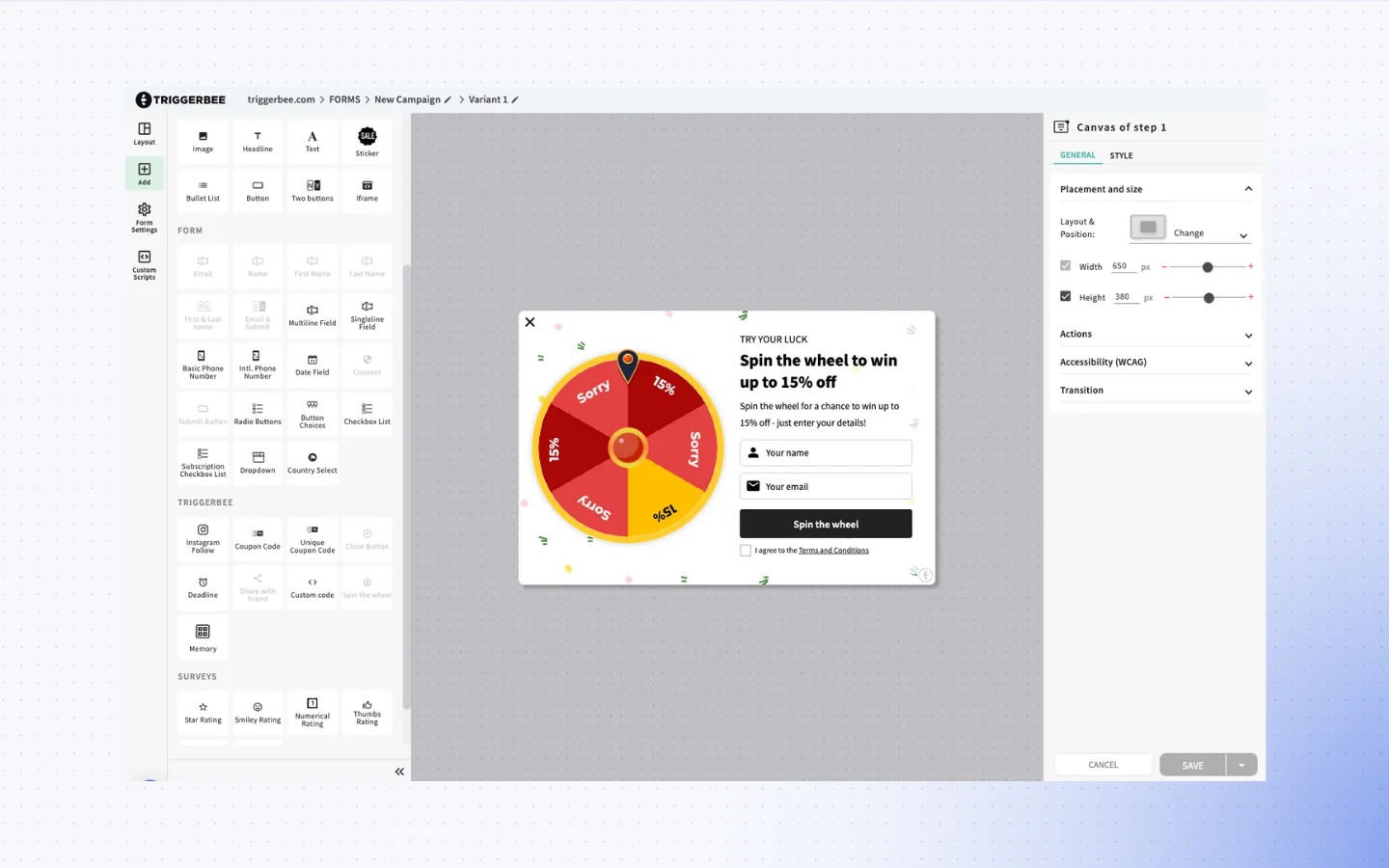
Triggerbee’s campaign builder starts with a broad template gallery – designed for forms, promotions, surveys, and embedded content. Layout options include popups, callouts, panels, fullscreens, and Smart Embeds, giving teams full control over how and where campaigns appear.
Templates are grouped by use case: grow your list, guide visitors, promote loyalty, highlight UTM traffic, or run gamified experiences like raffles or spin-to-wins. Once inside the builder, you can fully customize each campaign step using a drag-and-drop interface with:
- Pre-built components like images, buttons, stickers, and two-button layouts
- Advanced input types including radio buttons, dropdowns, international phone fields, and consent checkboxes
- Gamification and dynamic elements like spin wheels, countdowns, and memory games
- Embedded surveys with CSAT, NPS, smiley ratings, and more
Each campaign supports multi-step flows with full layout control over containers and variants. Form data can be synced directly with Triggerbee or routed in real time to tools like Rule, Klaviyo, Mailchimp, MailerLite, and more. Custom scripts and CSS are supported for advanced styling and logic.
Why it matters: Triggerbee gives teams the design freedom, segmentation depth, and technical power to build branded, high-converting campaigns at any stage of the customer journey.
Poptin: Templates-first editor with flexible layout tools
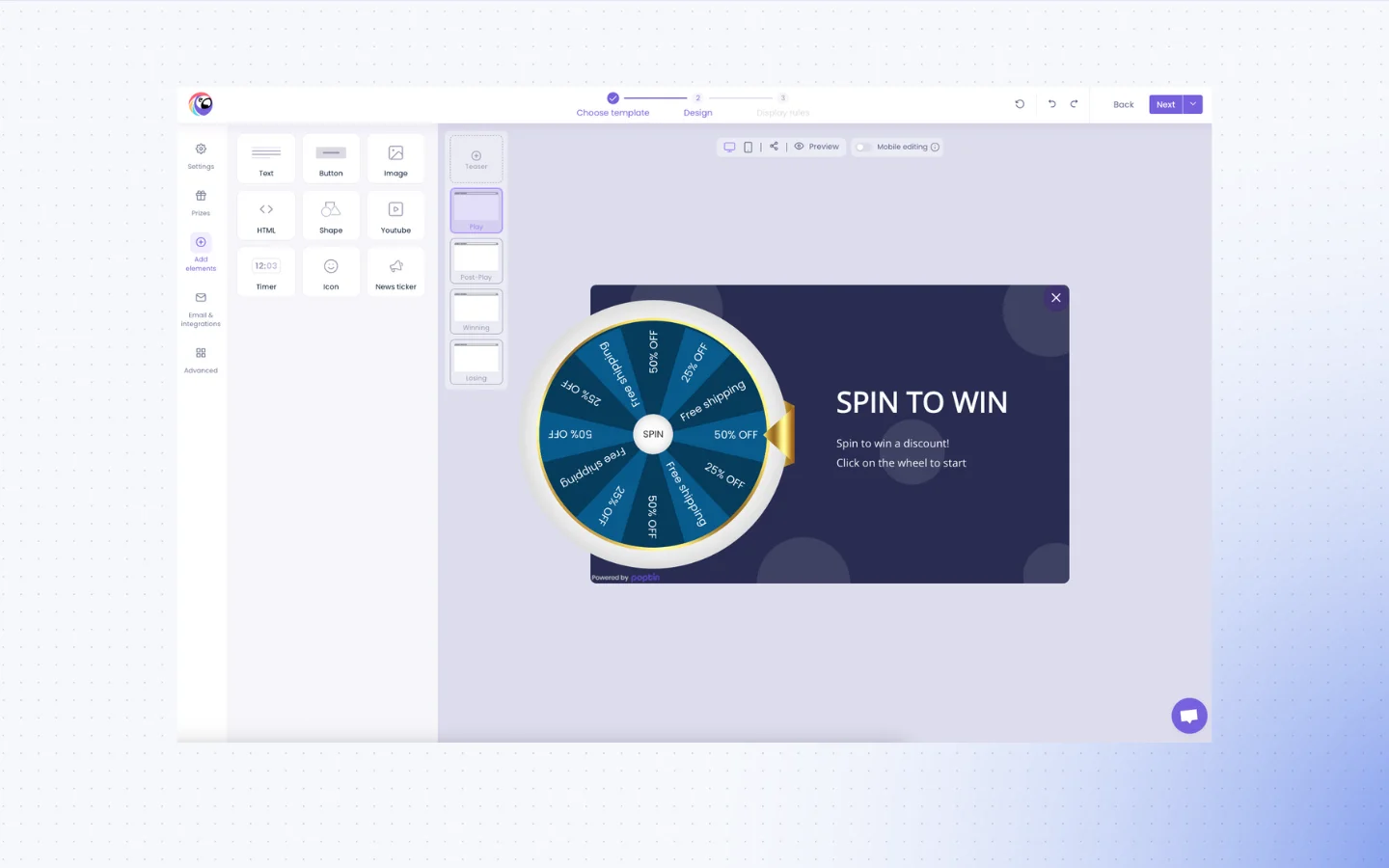
Poptin starts with a clear goal-based template gallery: grow your list, increase sales, announce offers, or capture more leads. From there, you can choose from a wide variety of popup types and formats – including full-screen overlays, slide-ins, and mobile-friendly layouts. These templates are visually polished and pre-optimized for common ecommerce use cases.
Once you choose a template, the builder lets you fully customize layout and content using a block-based system. You can drag and drop elements like:
- Text, images, and buttons
- Timers and countdowns
- Embedded videos (YouTube)
- Icons and shapes
- News tickers and coupons
You can also adjust size, fonts, background, button effects, and popup behavior (like entry/exit animations) using the visual settings pane.
Poptin supports basic multi-step flows with teaser and main steps, and you can control the display logic between them. Input fields are easy to customize – including gender, country, and searchable dropdowns – but personalization logic is limited to static field display.
Advanced features like custom CSS are available, but only on paid plans. The editor is highly usable, making it ideal for marketers who want to launch campaigns quickly with decent flexibility.
3. Targeting & Triggers
The real power of targeting comes from combining context and intent. It’s not just about when a campaign appears, but why it appears, and who it’s shown to.
Good tools let you trigger campaigns based on behavior (like scroll depth or exit intent), session data (like time on site or device), or traffic source (like UTM tags).
But GREAT tools go further by layering in CRM data, purchase history, and audience segments so your targeting reflects both real-time behavior and long-term customer context. This is where the biggest performance lift often happens.
Triggerbee: Real-time audience segmentation with CRM and behavioral logic
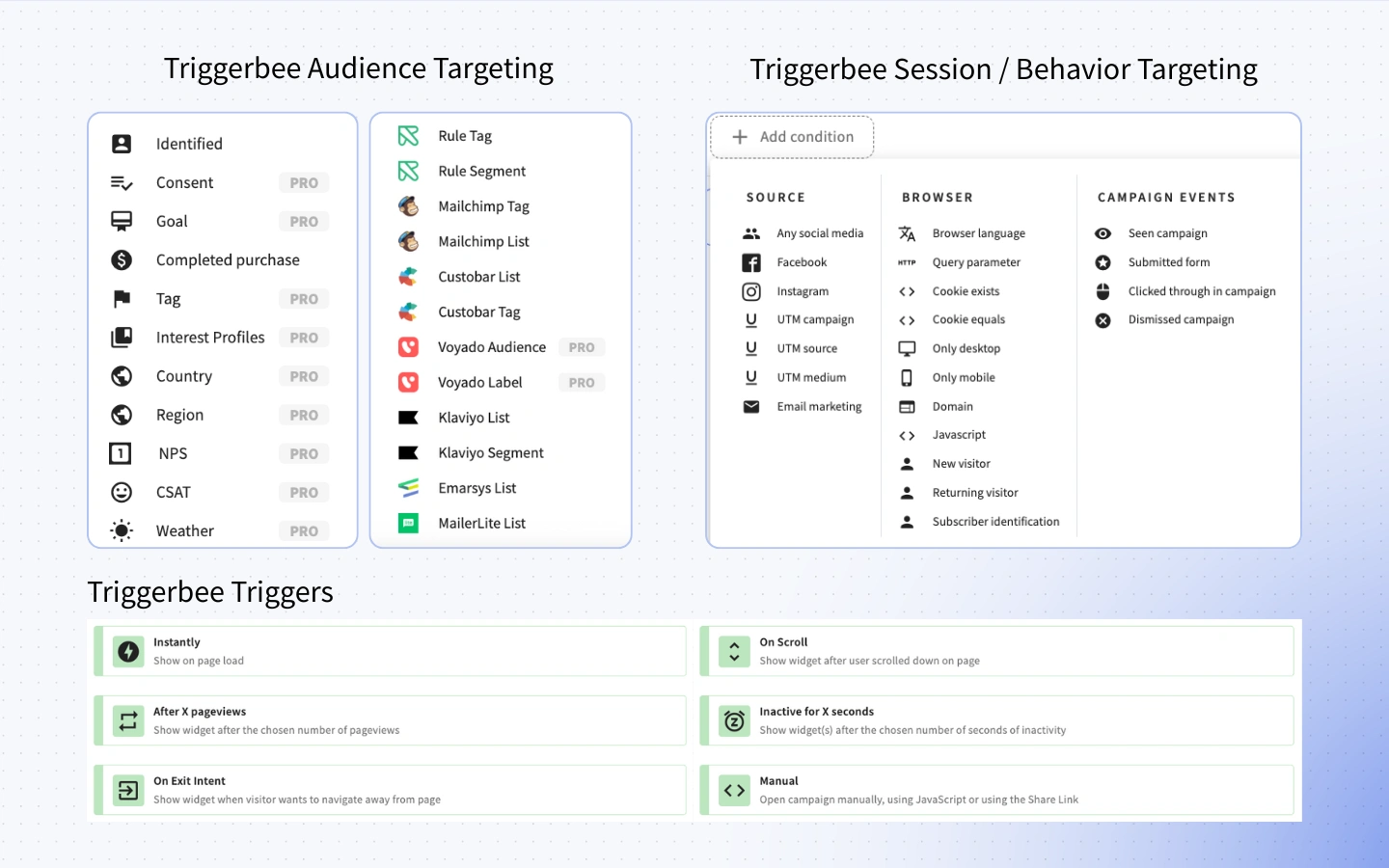
Triggerbee lets you build targeting logic using a powerful combination of persistent CRM data (called filters) and real-time browser/session data (called session conditions).
Together, these allow for dynamic campaigns that adapt to who someone is, what they’ve done, and where they’re visiting from.
Trigger types include:
- Instantly (on page load)
- Exit intent
- On scroll
- Inactivity (after X seconds)
- Pageviews (after X views)
- Manual (via JavaScript or link)
Targeting options include:
- Device and browser targeting
- UTM source, campaign, and medium
- Cookie presence, query parameters, and JavaScript triggers
- Visitor identity (new vs. returning, CRM tag, purchase history, NPS score, location)
CRM sync options include:
- Rule, Klaviyo, Mailchimp, Voyado, MailerLite, Emarsys, Custobar
You can also layer in geolocation (country, region), weather targeting, NPS/CSAT filters, interest profiles, and detailed campaign interaction logic (e.g., has seen a campaign, dismissed it, or clicked through).
Why it matters: Triggerbee delivers the most advanced onsite targeting in this category. You can run one-to-one campaigns that sync with your CRM, respond to session behavior, and match dynamic segments – without needing a separate CDP.
Poptin: Behavioral triggers with optional advanced filters
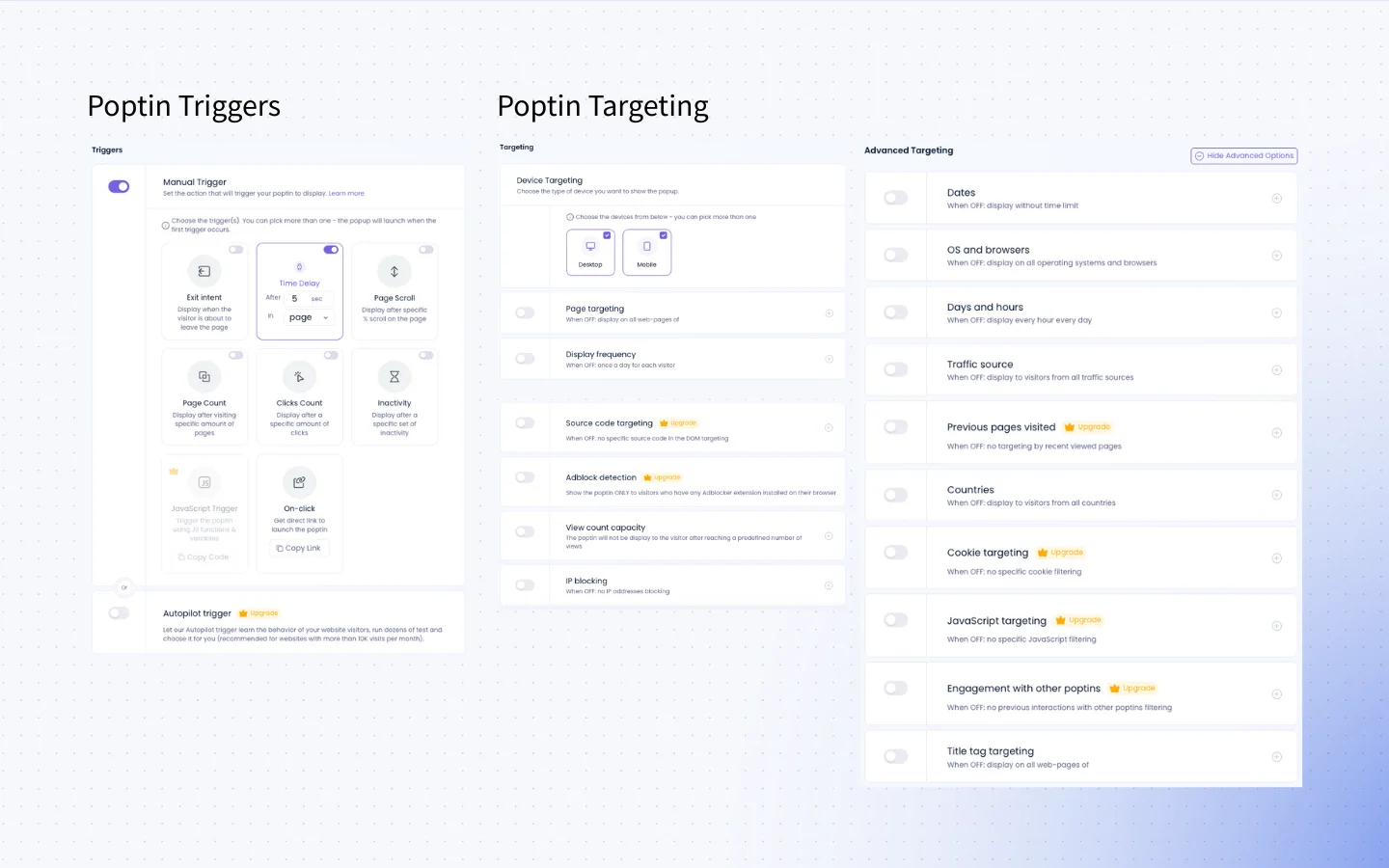
Poptin offers a wide variety of trigger types designed to cover common popup timing strategies. You can choose from:
- Exit intent
- Time delay
- Scroll percentage
- Page views
- Click count
- Inactivity
- Manual click or link triggers
These can be combined to trigger popups when the first condition is met, giving you flexibility without complexity.
Targeting options include:
- Device targeting (mobile vs. desktop)
- Page-level targeting
- Display frequency settings
Advanced targeting settings are available but often gated behind higher-tier plans. These include:
- Traffic source and UTM targeting
- Date, time, OS, browser, and country targeting
- Cookie-based filters, JavaScript triggers, and IP blocking
- Interaction-based filters like “engaged with other poptins”
What to expect: Great starter targeting for ecommerce and lead gen. CRM-based logic, segment filters, and deeper personalization require external tools or plan upgrades.
Quick Verdict
Use Poptin for lightweight popup targeting and standard behavioral triggers.
Use Triggerbee if you want to build audiences using CRM data, real-time behavior, and cross-session history – all from one interface.
4. Personalization options
Personalization is about delivering the right message, offer, or experience to each visitor based on who they are, what they’ve done, and what they’re likely to do next.
Strong personalization tools connect to your CRM or customer database, let you insert dynamic content into campaigns, and give you control over which segments see what.
Whether it’s showing different promotions to new vs. returning users or displaying loyalty points for logged-in members, your personalization engine should adapt to real people in real time.
Triggerbee: CRM-based personalization for targeted onsite content
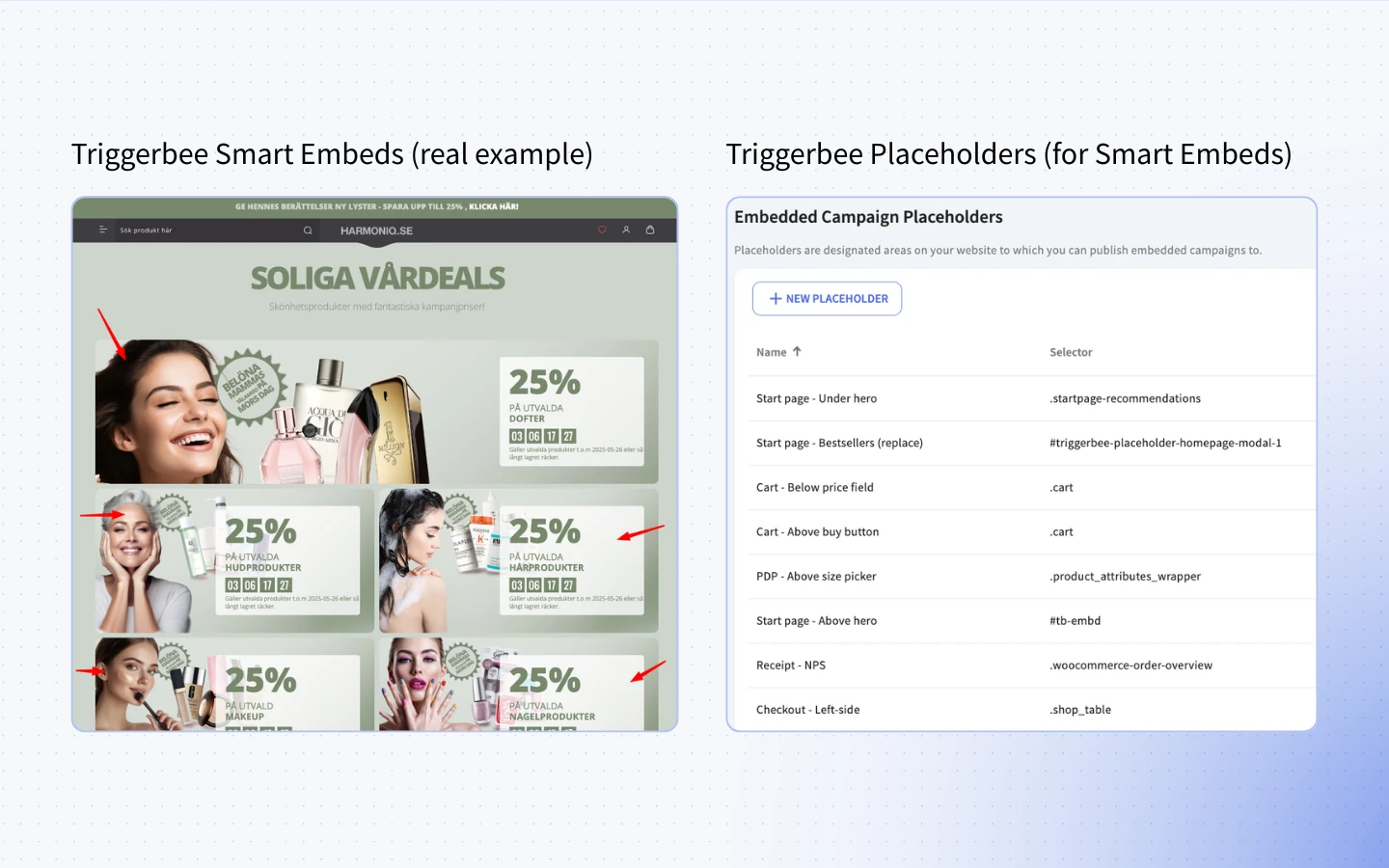
Triggerbee personalizes content based on both real-time visitor behavior and persistent CRM data. This includes past purchases, subscriber tags, interest profiles, and location.
Key personalization tools include:
- CRM-driven content logic: Show or hide elements based on tags, segments, or email platform data (e.g. Rule, Klaviyo, Mailchimp).
- Smart Embeds: Inject personalized content blocks into fixed areas of your website (like product pages, checkout, or homepage panels) using CSS selectors and placeholder logic.
- Dynamic audience targeting: Combine UTM, session behavior, and profile properties to create fully adaptive campaigns.
Triggerbee doesn’t support text replacement. Instead it uses deep targeting conditions to personalize which type of content should be displayed in order to tailor the full experience. You can swap offers, images, or messages based on who someone is and what they’ve done.
Why it matters: Triggerbee turns your site into a real-time personalization engine. From embedded promotions to custom flows for returning customers, you’re in control of every message and moment.
Poptin: Basic personalization through text merge tags
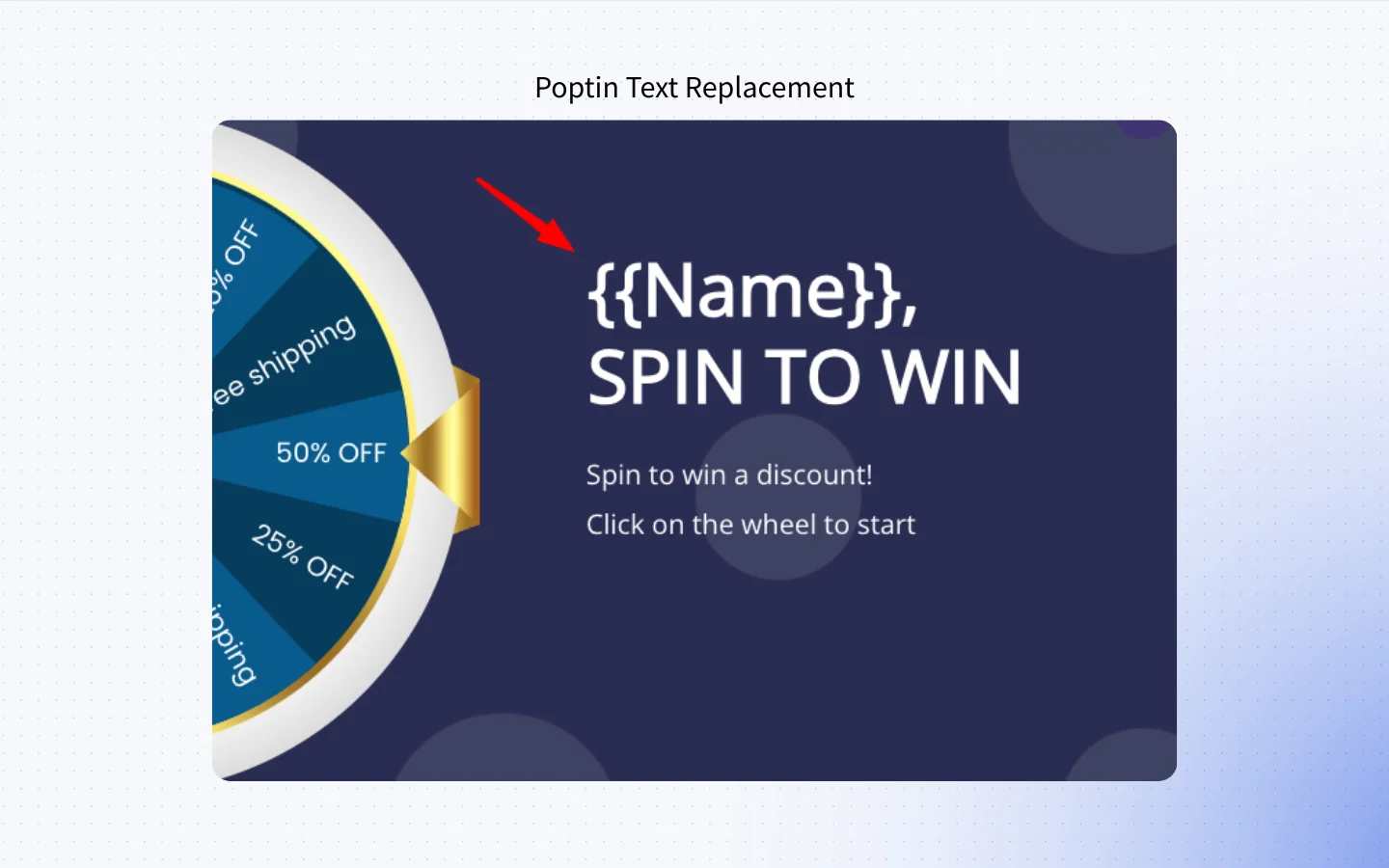
Poptin supports light personalization using merge tags and dynamic fields. You can display the visitor’s name, country, or selected field values inside your popup copy. These merge tags can be pulled from form inputs or set dynamically via URL parameters and session data.
This allows for basic content customization like:
- “Hi {{name}}!” greetings
- Inserting dynamic dates or field values (e.g., {{deal}} or {{country}})
However, Poptin doesn’t support targeting content based on CRM segments, past campaign behavior, or persistent visitor profiles. Personalization remains static – tied to what the user just entered or passed in via UTM.
What to expect: Simple, surface-level personalization that works for greetings and limited dynamic text.
Quick Verdict
- Choose Poptin if text-level personalization (like “Hi {{name}}”) is enough.
- Choose Triggerbee if you want to personalize full content blocks using CRM segments, behaviors, or embedded logic across your site.
5. Integrations
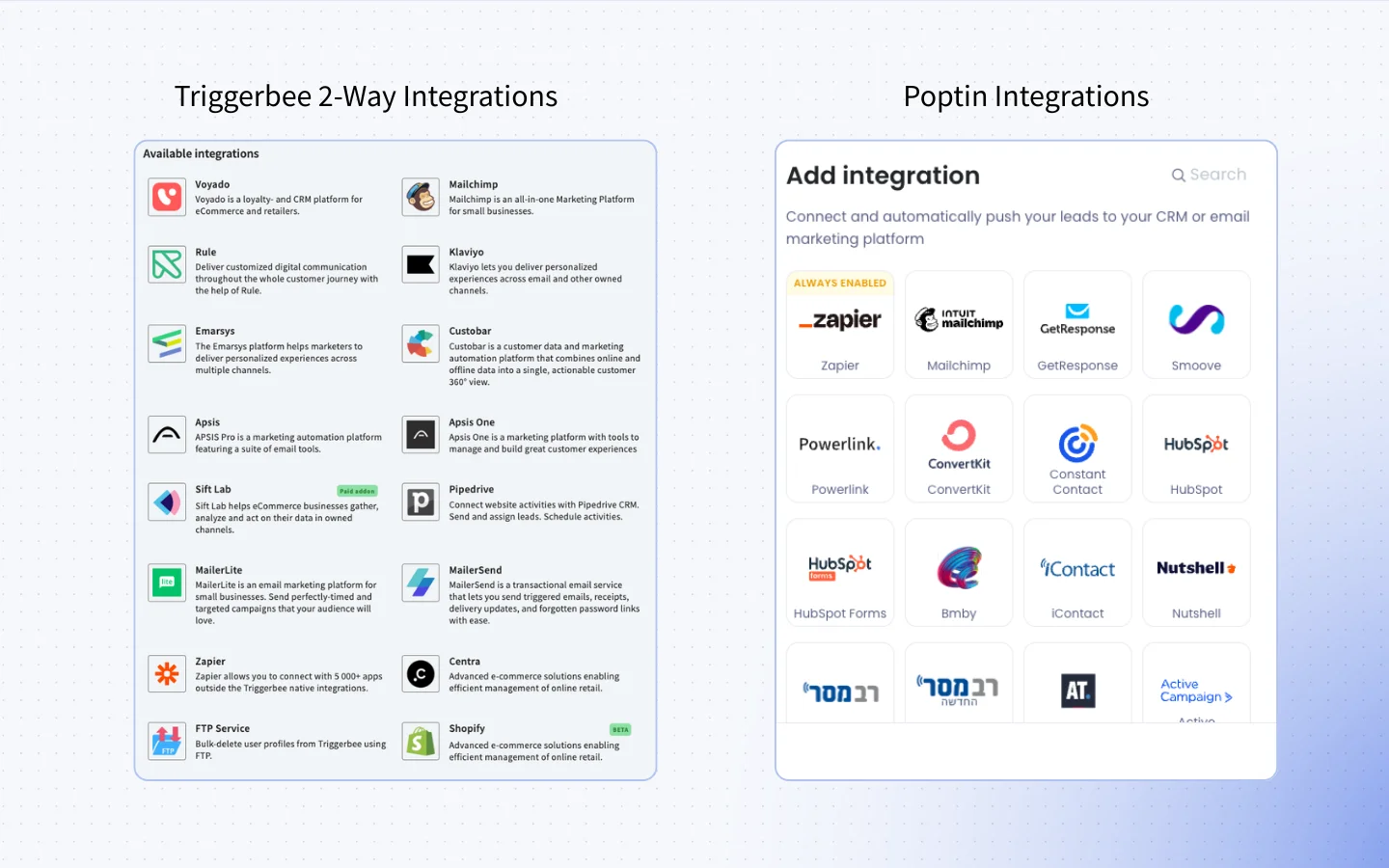
Your popup tool should fit into your existing tech stack, not work around it. The best platforms connect seamlessly to your CRM, email platform, and customer data sources.
Look for native integrations that support two-way syncing, audience targeting from your contact lists, and automated data handoffs. If you rely on real-time personalization or triggered emails, integration depth (not just quantity) becomes a key factor.
Poptin: Large integration library focused on lead sync
Poptin’s biggest strength lies in its sheer volume of out-of-the-box integrations. Whether you’re using a popular email marketing tool or a CRM platform, chances are Poptin supports it. This makes it easy to plug into your existing stack without relying on a developer or external workarounds.
However, the limitation of these integrations is that they’re all push-only. You can send form submissions to a tool, but you can’t segment users based on tags, status, or activity in that tool. This restricts the personalization potential and makes ongoing sync or automation difficult.
Triggerbee: Deep, two-way integrations with CRM and email tools
Triggerbee’s integration model is designed to support real-time marketing – not just data collection. Each integration allows you to both receive CRM data (like tags, segments, and behavior scores) and push new information back into your system of record. This enables full-circle personalization: from targeting and content variation to downstream email automation and lead scoring.
What sets Triggerbee apart is the level of context you can work with. Because CRM and campaign performance data are tied together, you can build smarter segments and understand which visitors are truly engaged, loyal, or ready to buy.
Why it matters: Triggerbee treats your CRM as a live data source, enabling true personalization and automated audience control.
Quick Verdict
- Choose Poptin if you want broad but basic CRM and email connections for pushing leads.
- Choose Triggerbee if syncing visitor behavior and CRM segments across tools is central to your strategy.
6. Analytics & Optimization
When evaluating popup and personalization tools, analytics is more than just a “nice to have.” It’s what tells you if your campaigns are working, who they’re working for, and where you’re losing people.
At a minimum, you’ll want to track:
- Views and conversion rates – to measure basic performance.
- Split test results – to optimize headlines, offers, and formats.
- Funnel metrics / Drop-off points – especially in multi-step forms or quizzes.
- Revenue attribution – so you know which campaigns actually drive sales.
- Visitor-level insights – to understand how different segments behave.
The right tool gives you not just totals, but patterns. It should help you answer questions like: Which pages convert best? Are logged-in members more responsive? Which UTM campaigns produce the highest ROI?
Triggerbee: Full-funnel analytics with revenue attribution and visitor insights
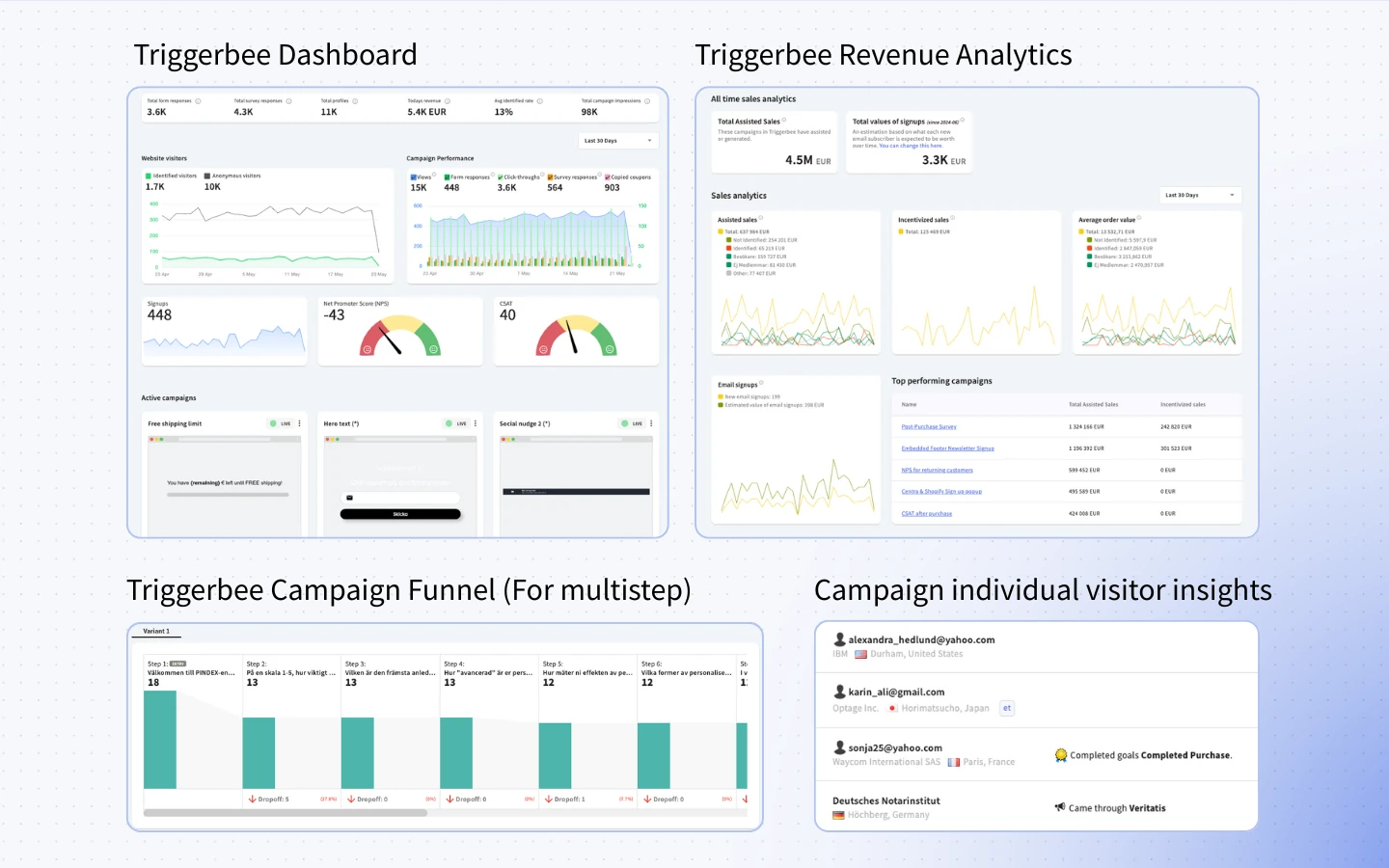
What sets Triggerbee apart is its ability to show both micro and macro performance insights. You can analyze how users move through your multistep campaigns, what percentage drop off, and which segments are converting at the highest rates. With assisted revenue data, you can tie engagement directly to purchases – even if conversion happens days later.
The platform also supports visitor-level timelines, letting you trace every pageview, popup view, and conversion event tied to a user. Combined with NPS/CSAT scoring, Triggerbee gives you a complete story of how your campaigns are performing – and how to improve them.
Why it matters: Triggerbee gives you full visibility into what’s working, who it’s working for, and how it affects your bottom line.
Poptin: Basic engagement metrics for performance monitoring
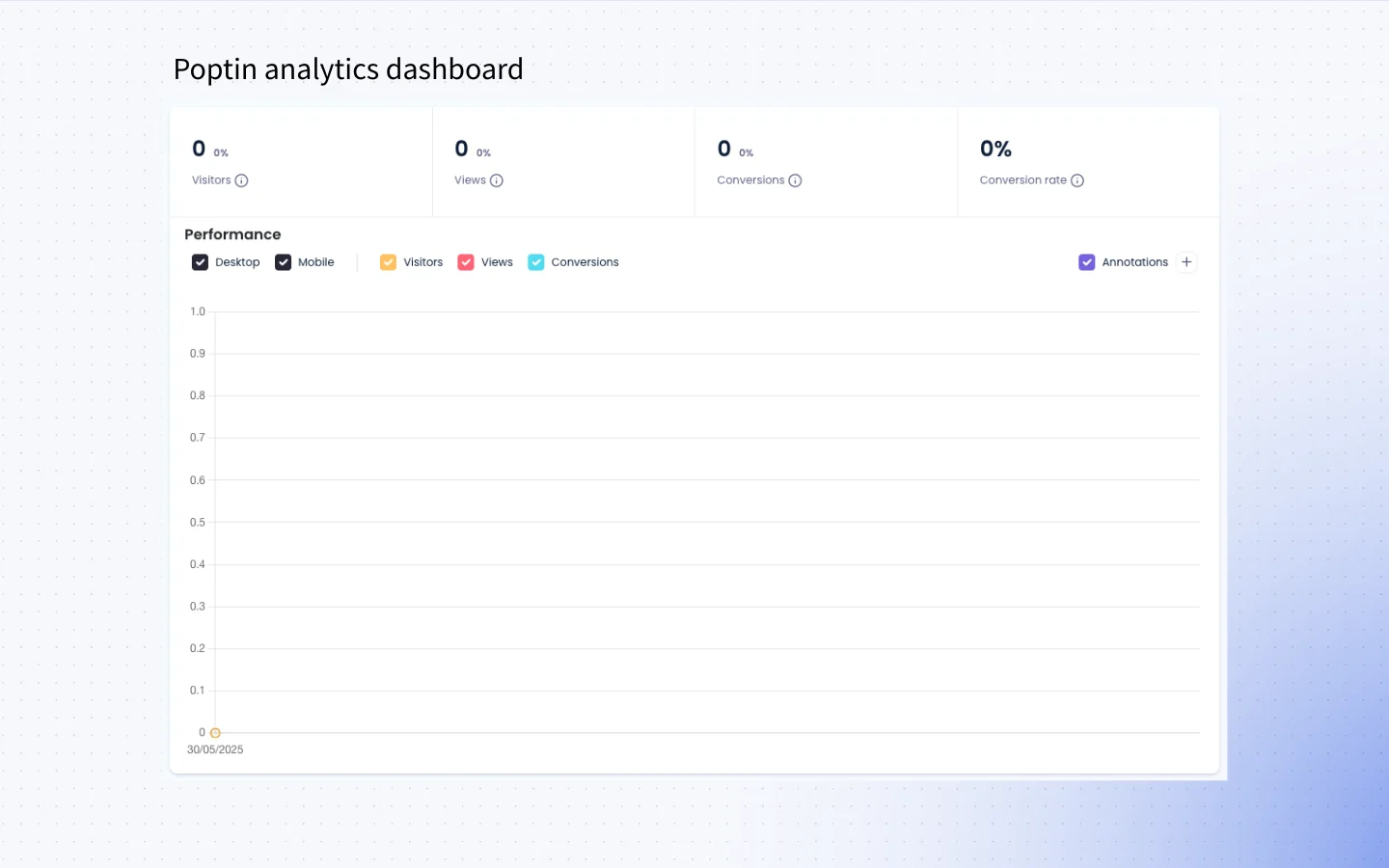
While it’s easy to navigate and gives a clean summary of activity, Poptin’s reporting is best suited for basic A/B testing and form optimization. You won’t be able to drill down by traffic source, track conversions across multiple touchpoints, or understand campaign impact beyond the form submit.
It’s helpful if your primary goal is monitoring impressions and collecting leads. But if you want to connect popups to revenue or explore segment-level results, you’ll need to rely on third-party analytics tools like Google Analytics or your CRM.
What to expect: A simple and effective dashboard for tracking top-level popup performance – but not designed for deep optimization or ROI analysis.
Quick Verdict
- Choose Poptin if you just need campaign views and conversion tracking.
- Choose Triggerbee if you want to optimize based on revenue, user behavior, and long-term segment performance.
7. Pricing & Plans Comparison
When comparing pricing across tiers, Triggerbee offers stronger value as traffic scales. While Poptin starts cheaper, Triggerbee’s Pro plan is significantly more cost-effective at higher levels:
At 1M views, Triggerbee Pro is €303 vs. Poptin’s €431 — a 29% savings
At 2M views, Triggerbee Pro is €408 vs. Poptin’s $799 — nearly 49% cheaper
For teams with lower traffic and no need for CRM-based personalization, Poptin’s $20 and $47 plans are affordable and effective. But for brands that want full targeting, syncing, and embedded content, Triggerbee’s Essential and Pro plans unlock more functionality at each tier.
Here’s how the two platforms compare:
| Monthly Page Views | Triggerbee Pricing (€) | Poptin |
|---|---|---|
| 10K | Essential: €39 | Pro: €63 | €20 |
| 50k | Essential: €39 | Pro: €63 | €47 |
| 100k | Essential: €63 | Pro: €96 | $95 (150k views) |
| 250k | Essential: €108 | Pro: €132 | $172 (300k views) |
| 500k | Essential: €137 | Pro: €216 | €239 |
| 1M | Essential: €195 | Pro: €303 | €431 |
| 2M | €408 | $799 |
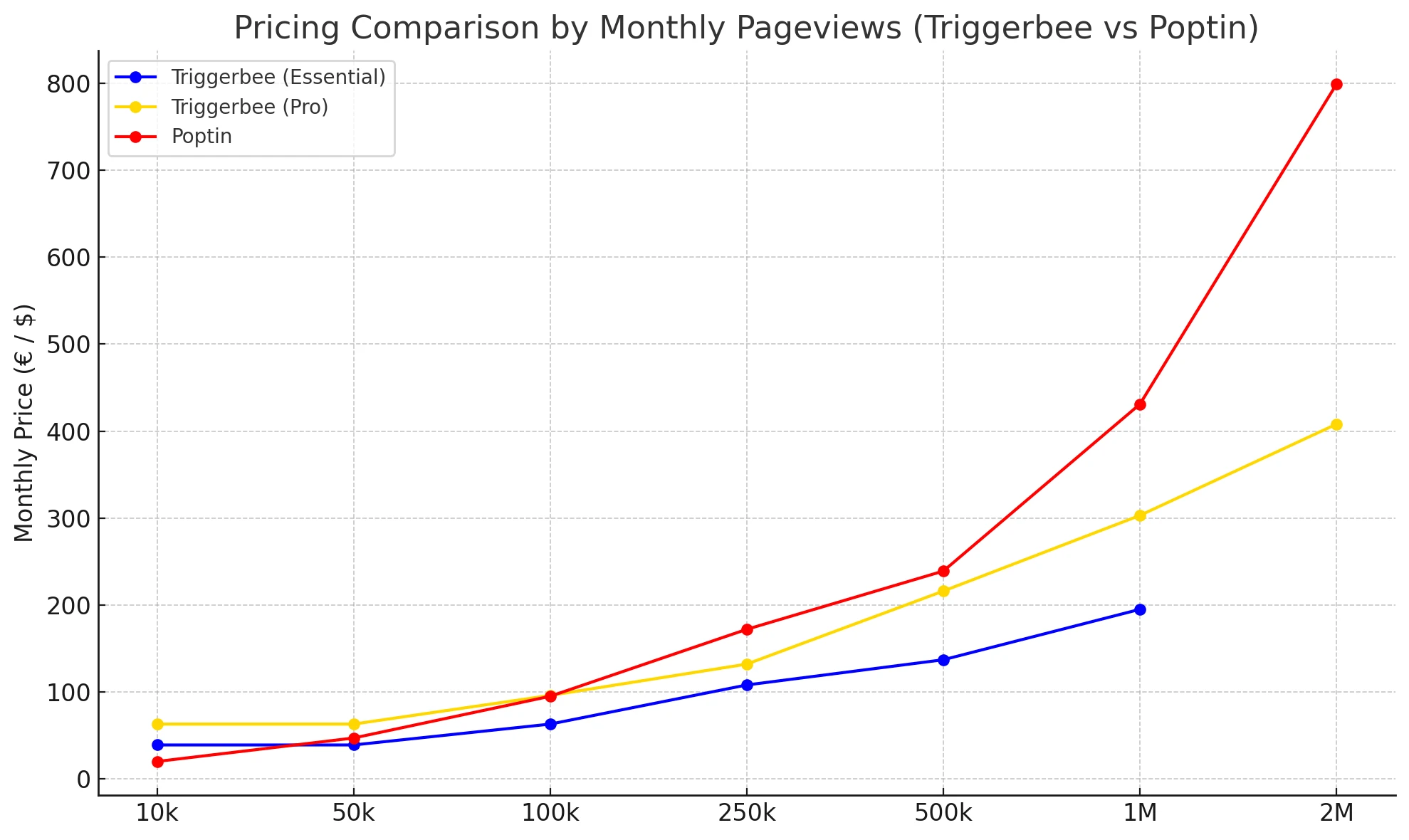
8. Pros & Cons
Triggerbee Pros
- CRM-driven personalization and segmentation
- Smart Embeds for embedded site content personalization
- Revenue attribution and multistep funnel analytics
- Two-way syncing with tools like Klaviyo, Rule, Mailchimp, and Voyado
- Built-in surveys, gamification, and referral features
- Highly customizable layout system with design defaults
Triggerbee Cons
- No free plan available
- Slightly higher pricing for lower tiers if you’re only using basic features
- More setup time if you’re not already using a CRM or email platform
Poptin Pros
- Free forever plan up to 1,000 visitors
- Clean drag-and-drop editor with a large template library
- Simple to use with fast campaign creation
- Wide range of native integrations for lead syncing
- Basic automation tools and autoresponders included in most plans
Poptin Cons
- Limited to basic personalization (text merge tags only)
- No Smart Embeds or embedded content personalization
- All integrations are one-way (push only)
- Most advanced features locked behind higher-tier plans
- Lacks analytics depth and CRM-based audience control
9. Final Verdict
Both Triggerbee and Poptin offer strong value – but they’re made for very different goals.
Choose Poptin if:
- You want to launch basic popups quickly without setup or technical work
- You’re a small business or solo marketer working under 100,000 pageviews/month
- CRM-level targeting and personalization aren’t necessary yet
Poptin is a reliable lead capture tool with good starter features, a generous free plan, and broad integration coverage – perfect for teams just getting started.
Choose Triggerbee if:
- You need real personalization based on CRM data, segments, or visitor identity
- You care about revenue attribution, embedded content, and onsite behavior insights
- You already use tools like Klaviyo, Mailchimp, or Rule – and want to trigger campaigns based on that data
Triggerbee turns your website into a personalization platform. From embedded banners and targeted surveys to loyalty promotions and behavioral targeting, it’s built for brands ready to optimize the full onsite journey.
If you’re scaling or already working with segments, Triggerbee gives you a much deeper toolkit – and helps you act on your customer data in real time.
