Many businesses start out using Surveymonkey for its simplicity and convenience. But as needs grow, whether that’s better targeting, more powerful personalization, more campaign types, or more control over design and appearance, it might be time to look elsewhere.
Here are three signs you might need a Surveymonkey alternative
1. Hidden costs and missing features
Need notifications? Want to add your own branding? You’ll probably need to upgrade. A lot of Surveymonkey’s most basic features are locked behind higher-tier plans. And for small teams especially, those costs add up fast.
2. Feels outdated and clunky
SurveyMonkey has been around forever and parts of the platform feel like it. The editor isn’t the most intuitive, and some users describe the experience as dated or awkward to use compared to modern tools.
3. Support can be inconsistent (and frustrating)
If you run into problems, prepare for some ping-pong. Support often rotates between agents and doesn’t always read your history, which makes even simple issues drag out longer than they should.
And in some cases, you’re asked to pay more… just to get help.
This guide covers 10 alternatives to Surveymonkey that offer stronger customization, better value, or more advanced features.
Top 10 best survey tools and apps right now
| Tool | Key Features | Pricing |
| Triggerbee | All-in-one CRO platform for websites. Popups, forms, surveys, gamification, and referral tools — all in one. | Free 14-day trial. Pricing starts from €39/month |
| Surveysparrow | Web surveys, NPS, CSAT, recurring surveys, offline mode, integrations with CRM and Slack. | Starts at $19/month (billed annually). Free trial available. |
| Hotjar | Onsite feedback widgets, session recordings, heatmaps, and microsurveys to measure CSAT and NPS. | Free plan available. Paid plans from $64/month. |
| Google Forms | Simple, free survey tool with real-time collaboration, basic logic, and integration with Google Sheets. | Free |
| Jotform | Drag-and-drop form builder, templates, conditional logic, payments, HIPAA compliance. | Free plan available. Paid plans from $34/month. |
| Typeform | Beautiful, one-question-at-a-time interface, logic jumps, integrations with over 500+ apps. | Free basic plan. Paid plans start at $21/month (billed annually)). |
| Qualtrics | Enterprise-grade surveys, advanced logic, multi-channel distribution, analytics, and AI tools. | Custom pricing. No free plan. |
| Zoho Survey | Unlimited surveys, skip logic, multilingual support, CRM and email integrations. | Free limited plan. Paid from $7/month (billed annually). |
| ProProfs (ex Qualaroo) | Contextual surveys with advanced targeting. Great for collecting feedback via NPS, exit intent, and in-app surveys. AI sentiment analysis included. | Starts at $19/month. Free version available. |
| Alchemer | Highly customizable surveys for businesses, advanced reporting, API access, and team workflows. | Starts at $55/month. No free plan. |
1. Triggerbee
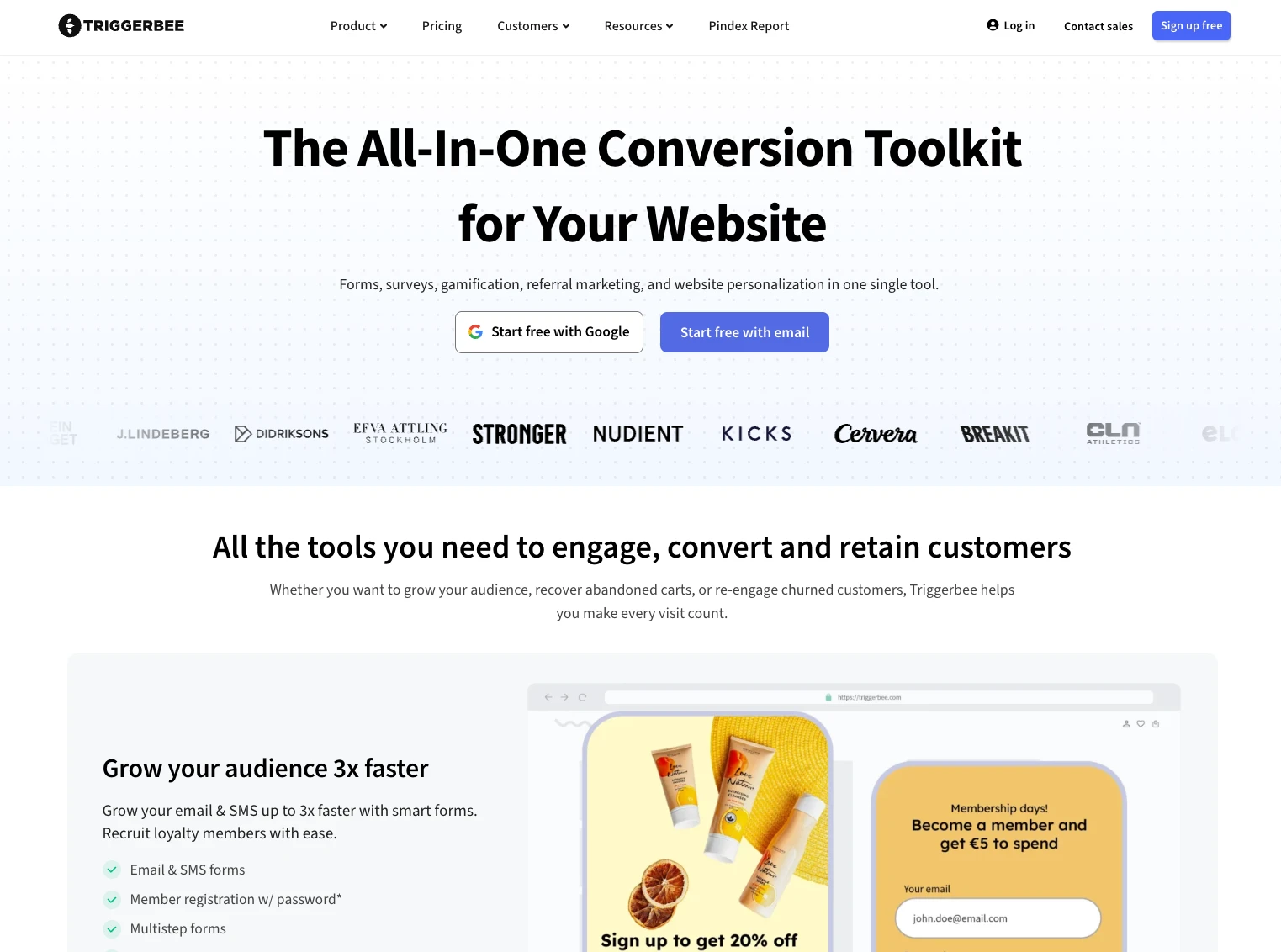
Triggerbee is an all-in-one survey, popup, and referral platform that helps businesses collect feedback, capture leads, and personalize the entire website experience. Pricing starts at €39/month.
It’s built for marketers and product teams who want to launch engaging surveys and feedback forms fast — like NPS, CSAT, smiley ratings, and thumbs-up/down polls — right on your website.
Whether you’re collecting insights for UX research, measuring customer satisfaction, or gathering pre-launch feedback, Triggerbee helps you ask the right questions at the right time.
Unlike tools like Hotjar, Surveymonkey or Typeform, Triggerbee doesn’t just collect answers. It connects them to individual visitors and powers personalized experiences based on the responses. You also have full design control over your surveys appearance, so they match your brand perfectly.
Triggerbee is an all-in-one website conversion toolkit
Triggerbee replaces 4–5 separate tools by combining surveys, forms, popups, gamification, and referral marketing into a single platform.
Instead of juggling multiple subscriptions and syncing data across tools, Triggerbee gives you everything you need to convert, engage, and retain visitors in one single software.
- Surveys like NPS, CSAT, smileys, and thumbs up/down
- Forms for email, lead gen, and SMS
- Promotions like coupon bars, banners, and time-sensitive offers
- Gamification like spin-to-win, quizzes, and memory games
- Referral marketing baked in
If you tried to assemble this stack from separate vendors, you’d easily be paying over $500/month.
Just Hotjar Ask (surveys) alone cost €64/month, ReferralCandy starts at $59/month plus a 3.5% commission, and a popup tool with gamification adds ~€80/month.
That’s before you’ve even added full analytics, targeting logic, or referral rules. Triggerbee brings it all together, with unified analytics, targeting, gamification, and branded settings, starting at just €39/month for 50k page views.
Intuitive drag and drop editor
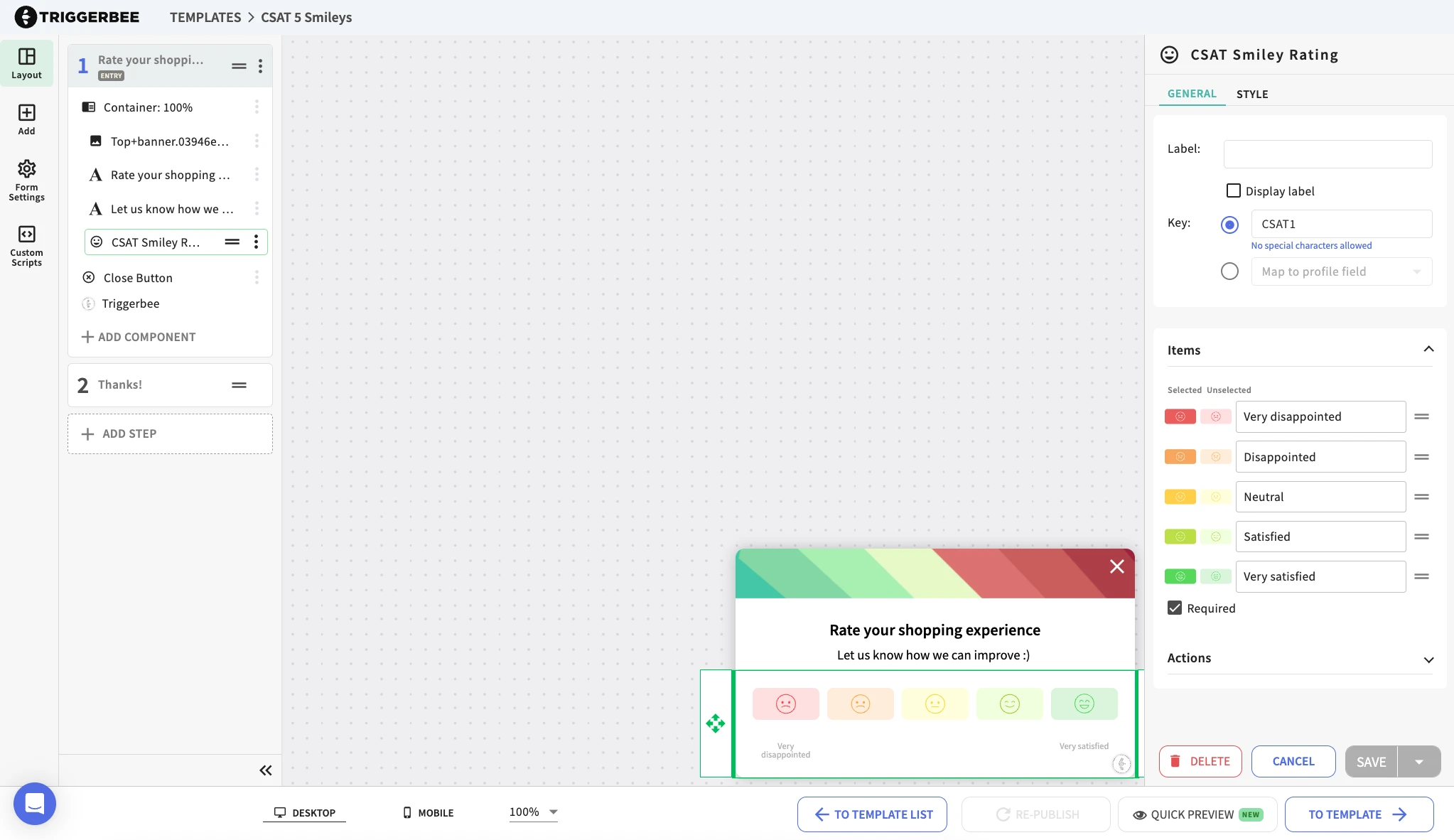
Triggerbee’s drag and drop editor lets you build anything from simple CSAT surveys, to forms and gamified popups with zero code.
Triggerbee’s editor lets you build your campaigns visually without touching code. You can add anything from feedback forms to interactive games like spin-to-win, along with survey ratings, discount codes, and referral modules.
Every design block is customizable: layout, size, spacing, and even custom fonts. The editor gives you full control over campaign steps and user flow, so you can guide visitors from impression to action without any developer help.
Advanced targeting
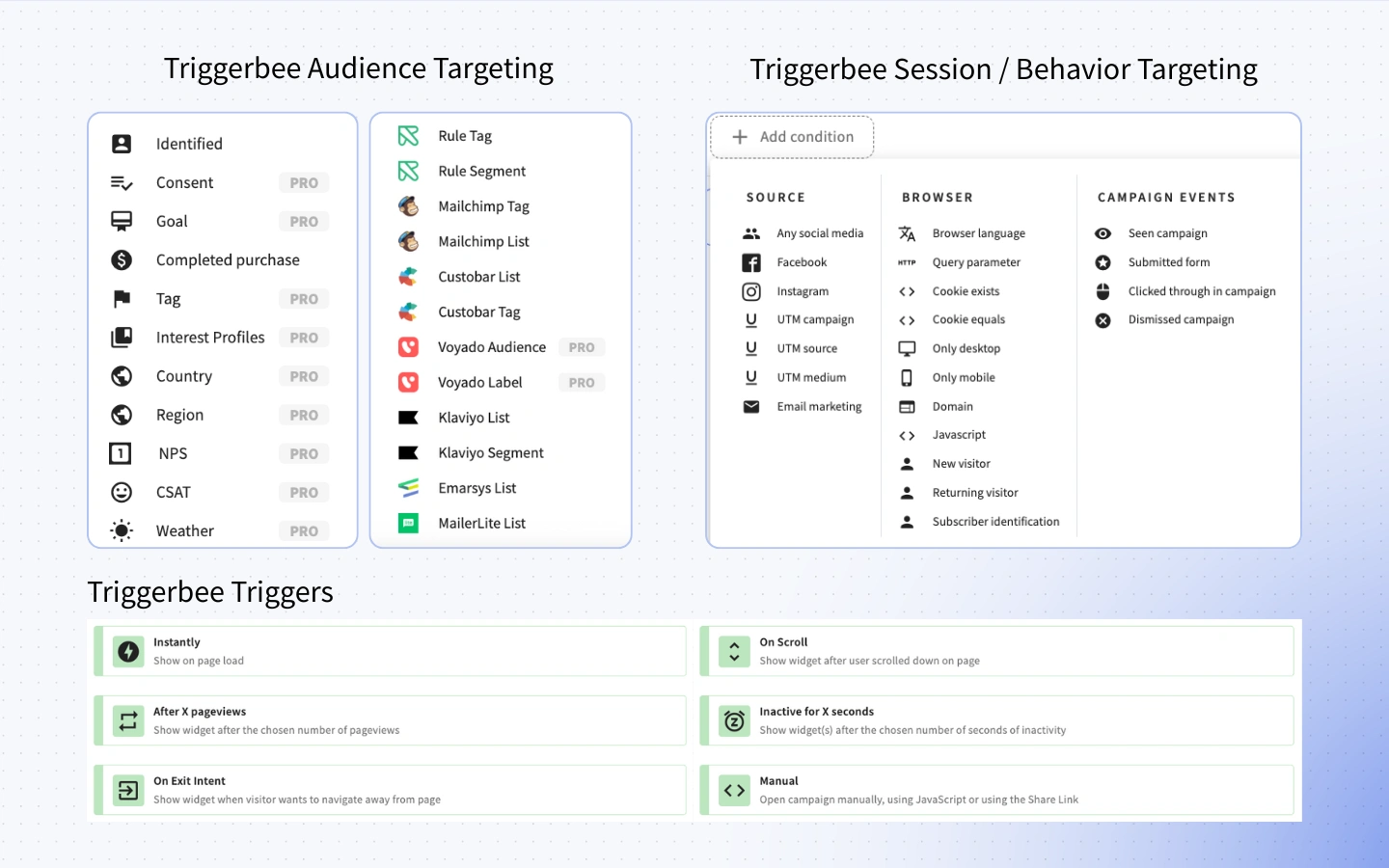
Triggerbee’s targeting options are unmatched. With over 40 built-in targeting rules that let you target your campaigns based on past survey responses, CRM tags, user behavior, traffic source, location, device type, and even the local weather.
You can combine dozens of conditions like “NPS Response < 5” or “came from Facebook ad” and trigger specific content based on who they are and what they’ve done.
This level of granularity means you can run highly targeted and tailored campaigns without needing a separate CDP or analytics platform.
Best-in-class reporting and analytics
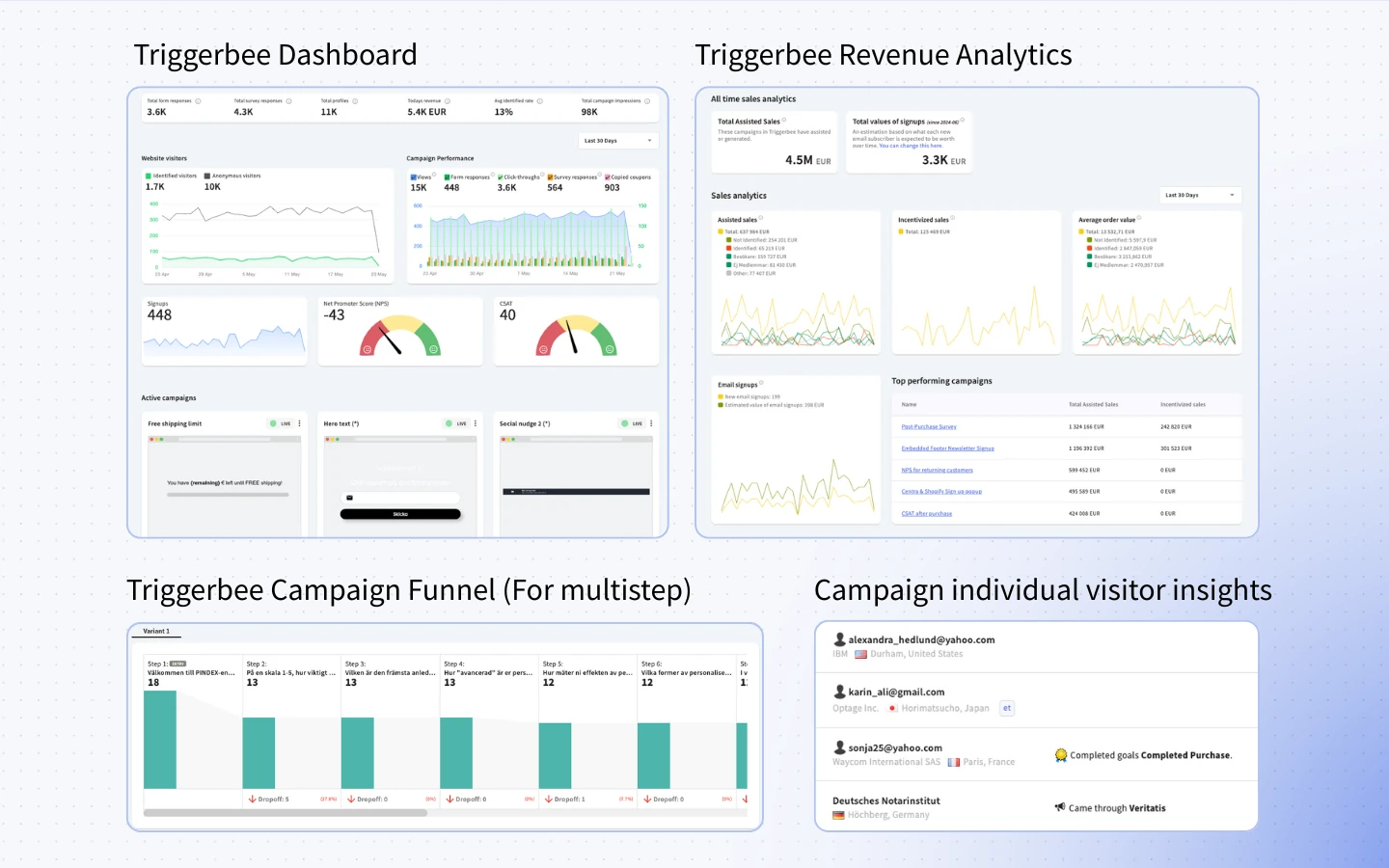
Triggerbee’s analytics dashboard ties every campaign to real outcomes like clicks, signups, and revenue.
Triggerbee’s analytics track NPS and CSAT results over time, and everything else from first impression to final conversion. You’ll see how many people saw your survey, clicked it, submitted it, and whether they purchased — all tied to a real user.
Another unique feature for Triggerbee is that they have a response list which lets you visualize your survey response data with 5 different charts.
The built-in revenue dashboards let you understand which campaigns drive revenue and which don’t, so you can prove what’s working and double down on it.
All data is tracked on a visitor level, so you can even see ALL the historic sessions of each individual person who submitted a form or survey.
Triggerbee identifies your website visitors
Triggerbee connects anonymous visitor data with real people once they submit a form or click an email.
Most survey tools use cookies and anonymous session data for triggering and targeting surveys.
Triggerbee identifies the actual people who visits and revisits your website.
Once a visitor submits a form, Triggerbee knows who they are and you have the ability to:
- Show or hide offers based on signup history
- Recognize and personalize for returning users
- Prevent abuse with built-in email verification — for example, blocking repeat coupon claims
Whether you’re in B2B or B2C, Triggerbee helps you turn anonymous traffic into qualified leads and loyal customers.
Pros and Cons
Pros
- All-in-one suite for surveys, feedback collection, lead generation, email capture, visitor engagement, and customer feedback
- Built-in CRM and ESP integrations
- Strong personalization and data targeting
- True design control with brand styles
- Swedish company with strong support
Cons
- No forever-free plan
- May take longer to master than simple popup tools
Pricing
Triggerbee’s pricing starts at €39/month for 50 survey responses per month, and a limit of 50k page views (~16k sessions). Triggerbee’s Pro plan includes 100 survey responses, all features and up to 250k page views. Enterprise options are available with higher scale and support. And if you want, you can purchase extra survey responses for a fairly low price.
2. Surveysparrow
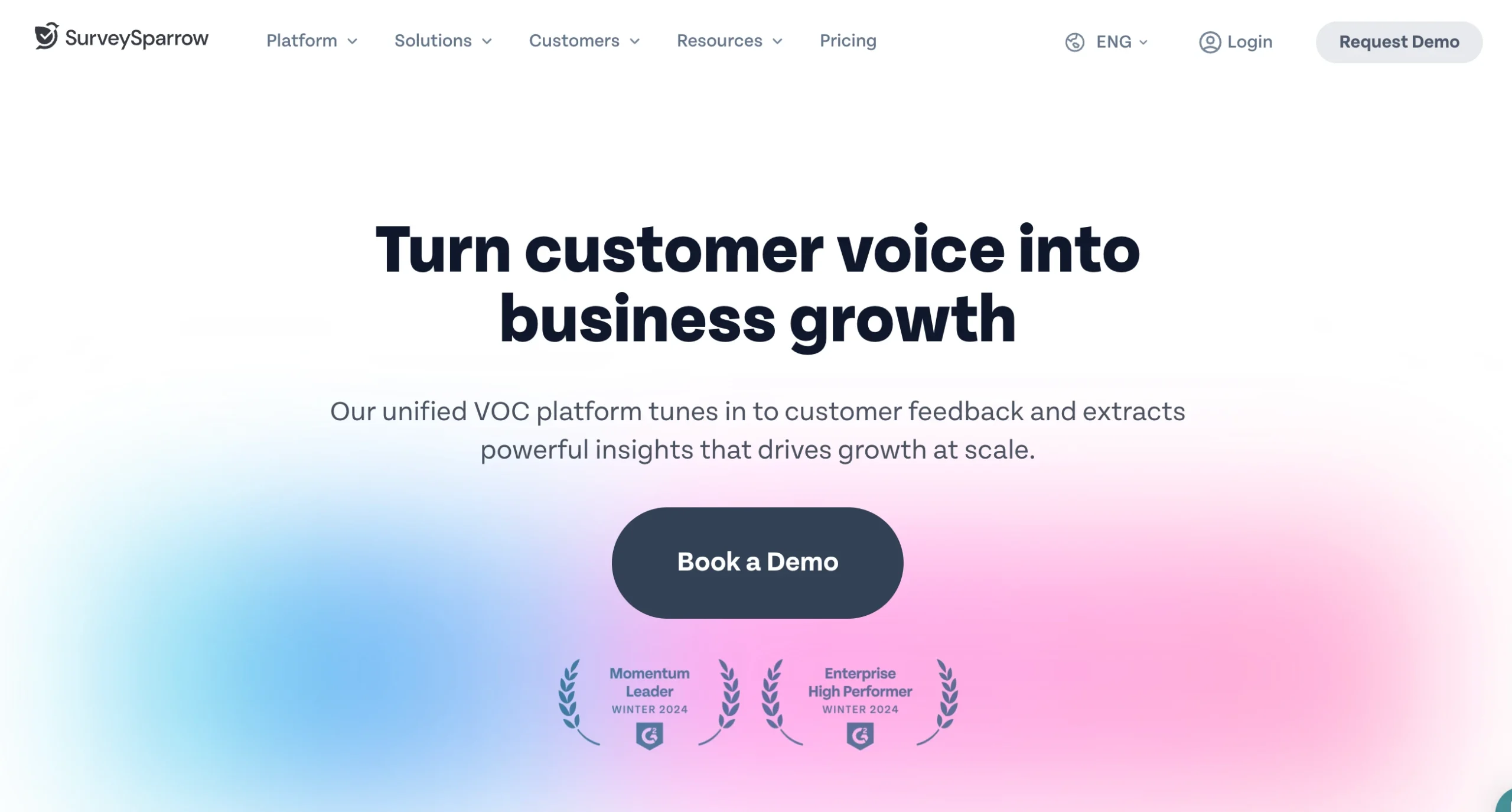
Surveysparrow is known for its sleek, conversational survey design. It makes traditional forms feel like a chat, which boosts response rates. You can run one-off surveys, recurring feedback campaigns, or full-blown NPS and CSAT programs.
Key features:
- Conversational and classic survey formats.
- Recurring surveys with automation.
- NPS and CSAT modules.
- Offline survey collection.
Why it’s a great alternative: If you’re looking for better engagement and a modern UX, Surveysparrow outshines the dated look of SurveyMonkey.
Pricing: Starts at $19/month (billed annually). Free trial available.
Hotjar
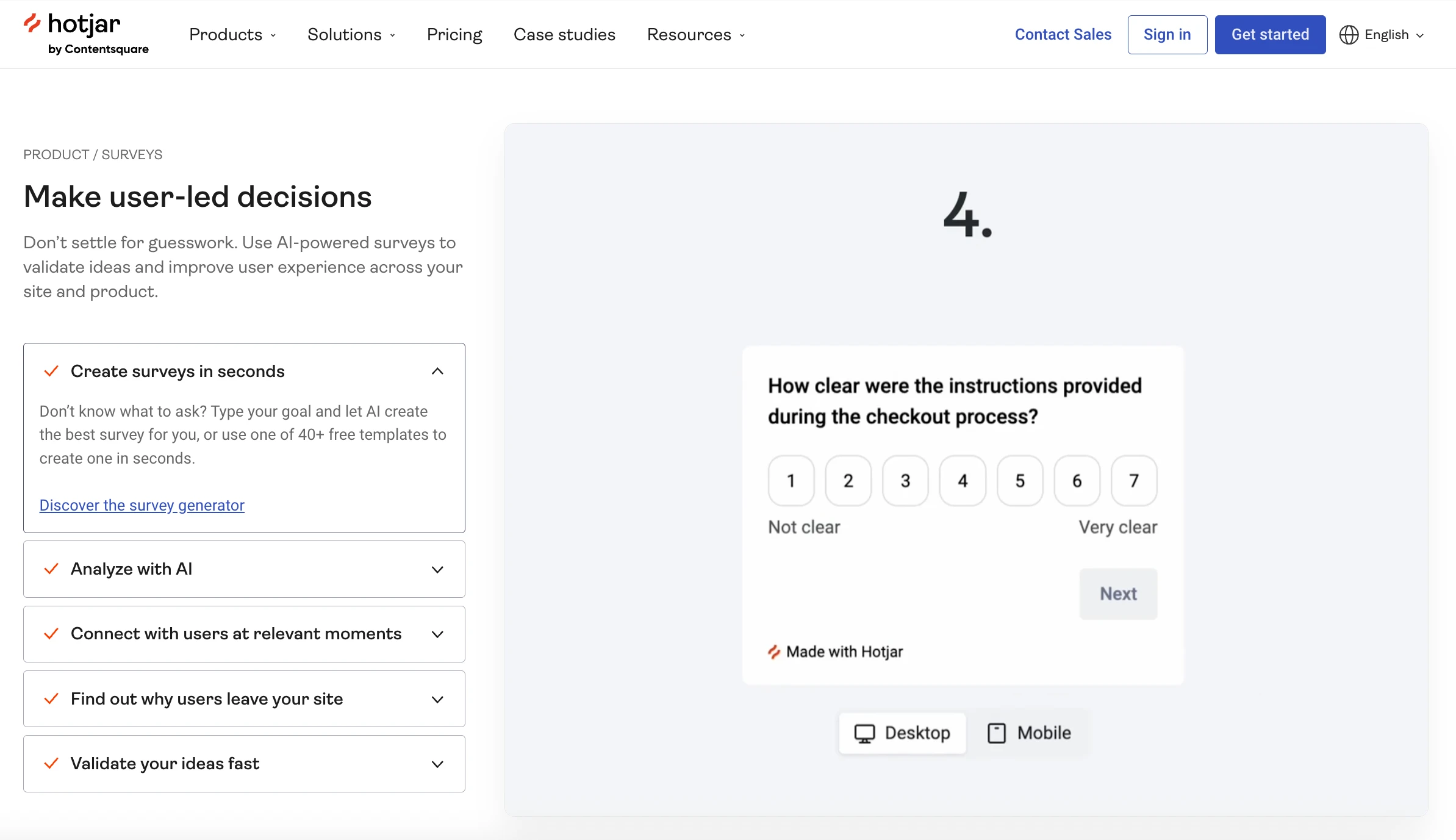
Hotjar blends feedback with behavior tracking. Instead of just asking users what they think, you can also see what they do — thanks to built-in heatmaps and recordings.
Key features:
- Onsite micro-surveys (NPS, CSAT, etc).
- Heatmaps and session recordings.
- Real-time user feedback widgets.
- Easy targeting based on behavior.
Why it’s a great alternative: Hotjar is ideal for product and UX teams that want both qualitative feedback and visual data.
Pricing: Free plan available. Paid plans start from $64/month.
Google Forms
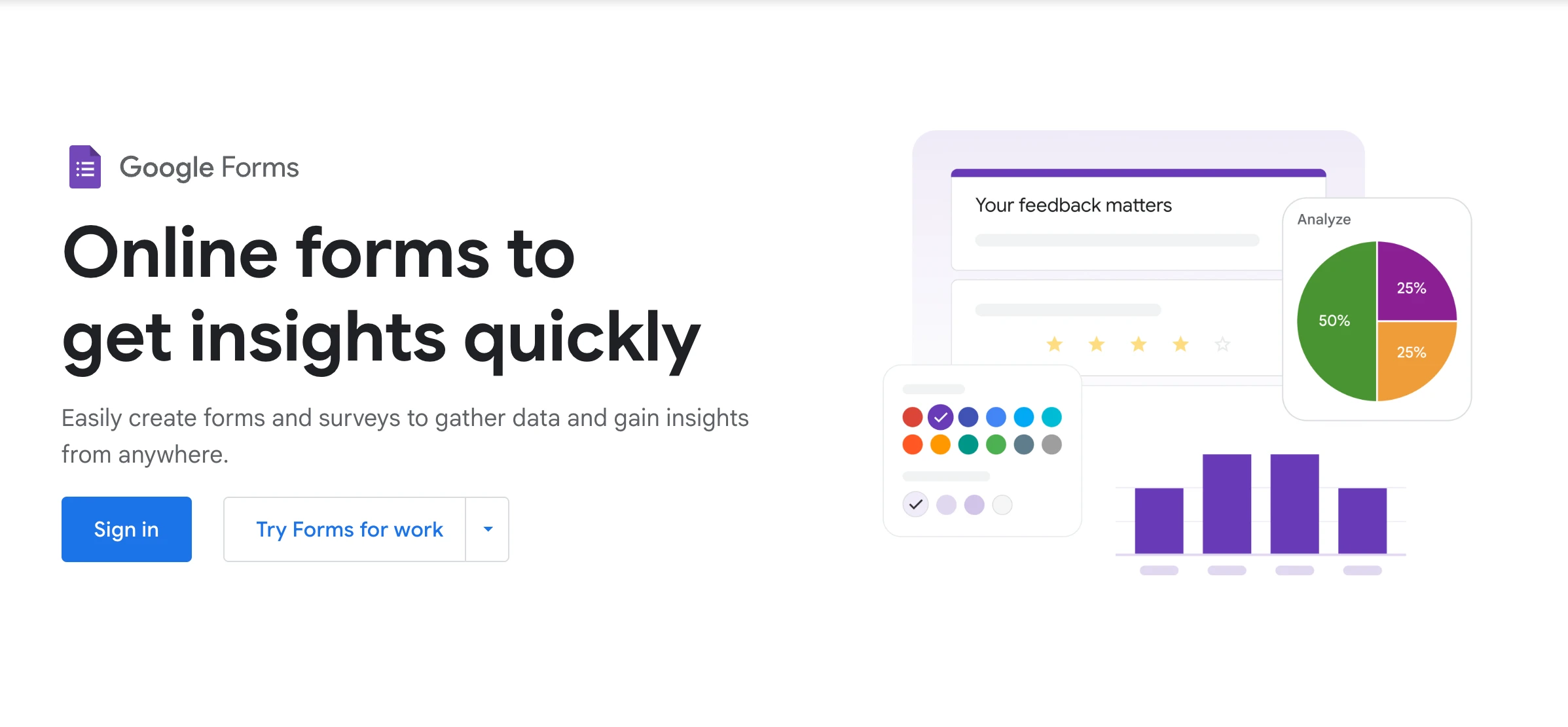
If you need fast, free, and dead-simple, Google Forms gets the job done. It’s not fancy, but it’s reliable, integrates with Sheets, and doesn’t cost a cent.
Key features:
- Unlimited forms and responses.
- Real-time collaboration.
- Basic logic and branching.
- Seamless Google Sheets integration.
Why it’s a great alternative: It’s completely free and perfect for quick internal surveys or one-off projects.
Pricing: Free.
Jotform
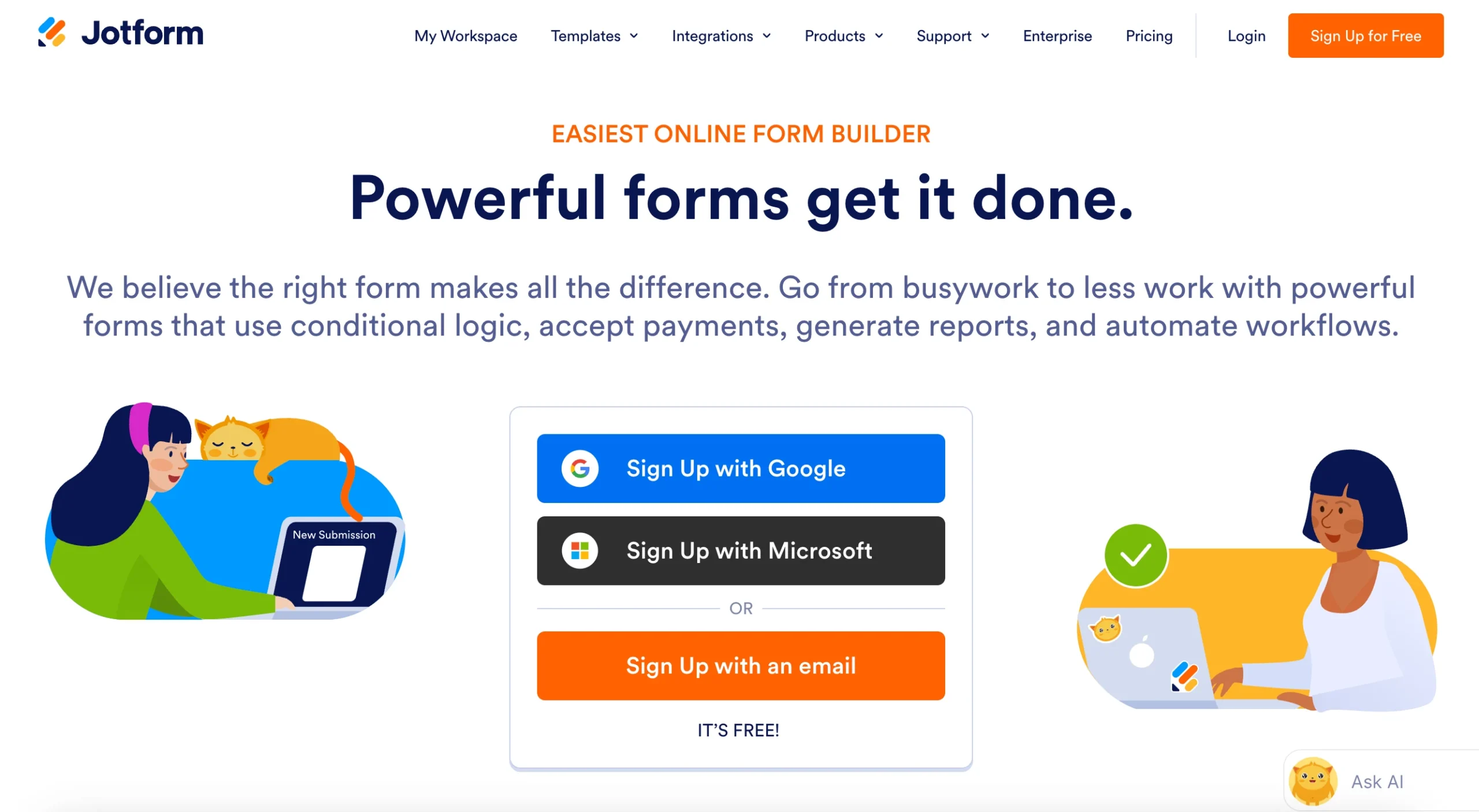
Jotform is a powerful drag-and-drop form builder with tons of flexibility. It handles everything from surveys and registrations to payments and HIPAA-compliant data collection.
Key features:
- Easy drag-and-drop builder.
- Hundreds of survey templates.
- Conditional logic and advanced branching.
- Payment and approval workflows.
Why it’s a great alternative: Jotform offers more flexibility than SurveyMonkey, especially for businesses that need form + workflow automation.
Pricing: Free plan available. Paid plans from $34/month.
Typeform
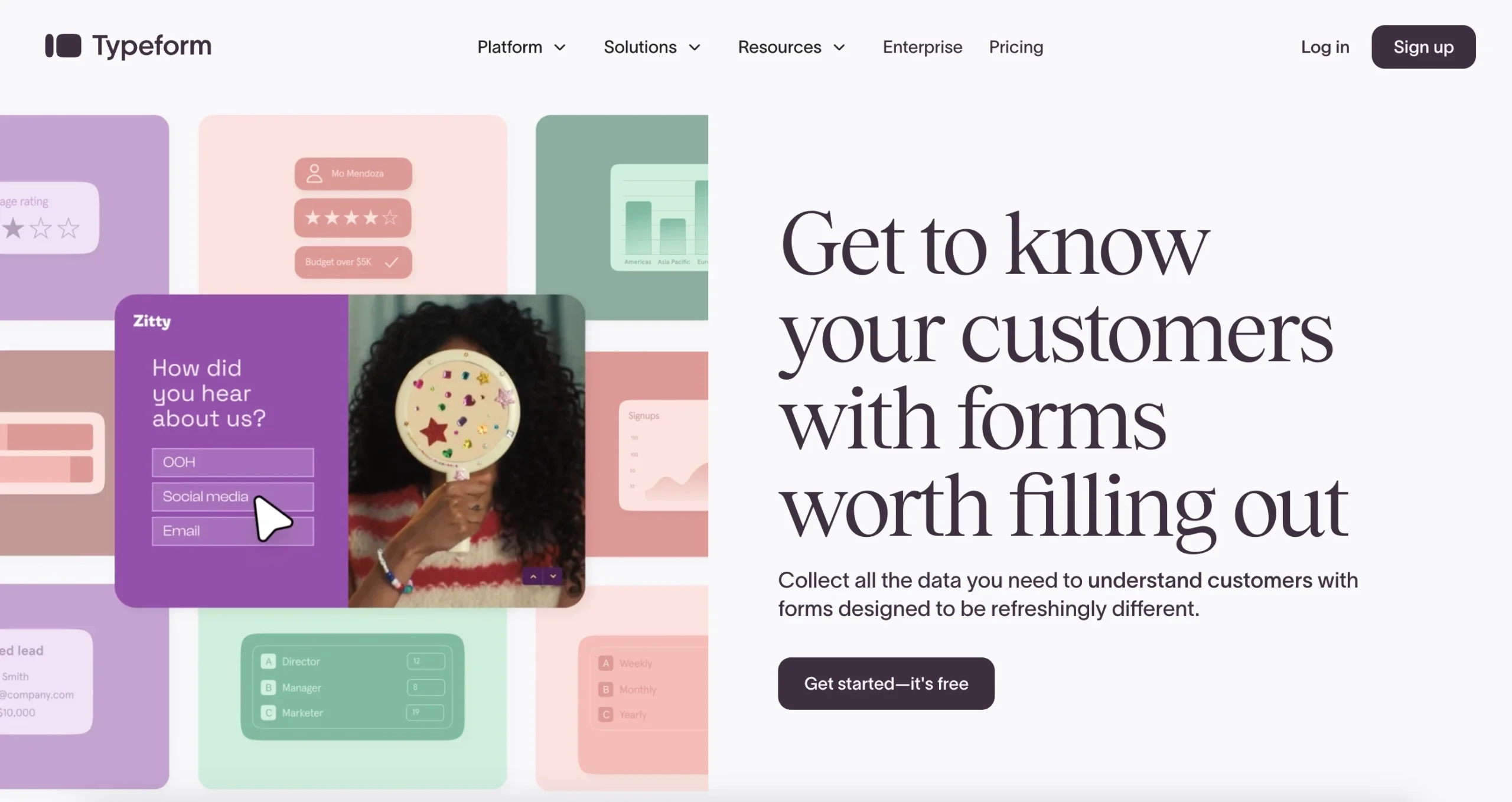
Typeform is all about user experience. With its one-question-at-a-time layout, it feels more like a conversation than a form — making it great for engaging audiences.
Key features:
- Conversational form interface.
- Logic jumps and custom flows.
- 500+ integrations.
- Beautiful, brand-friendly designs.
Why it’s a great alternative: If you want your survey to feel premium and get better engagement, Typeform nails the vibe.
Pricing: Free basic plan. Paid plans start at $21/month (billed annually).
Qualtrics
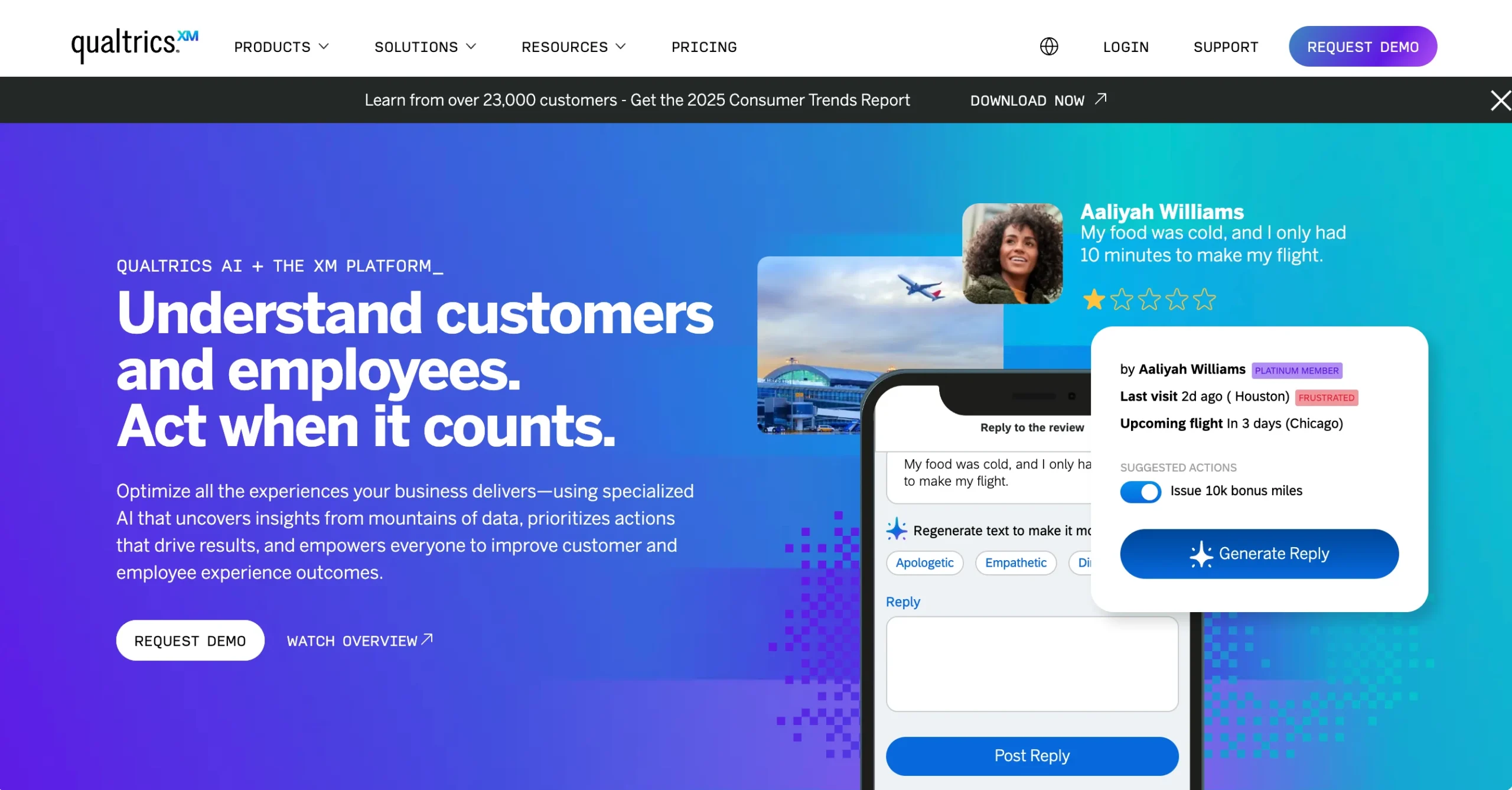
Qualtrics is the heavyweight in this space. It’s made for enterprises that need advanced research capabilities, massive data sets, and deep integrations.
Key features:
- Enterprise-grade survey logic.
- Multi-channel distribution (email, app, SMS).
- Predictive analytics and AI insights.
- Compliance and data governance tools.
Why it’s a great alternative: It’s built for serious research — perfect if you’ve outgrown SurveyMonkey’s capabilities.
Pricing: Custom pricing. No free plan.
Zoho Surveys

Zoho Surveys is part of the larger Zoho suite, making it a great fit for businesses already using Zoho CRM or Mail. It’s easy to use, multilingual, and surprisingly affordable.
Key features:
- Unlimited surveys and responses.
- Advanced question logic.
- Multi-language support.
- Native integrations with Zoho CRM and others.
Why it’s a great alternative: It’s a great low-cost tool for SMBs that want solid features without overspending.
Pricing: Free limited plan. Paid plans from $7/month (billed annually).
ProProfs (former Qualaroo)
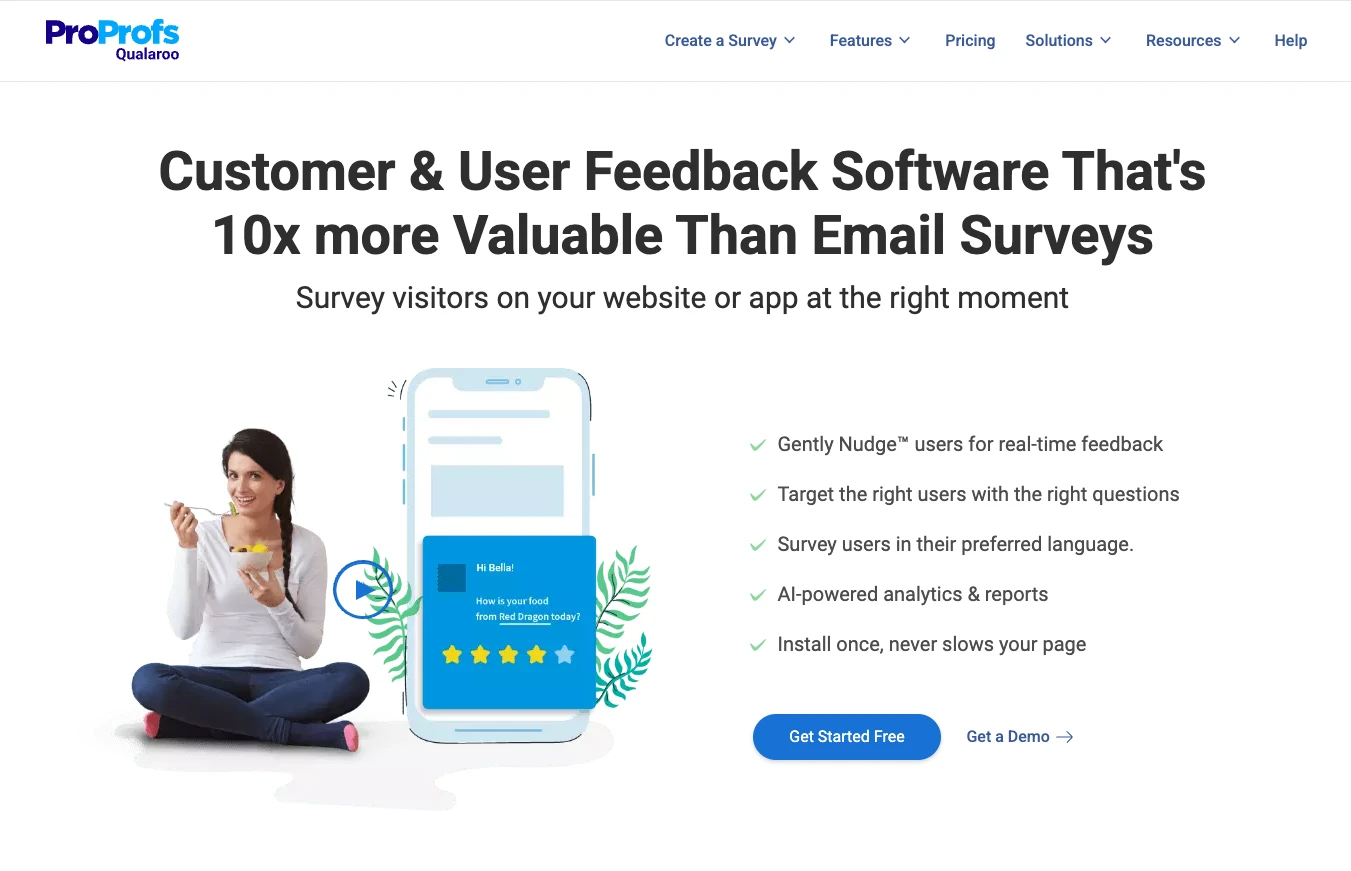
ProProfs is built specifically for collecting contextual feedback — think NPS surveys, exit intent questions, and in-app user research. Instead of sending a survey link, you ask questions right when users are most engaged (or about to leave).
Key features:
- Targeted onsite surveys (NPS, CSAT, exit intent).
- Advanced segmentation by behavior, location, or device.
- AI-powered sentiment analysis.
- Integrations with HubSpot, Intercom, Slack, and more.
Why it’s a great alternative: If you want to capture feedback in the moment — without relying on email blasts or external forms — Qualaroo is a solid SurveyMonkey replacement.
Pricing: Starts at $19/month. Free version available.
Alchemer
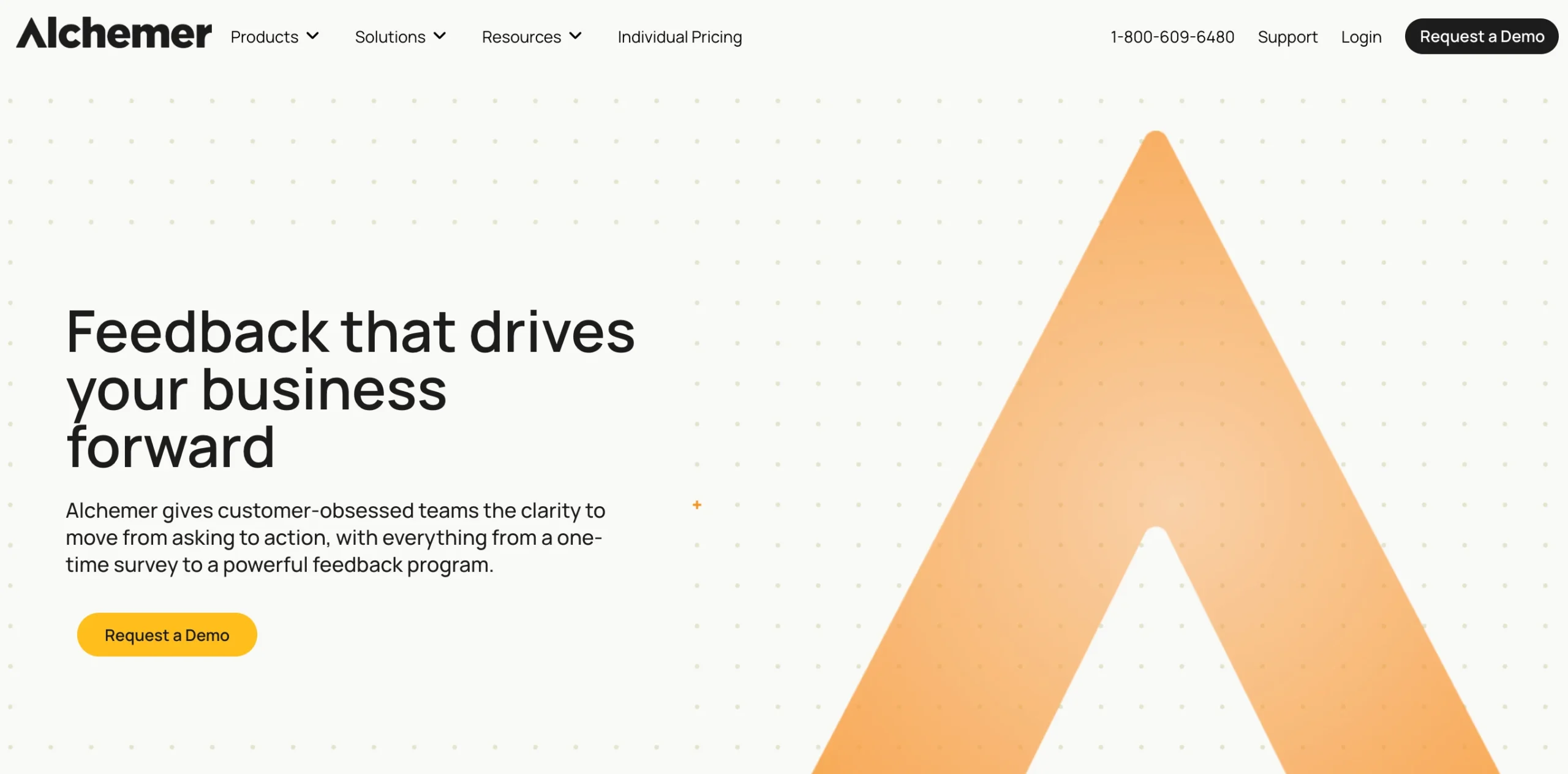
Alchemer (formerly SurveyGizmo) is a pro-level survey tool designed for teams that need total control over the survey experience and the data.
Key features:
- Fully customizable surveys.
- Team workflows and collaboration tools.
- Advanced reporting and exports.
- API access for complex use cases.
Why it’s a great alternative: Perfect for mid-to-large businesses that want deeper customization and integration options than SurveyMonkey provides.
Pricing: Starts at $55/month. No free plan.
Wrapping up
In the end, choosing the right SurveyMonkey alternative comes down to your goals. Want something that’s easier to use? More flexible? Better at converting visitors right on your site? There’s no shortage of great options.
But if you’re looking for a tool that goes beyond surveys — with popups, forms, personalization, and referral tools built in — Triggerbee is worth a look.
You can try it free for 14 days and see how it helps you turn more traffic into signups, feedback, and sales. No strings attached.