✦ Klaviyo vs Triggerbee Overview
Klaviyo is great for email and SMS, but its onsite forms are basic. Triggerbee enhances Klaviyo’s existing feature set dynamic campaigns, advanced targeting, and real-time personalization built for your website. It lets you run quizzes, show different messages to different visitors, and connect CRM data to every onsite experience. Use both together to turn more visits into conversions and give your visitors the experience they are waiting for.
Klaviyo: Built for off-website flows and automations
Klaviyo is a real powerhouse for email and SMS automation. If you’re focused on post-visit communication and driving revenue through data-driven campaigns, Klaviyo does an excellent job. But when your goal is to personalize your website experience — not just the inbox — it starts to show its limits.
You can create basic forms and popups in Klaviyo to collect emails or display offers. You can exclude existing profiles and use standard rules like time on page or UTM source, but that’s about it — there’s little flexibility to build dynamic, deeply targeted campaigns onsite.
Triggerbee: Built for teams who want to personalize their website experience
Triggerbee is built for you if you’re looking to turn your website into a high-converting, personalized experience. With real-time targeting, dynamic content, and deep CRM sync — including a powerful 2-way Klaviyo integration — you can deliver onsite campaigns that feel like a 1-to-1 journey for every visitor. Plus, if you’re an EU-brand, it can be comforting to know that Triggerbee stores all data in EU while Klaviyo stores all their customers data on AWS Servers in North Virginia, US
Triggerbee replaces and enhances Klaviyo’s web forms with advanced features like referral campaigns, gamification, website surveys, and enhanced sign up forms. You get more control, better targeting, and the ability to personalize every experience.
In this guide, you’ll see how Triggerbee compares to Klaviyo when it comes to onsite marketing. If you’re already using Klaviyo for email, this will help you understand what’s missing and how you can close the gap with Triggerbee.
Klaviyo vs Triggerbee Feature Comparison
Before we dive into the details, here’s a quick overview of how Triggerbee and Klaviyo compare when it comes to onsite marketing:
| Feature | Triggerbee | Klaviyo |
|---|---|---|
| Data storage region | 🇪🇺 EU | 🇺🇸 US (Klaviyo Privacy FAQ) |
| Campaign Types (popups, embeds) | ✅ Popups, Embeds, Callouts, Full screen, Banners | ✅ Popup, Full page, Flyout, Embedded |
| Forms | ✅ Yes | ✅ Yes |
| Promotions | ✅ Yes | ✅ Yes, basic |
| Gamification | ✅ Spin to win, Memory, Product quizzes, Calendars, Daily offers | ✅ Spin to win |
| Surveys | ✅ CSAT & NPS with analytics, Ratings, Smileys, Thumbs, Stars + feedback field | ❌ Basic forms only |
| Referral marketing | ✅ Yes | ❌ No |
| Targeting | ✅ Session behavior, profile properties and events | ✅ URL, location, UTM, device |
| Advanced Onsite Targeting | ✅ Weather targeting, Geolocation, CRM data | ❌ Exclude/include subscribers |
| Smart Embeds | ✅ Yes, audience-targeted content injected via CSS class | ❌ No |
| Personalization Features | ✅ CRM-targeting, Customer Profile Targeting | ❌ No |
| A/B Testing | ✅ A + B | ✅ Simple w/ advanced options for enterprise |
| Analytics & Reporting | ✅ Revenue attribution, funnel analysis | ✅ Revenue attribution |
| Product recommendations | ✅ With integrations | ✅ Email only |
| Brand Default Styles | ✅ Yes | ❌ No |
| Integrations | ✅ Multiple native + Zapier | ✅ CRM / CMS / E-com platforms (none related to forms) |
| Freemium | ❌ No | ✅ Yes |
| Free Trial | ✅ 14 days and 250k page views | ✅ Yes |
| Pricing | Starts at €39 | Paid plans starts at $20 for 500 contacts |
| Best For | Brands that want more personalization, customization and CRM-based targeting | Teams focused on email and automation |
Who Each Tool Is Best For
Klaviyo is built to drive revenue through data-powered email and SMS marketing. With one of the best visual flow builders and direct integrations with leading eCommerce platforms, Klaviyo is the go-to tool for lifecycle marketing outside of the website. With smart segmentation and automation capabilities, you can deliver personalized messages at scale and many online brands report that Klaviyo accounts for 20% or more of their total revenue.
Klaviyo also includes basic onsite tools like popups and forms, but these features are a small extension of its core email offering and lack the depth and flexibility you’ll find in specialized onsite platforms like Triggerbee, Optimonk, and Sleeknote.
Triggerbee, on the other hand, is purpose-built for onsite engagement. It offers the same kind of advanced segmentation and personalization Klaviyo brings to the inbox — but applied in real time, directly on your website.
With Triggerbee, you can:
- Combine CRM and session data to personalize for every visitor, from new visitors to loyal members
- Launch campaigns that adapt in real time based on behavior, identity, UTM source, or even past engagement
- Use brand variables to automatically apply your design styles and save time
- Prevent coupon abuse with built-in email verification and suppress offers for existing subscribers
- Enrich Klaviyo with customer profiles built from onsite behavior which enables deeper segmentation in email flows & SMS campaigns
- Add gamified campaigns like Memory games, product quizzes, or spin-to-win to drive interaction and signup rates
- Targeting based on weather, custom JavaScript logic, or unique loyalty segments — all without a developer
Triggerbee is the better choice if your priority is improving your website experience and converting more of your traffic into leads, members, or customers.
Triggerbee is especially valuable for brands running loyalty programs. It’s trusted by some of the biggest membership-driven retailers in the Nordics — including KICKS, Cervera, Mio, and Apohem — to drive email list growth, boost average order value & sales, reward loyalty, and create personalized onsite experiences that keep your customers coming back.
Verdict: Use both together for maximum impact. Klaviyo for nurturing, email promotions, and post-visit communication, Triggerbee for real-time, onsite engagement.
Editors, Campaign Types & Creative Options
Klaviyo’s editor and creative options
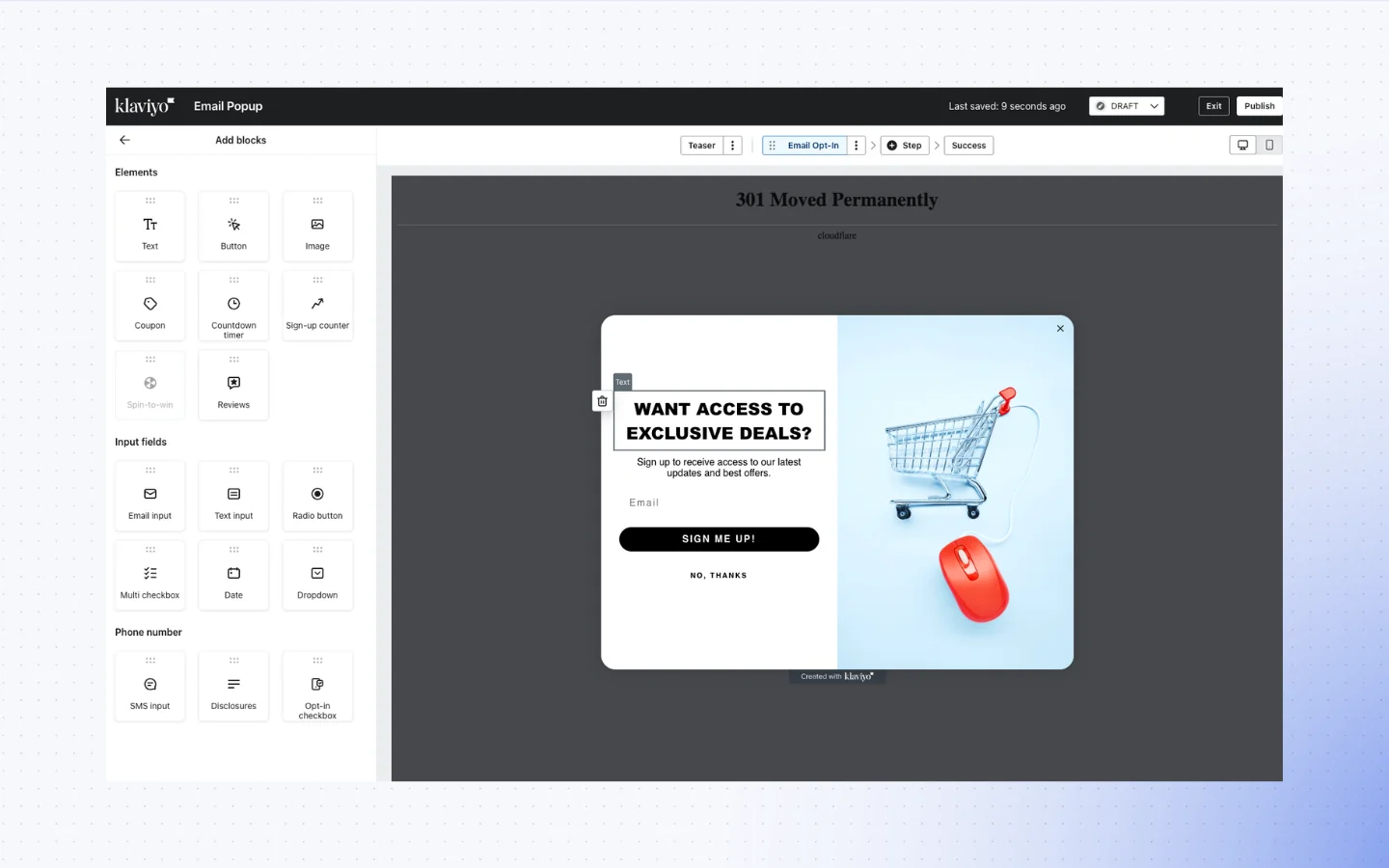
Klaviyo’s form builder offers basic popup formats like full-page takeovers, flyouts, and embedded forms. You can use these layouts to collect emails, announce offers, or deliver coupon codes.
Recently, Klaviyo added spin to win templates to their forms offering, which is GREAT, but since their onsite product is not their main offering, the customizability options are limited.
Their editor is template-based, supports drag and drop editing and multi-step forms. But it has limited options for deeper customization.
Triggerbee’s editor and creative options
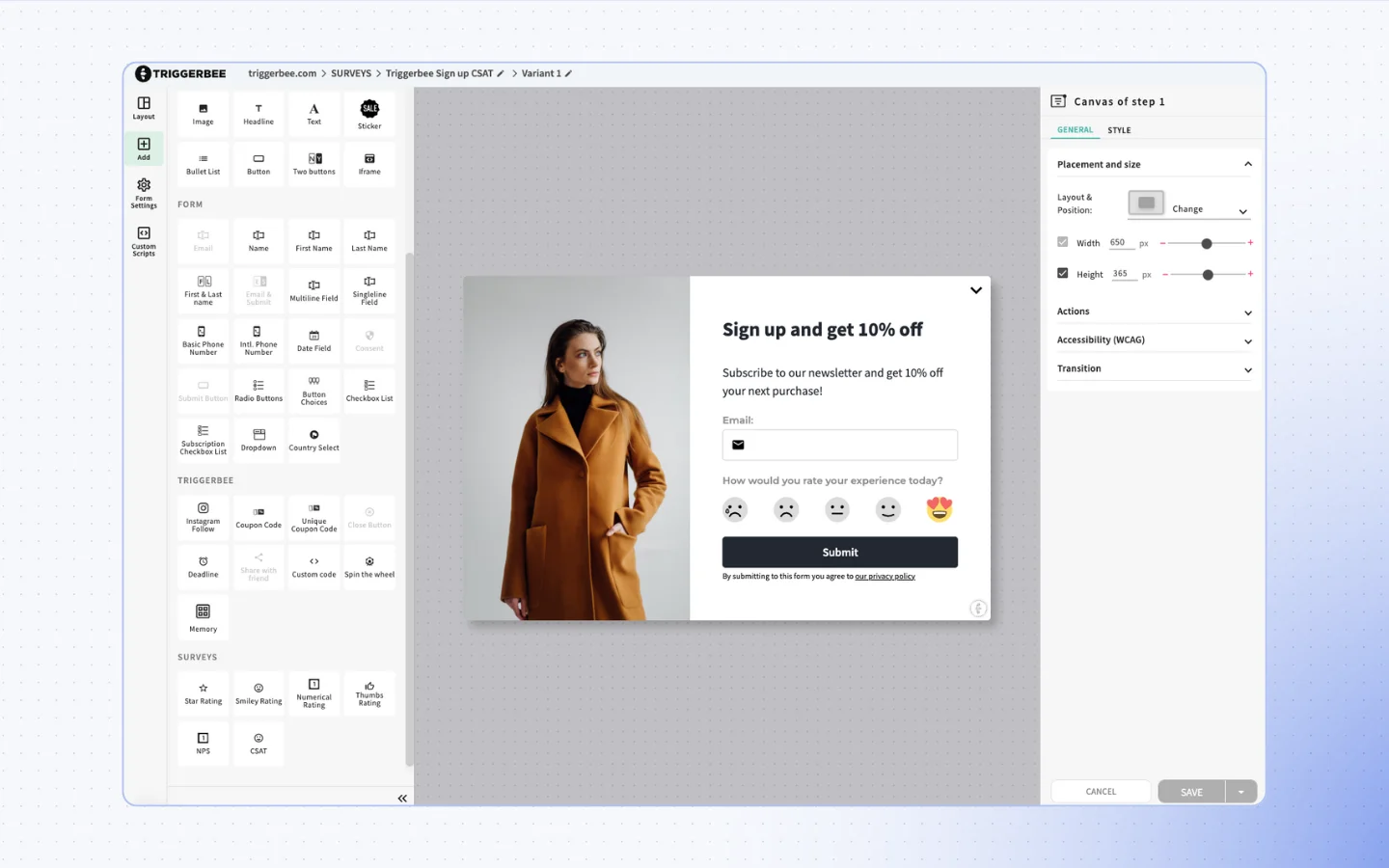
Triggerbee’s campaign editor is built for onsite creativity. You can launch overlays like callouts, corner boxes, banners, and full-page campaigns plus Smart Embeds that inject dynamic content directly into your site design.
With brand variables, your style guide is automatically applied to every campaign. That means less manual design work and more time spent refining content.
Want multistep flows, quizzes, or personalized banners? You can do that effortlessly in Triggerbee without touching any code.
You can also reuse design blocks, add logic to show different steps or variants, and control campaigns per segment or identity to get full creative flexibility across the entire user journey.
One more benefit of Triggerbee is that you can have multiple variants in one campaign. This means you can build two (or more) versions of the same form targeted to different audiences. New visitors might se a “Claim your 10% off” form, while returning customers might see a callout that says “Welcome back! You still haven’t used your 10% off coupon”.
Verdict: Triggerbee offers far greater campaign variety and creative control. It’s purpose-built for you if you want your campaigns to match your brand perfectly and react to how your visitors behave. With Triggerbee, you’re not just showing static popups — you’re delivering meaningful, timely experiences that drive action.
Targeting & Triggers
Klaviyo includes basic targeting
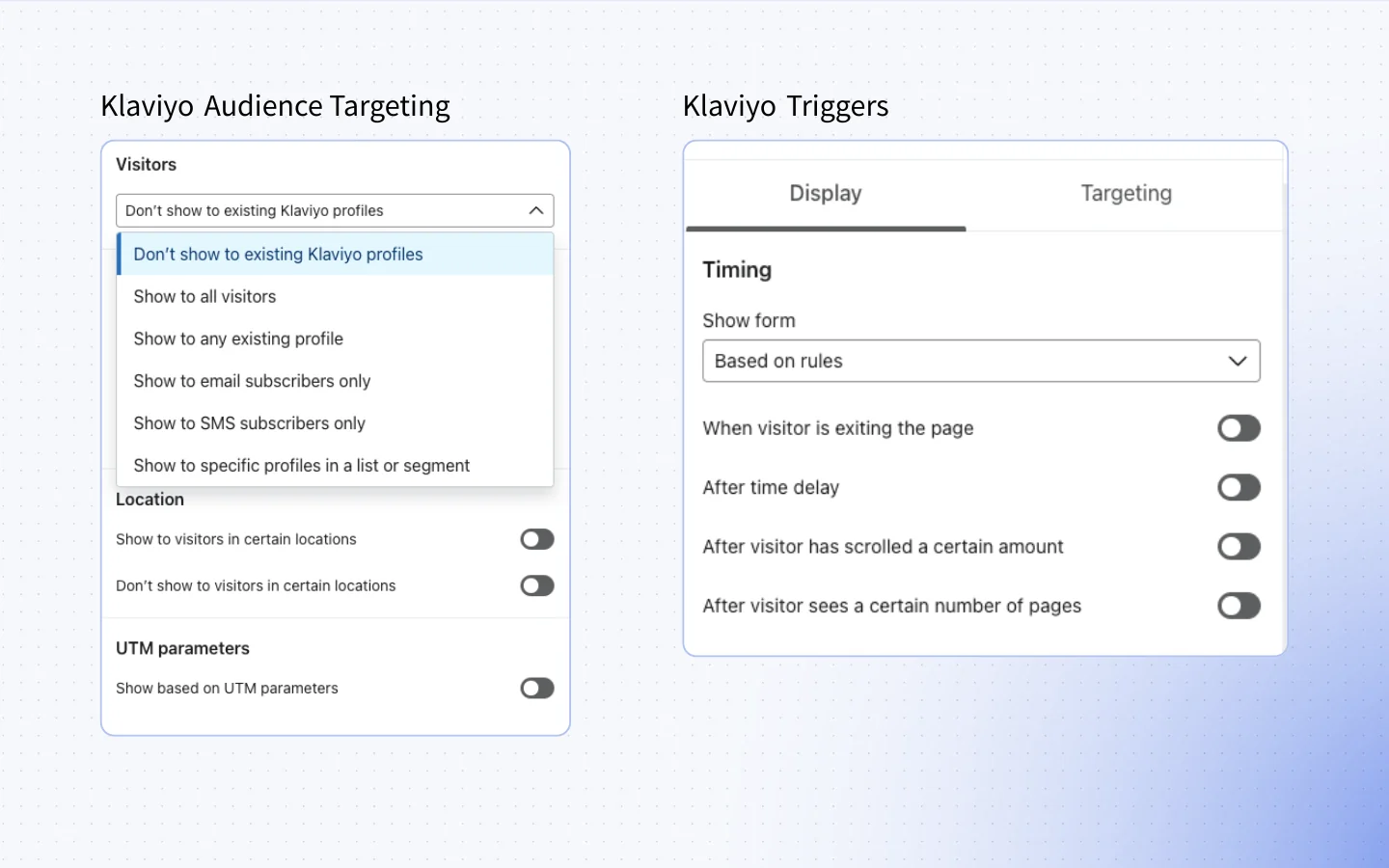
Klaviyo’s popup targeting engine is functional but limited. You can trigger forms on exit intent, after a scroll, time delay, or page views — and you can suppress campaigns for existing Klaviyo profiles or certain list members. Conditions like device type, UTM parameters, and general location are available, but more advanced logic is out of reach without custom development.
Triggerbee gives you full control
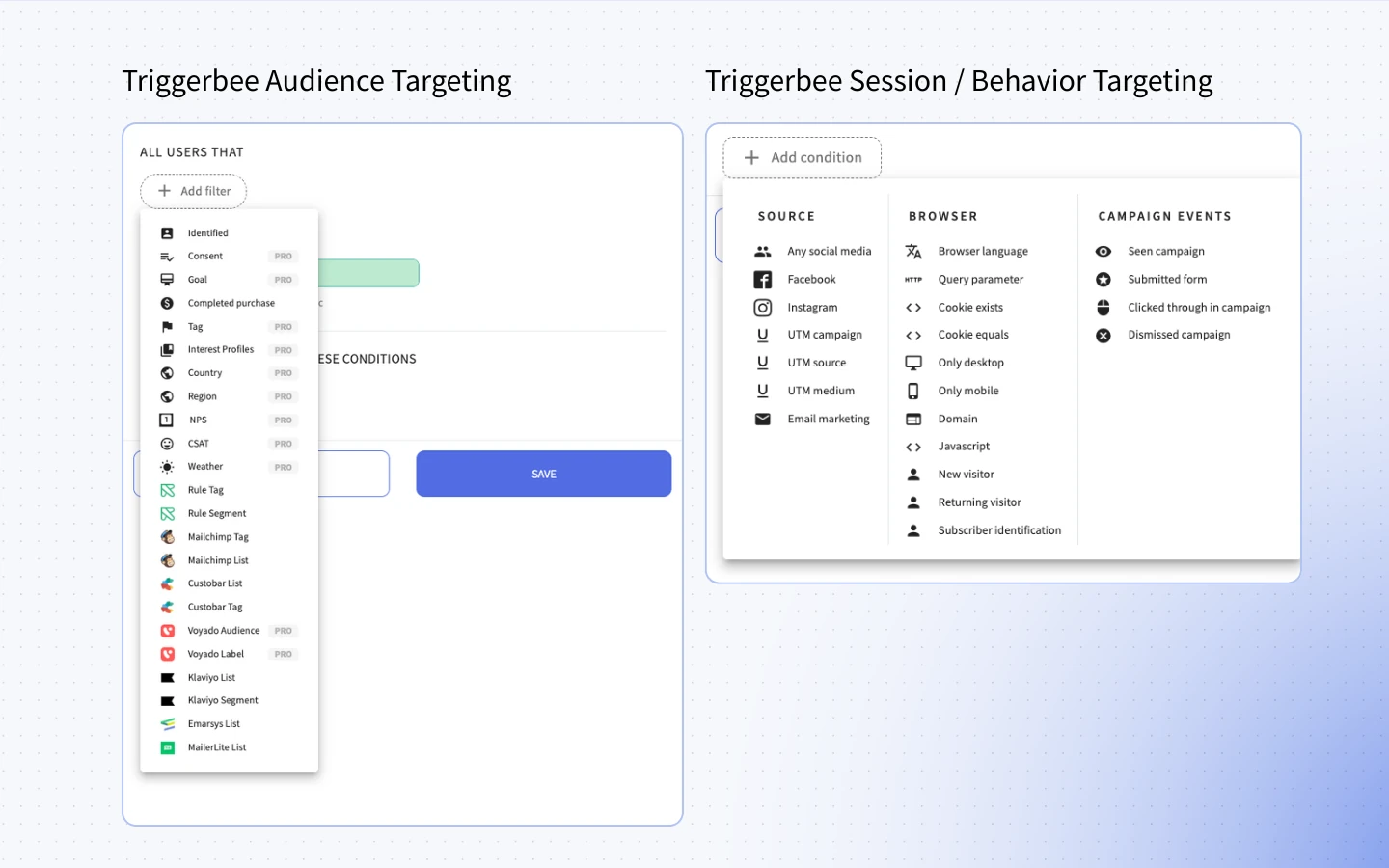
Triggerbee combines persistent visitor data (like tags, past purchases, or NPS scores) with real-time session behavior (like scroll depth, inactivity, or JavaScript-triggered conditions). You can:
- Target based on campaign history: seen, clicked, submitted, dismissed
- Use custom JS or cookie values for advanced logic — without a developer
- Leverage filters like “Not identified,” “Gold member,” or Klaviyo list membership
- Trigger campaigns instantly, after time delays, on scroll, or inactivity
- Set up variants for mobile vs desktop, new vs returning, or logged-in vs anonymous
In short, Triggerbee gives you the same kind of targeting power you’d expect from Klaviyo’s email flows, but on your website (onsite), and in real time.
Verdict: Triggerbee delivers targeting flexibility that’s both deeper and easier to use. Whether you want to respond to behavior instantly or personalize based on identity, Triggerbee gives you the tools — no devs needed.
Personalization & Embedded Experiences
Triggerbee’s Smart Embeds
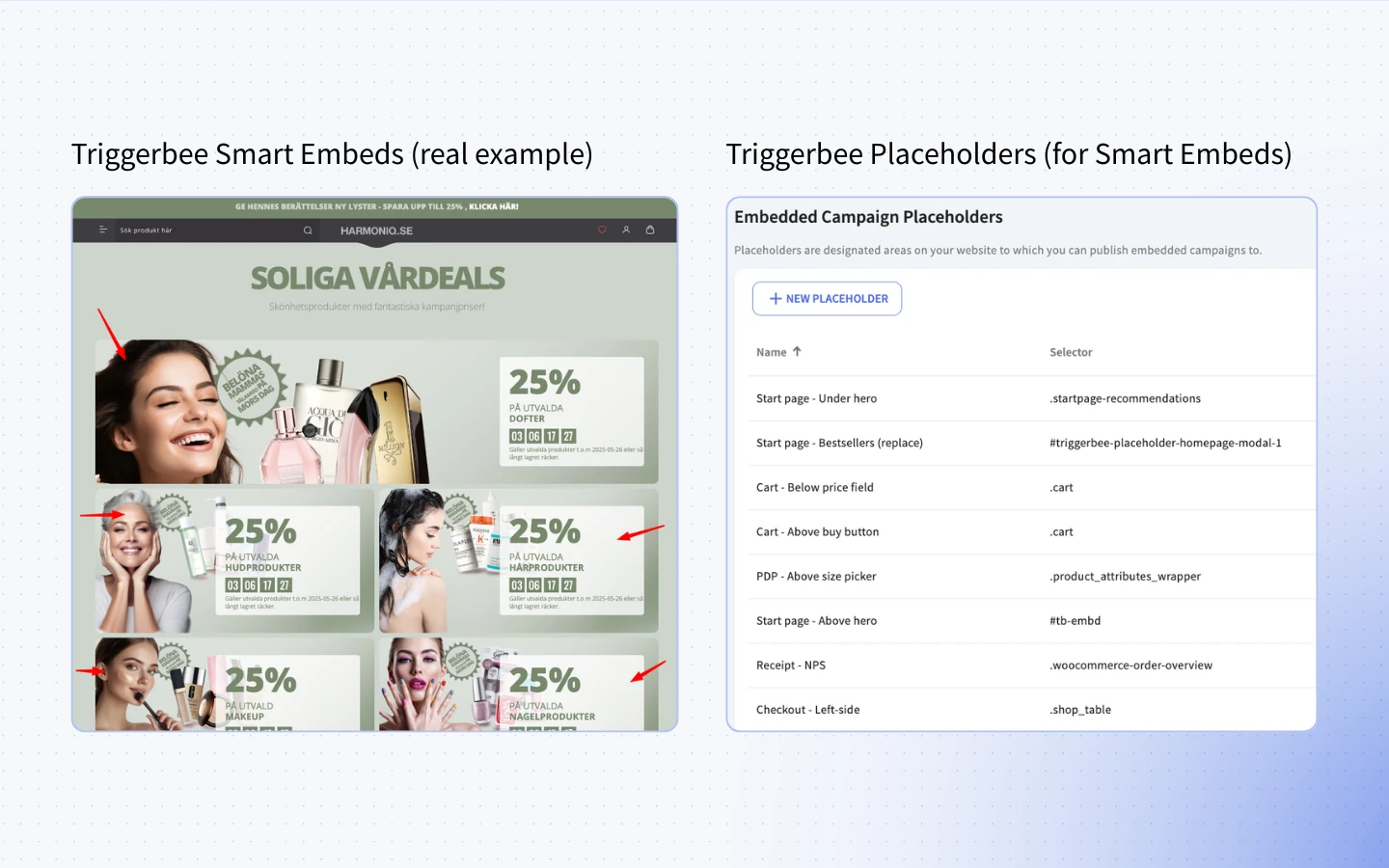
- Inject personalized content into any part of your website — based on real-time session behavior, visitor identity, or CRM segments
- Show different variants to different visitors in the same CSS location, allowing you to A/B test or tailor messages for anonymous vs identified users
- Display unique content for logged-in users, VIP segments, or loyalty tiers — without custom dev work
- Automatically apply your brand’s fonts, colors, and styles across campaigns using Brand Variables
- Recognize and personalize for anonymous visitors who return to your site — even if they haven’t converted yet
- Sync behavior and form responses directly to Klaviyo, enabling richer segmentation in your email and SMS campaigns
With Triggerbee, you’re not just building forms. You’re designing an experience that adapts to your visitors in real time. You can layer in session conditions (like scroll depth, cart contents, or referral source) and audience filters (like NPS score or past campaign engagement) to make sure the right people see the right content, at the right time.
It doesn’t matter if you’re nudging first-time visitors, greeting loyal customers, or promoting a referral program to subscribers — Triggerbee helps you do it all natively, and with full creative control.
Klaviyo forms, by contrast, are static. You can choose to include or exclude visitors based on Klaviyo profiles, but that only works if the visitor is already identified. And while you can hide popups from email or SMS subscribers, you can’t dynamically change what those subscribers see — or personalize forms for new vs returning visitors in the same campaign.
There’s no way to inject personalized content into a page or create campaign variants based on behavior, location, or loyalty status unless you do it manually with custom code.
Verdict: If you want to personalize your website like you personalize your email flows, Triggerbee is the tool for you. It brings the same level of flexibility, logic, and customization to the onsite experience — and works whether your visitors are identified or not.
Verdict: If you want true onsite personalization and embedded logic, Triggerbee is the clear winner.
Analytics & Optimization
Klaviyo provides basic reporting
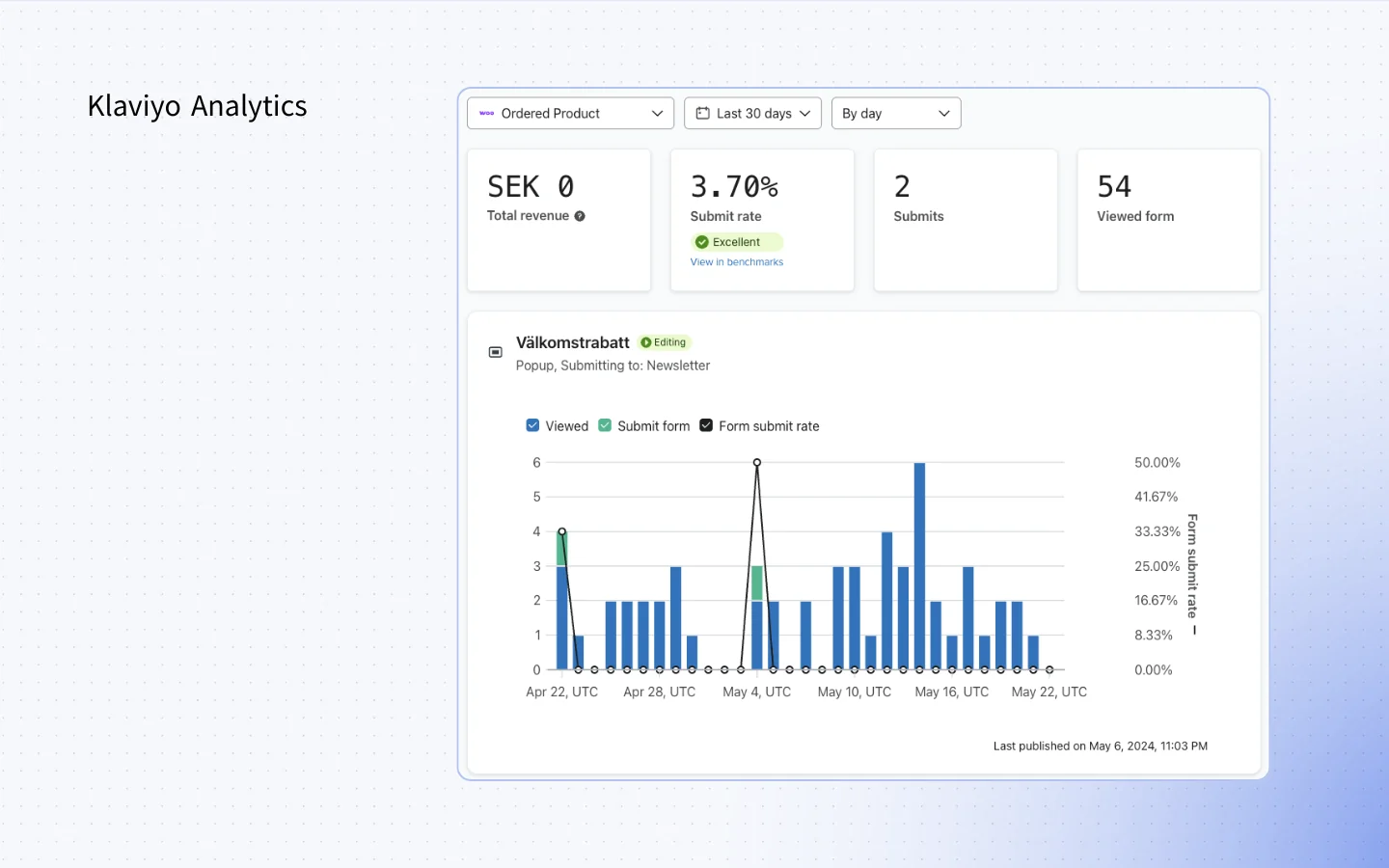
You can see form views, submissions, and simple conversion rates. For basic list-building, this may be enough. But Klaviyo doesn’t show you what happens after the form — there’s no funnel analysis, no step-by-step performance breakdown, and no way to attribute form conversions to revenue without advanced workarounds.
This means you’re flying blind if you’re trying to understand how onsite campaigns affect actual business outcomes. There’s no visibility into drop-off points, or what content or audience delivered the most value.
Triggerbee’s analytics gives you full-funnel insights
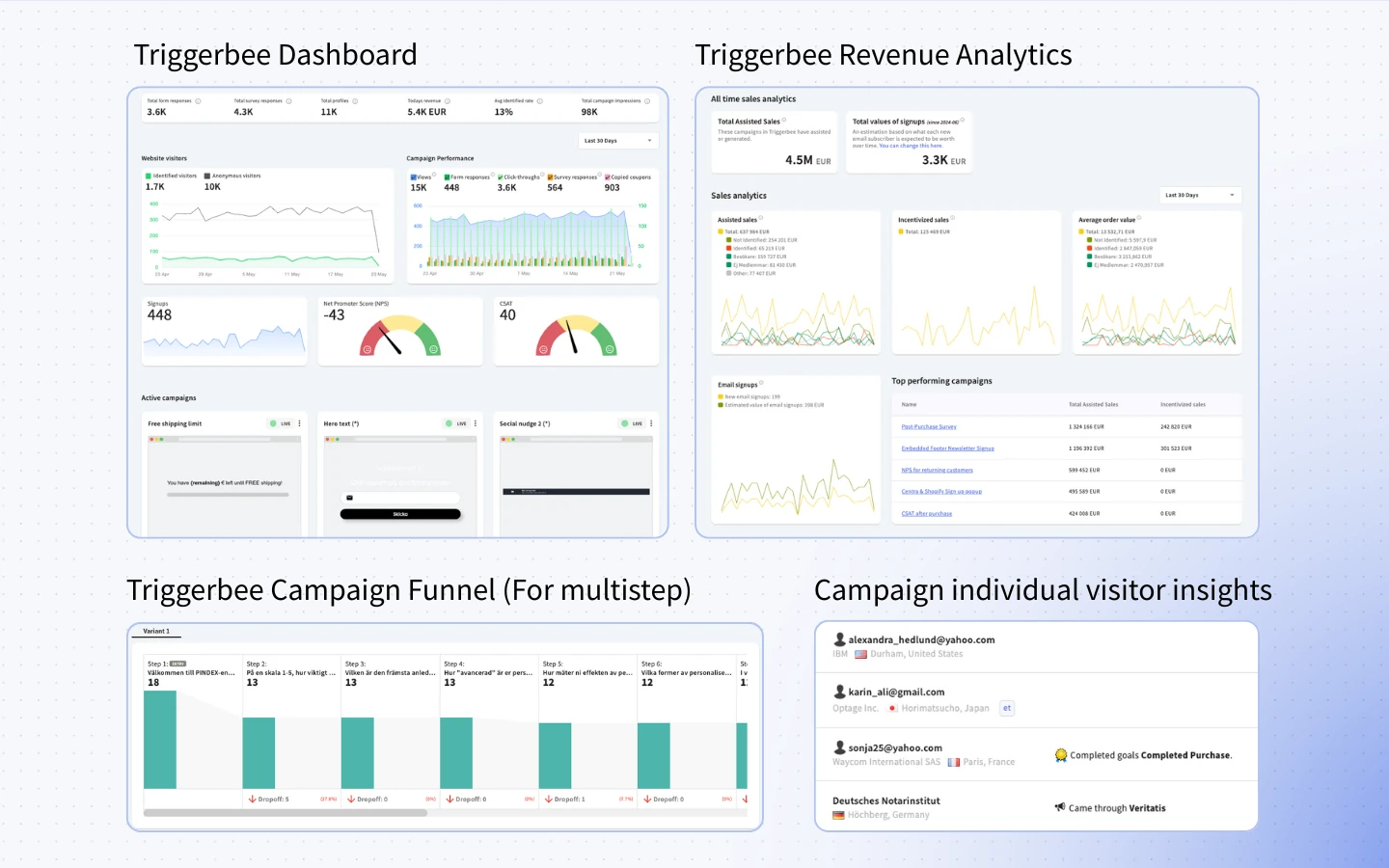
Triggerbee’s built-in dashboards go far beyond form tracking. You get a complete view of how your campaigns influence visitor behavior — and ultimately, revenue. Whether you’re running a popup, Smart Embed, or multi-step flow, Triggerbee tracks every step a visitor takes: when they saw a campaign, whether they interacted with it, and if it led to a conversion.
You’ll see exactly where people drop off in multi-step forms, how engagement changes over time, and which audience segments respond best. Campaigns are automatically tied to revenue, so you can finally connect onsite activity to actual business outcomes.
Even better, you can dig into individual visitor journeys. See what a specific person viewed, clicked, and completed — giving you full transparency into campaign impact and helping you continuously optimize performance.
If you’re working to improve conversion rates, reduce bounce, or better understand what messaging works — Triggerbee gives you everything you need, right out of the box.
With Triggerbee, you can track not just who submitted a form, but also who saw each step, where they dropped off, and what actions led to purchases.
The built-in dashboards in Triggerbee show:
- Revenue attribution per campaign (even for multi-step or embedded content)
- Submit rates and engagement trends over time
- Multi-step campaign funnels to spot where visitors bounce or convert
- NPS and CSAT scores tied to specific campaigns
- Visitor-level performance insights: who clicked, what they saw, and what goals they triggered
- Segment-based reporting so you can compare how different audiences respond
This level of granularity gives you real clarity on what’s working and why — so you can double down on the right message, placement, or segment.
Verdict: If you’re serious about optimizing your onsite marketing, Triggerbee gives you the data you need to act. You’ll not only see how each campaign performs — you’ll understand how to make every next one even better.
Verdict: If you care about which campaigns convert and why, Triggerbee gives you the data.
Pricing & Plans
Klaviyo’s pricing is based on the number of contacts in your database and how many emails or SMS messages you send each month. Plans start at $45/month for email and $60/month for email + SMS if you have around 1,000–1,500 active profiles. The free tier supports up to 250 contacts, but once you pass that limit, you’re quickly moved into paid plans — even if you only want to use the form builder.
The majority of features — especially around automation, segmentation, and analytics — are designed for email and SMS, not for onsite forms. If you’re using Klaviyo purely for popups and onsite interactions, you may find yourself paying more for features you don’t actually need.
Triggerbee’s pricing is based on monthly pageviews, which makes more sense if your focus is optimizing the website experience. You’re not charged based on the number of leads you collect. You only pay for traffic volume and get full access to all formats, targeting options, and analytics.
Plans start at €39/month for up to 50k pageviews, and even the entry-level plan includes gamification, form-building, brand styling, basic integrations, and full design flexibility. Pro plans add referral marketing, advanced targeting, customer profiles, and campaign analytics. There’s also a Success plan with tailored onboarding and strategic services for brands running high-volume or loyalty-focused operations.
The best part? You can try it all free for 14 days and there is no credit card needed for signing up.
Verdict: While Klaviyo’s pricing makes sense if you’re focused on email and SMS, Triggerbee is the better choice if your priority is personalizing and converting visitors on your website. You’re not paying for unused channels, and you get far more control and customization where it matters: onsite. Triggerbee gives you more value for onsite personalization even without a freemium tier.
Final Verdict
Use Klaviyo if:
- Your primary focus is email and SMS marketing
- You want robust automations and lifecycle flows off-site
- You’re already deeply invested in the Klaviyo ecosystem and just need basic list-building on your website
Use Triggerbee if:
- You want to personalize your entire website experience in real time
- You need powerful targeting and segmentation onsite — even for anonymous or returning visitors
- You care about creative flexibility and brand consistency across all campaigns
- You want deep analytics to understand what converts, why, and for whom
- You’re running loyalty programs, seasonal campaigns, or member promotions that require dynamic onsite messaging
Use both together for the best of both worlds:
Triggerbee brings the same segmentation logic you love in Klaviyo to your website, while Klaviyo picks up the journey in the inbox. Together, they give you full-funnel personalization — from the first visit to the final conversion and every moment in between.
