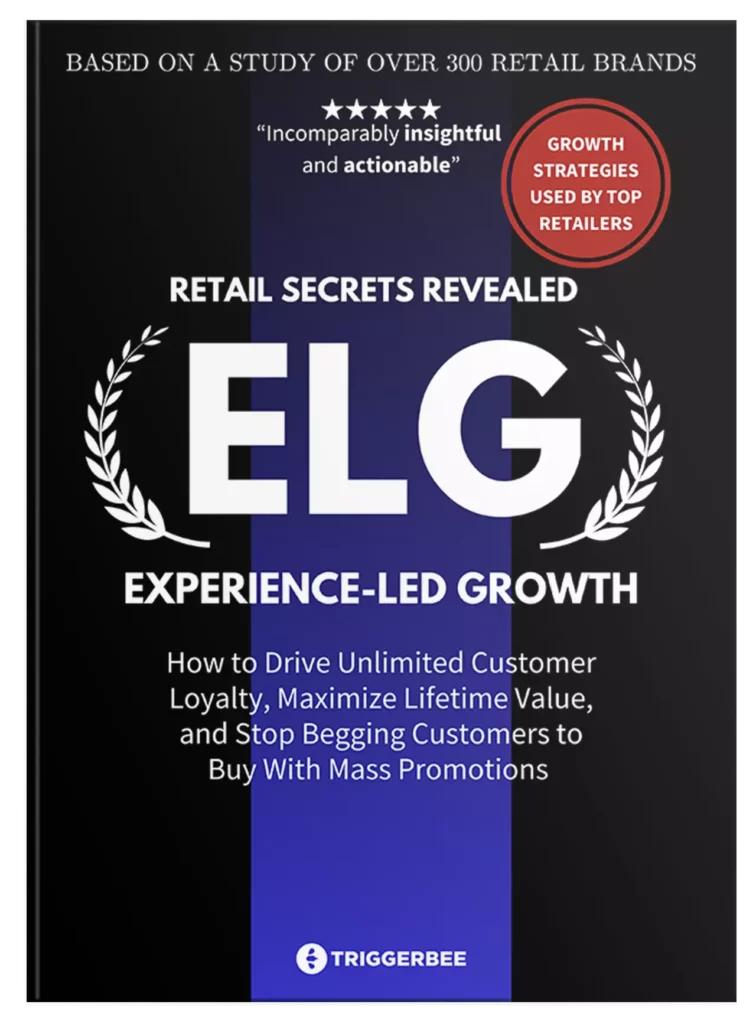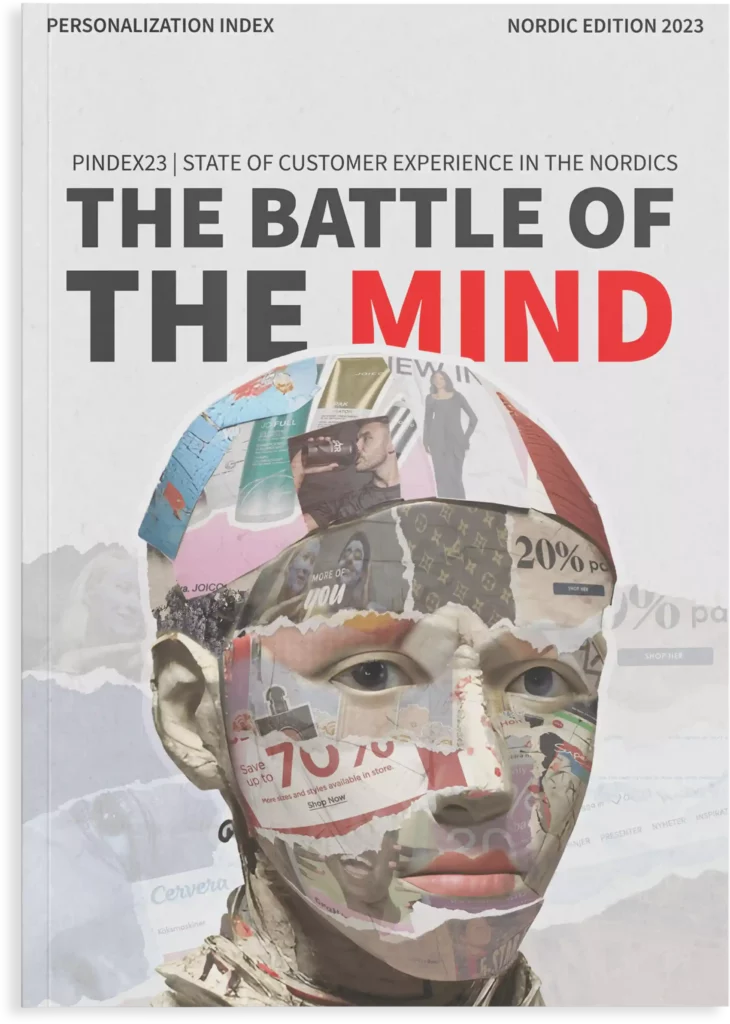From today (Feb 1, 2024) and onward, Google’s new email guidelines requires senders of over 5,000 emails per day to Gmail inboxes to follow these practices:
- Senders are required to use SPF, DKIM and DMARC for authentication and verification
- Promotional emails are required to have a clearly visible one-click unsubscribe link
- Senders are recommended to use double opt-in to confirm new subscribers
- Senders are required to keep spam rates below 0.1% on average and never above 0.3%
- Regularly send emails confirming your subscribers want to stay subscribed
A sender in this case is referring to your business.
If you’re looking for some practical guidance, this is the article for you. We include detailed explanations and examples of how to make sure you can stay compliant with Google’s full list of new email guidelines.
We also include some tips on how to manage the new unsubscribe link requirement by improving your list building strategy.
Note: Google’s new email rules are mainly to give you a better and safer inbox experience. But similar to how Google wants you to use structured data (Schema) on your website to better be able to display your content in search results, some of these new guidelines also add new features to Gmail’s inbox.
Who does Google’s new email rules apply to?
Everyone who sends emails and especially for companies who send more than 5,000 emails per day (to Google accounts).
Keep in mind:
- Google counts emails sent to personal addresses ending in @gmail.com and @googlemail.com.
- Every email you send, including transactional emails (like order confirmations), adds up to this 5,000 email limit.
- Google will permanently consider you a “bulk sender” from the moment you cross the 5,000 email threshold.
This means you might be reaching that bulk sender category faster than you think. All it takes is one email campaign being sent to 5,000+ recipients.
New requirements for email authentication
The most important part of Google’s new email rules in 2024 is authenticating your email domain. Google wants your “From:” domain to be authenticated with SPF, DKIM, and DMARC.
What is SPF, DKIM, and DMARC?
- SPF (Sender Policy Framework): SPF is used to authenticate you as a sender, and one of the main components of DMARC. With a SPF record in place, your domain is verified and authenticated to send emails to people. It also helps fight domain impersonation and email spoofing to protect your brand reputation.
- DKIM (DomainKeys Identified Mail): DKIM is like a secret code added to your emails. When you send an email, this secret code is attached to it. The inbox (Gmail, Hotmail, etc) checks the code to make sure your email is actually the email your recipients are supposed to get.
- DMARC (Domain-based Message Authentication, Reporting & Conformance): DMARC are a set of rules for what to do if an email looks suspicious. It uses SPF and DKIM to verify and authenticate the sender and domain, and then tells the receiving inbox what to do if the email doesn’t pass these checks. I.e. “if this email don’t pass these checks, put it in the spam folder”.
SPF, DKIM, and DMARC together help make sure that the emails you send and receive are safe and from the right people.
How to check if your email domain is authenticated with SPF, DKIM and DMARC
- Log in to Gmail on a desktop computer
- Find an email from your domain. If you send multiple email types from different domains (account notifications, receipts, newsletter), make sure to repeat the steps for each domain.

- Open the email. Click the three dots in the right corner and click “Show original”.

- Make sure the SPF, DKIM, and DMARC rows say “PASS”.

If the authentication requests says “PASS” for all your email domains, you have nothing to worry about.
Most major email service providers and marketing automation vendors set up these authentication protocols when you’re setting up your account and verifying your domain. If you’re using a tool like Rule, Klaviyo, Mailchimp, Voyado or Emarsys you just need to follow the above steps to ensure that your domain passes all the authentication tests.
Stricter email subscription guidelines
Google mentions a lot of guidelines regarding how to manage email subscribers. The most important one is that all promotional messages are required to have a clearly visible one-click unsubscribe link by Jun 1, 2024. This means you need to make sure that your emails are not clipped when delivered.
Subscriber and unsubscribe guidelines
Email subscription guidelines:
- Turn on double opt-in to confirm new subscribers in your ESP
- Periodically send messages confirming that your subscribers want to stay subscribed.
- Consider unsubscribing recipients who don’t open or read your messages.
Unsubscribe guidelines:
- Include a clear “Unsubscribe” button in your email.
- Automatically unsubscribe contacts with multiple bounced messages
- Let subscribers see the lists they are subscribed to and unsubscribe from individual lists
- Bonus: Make sure your unsubscribe link is NOT clipped
- Bonus 2: Add the unsubscribe link in the email header.
This is what your unsubscribe link should look like:

The word “Unsubscribe” should be clearly visible and independently linked.
A simple way to confirm that you are doing it right is to open one of your own emails in Gmails desktop client and see if you have a “Cancel subscription” link next to the email subject line.
It should look like this:

Here are some things to check if you don’t have this button:
- Check for missed spaces (i.e. “Click here toUnsubscribe”)
- Are you linking the wrong word? (i.e. “Click here to unsubscribe”)
- Are your emails too long so that your unsubscribe link is clipped?
- If you still can’t get the new button to appear, add the unsubscribe link in the email header.
Here’s how to write a better unsubscribe message in your emails:
Do this:
✅ “Don’t want to receive emails from us anymore? Unsubscribe”
✅ “Want to unsubscribe? You can also change your email preferences under My pages.”
✅ “Change your email preferences or unsubscribe from all future emails.”
You might be thinking: Why would I want to make it easier for my subscribers to unsubscribe?
Well, your email list is your “owned” audience. These people have, in most cases, chosen to receive communications from you. But keep in mind they already know where to find the unsubscribe button if they don’t want more emails from you.
People who don’t want your emails are more likely to report your emails as spam. And since you need to keep your spam threshold below 0.1%, this is beneficial to you.
This is also a good reason why you need a good strategy to grow your email list so you don’t have to rely on new purchases to gain new subscribers. In this article we are revealing 37 top ways to grow your email list.
Stay below 0.1% spam complaint rate
Google wants you to stay below a 0.1% spam complaint rate (on average), and never exceed a 0.3% spam rate at any time.

And as you can see in the quote, Google is using Postmaster Tools to monitor your spam complaint rate. We highly recommend you set it up so you can monitor it yourself.
How to set up Postmaster Tools:
- Go to https://postmaster.google.com/
- Add your domain used to send emails from
- Verify your domain by adding a text file to your DNS records. Ask your developers if you’re unsure of what to do or if you don’t have access to editing DNS records.
However, there’s more to keeping spam complaints low than simply setting up Postmaster Tools.
What you REALLY need to do is…
Send relevant content your subscribers want to read.
If your email strategy consists of never-ending promotions and flash sales, I recommend you read our article about 7 email flows every ecommerce brand needs.
Here are some tips for lowering spam complaints and increasing email engagement:
- Use behavioral segmentation for better targeting
- Use onsite activity and intent signals for improved segmentation
- Set up automated email flows that are tailored based on behavior and interests
- Regularly send out emails asking if your subscribers want to stay subscribed
Affiliate marketing guidelines
If you have an affiliate program, you probably want to refine your current approval process for new affiliates. Google explicitly states:
“If your brand is associated with marketing spam, other messages sent by you might be marked as spam.”
It’s no surprise that the top 5-10% of affiliates bring in the bulk of the revenue generated in your affiliate program. With these new guidelines, we recommend you regularly monitor your affiliates and remove the questionable ones.
Sending volume – Scaling up correctly
How many emails you can send without damaging your domain’s reputation is directly correlated with how you scale your sending volume during holidays and big promotions.
Let’s say you have an email list with 250,000 people. This email list is divided into 3 main segments:
- Customers (80,000 people)
- Subscribers, (150,000 people)
- VIP customers (20,000 people)
For simplicity, let’s say that you are sending a newsletter three times a week to your subscriber segment. That gives you an average sending volume of 450k emails / week. Then comes Black Week and you start blasting your entire list every day. That means you are at a sending volume of 1.7M which is 3x higher than your average sending volume. Not a good idea.
Suddenly blasting your list will lead to rate limiting (lower delivery rate) or domain reputation drops.
Instead you want to scale up your volume over time. Start by increasing the frequency of your emails and progressively add more segments and contacts until you’re close to max volume.
The most important takeaways from Google’s new email rules…
These changes reflect what the majority of consumers would like to see in an inbox. Less spam, more relevance.
The best and most straightforward way to send out more relevant content is by segmenting your audience. So simple. Yet so few do it properly.
You can slice and dice your audience in a million different ways.
Use RFM analysis, behavior segmentation, gender, customer status, first- and zero-party data to tailor your promotional emails to specific segments.
But almost nobody does it. Because it’s time consuming to both collect and use the data they need.
Every year we manually analyze the customer journeys of the top 200 online retailers in Scandinavia. We reveal our findings in a yearly report called “Personalization index”.
One huge part of this analysis includes signing up for every brand’s newsletter. Subsequently, we receive more than 14,000+ promotional emails over the next 12 months from these 200 brands. And more than 98% of their emails end up in the promotions tab. Buried in a heap of “20% off ONLY today” emails.
There are in fact a lot of “spam” out there, even if the emails don’t meet the technical definition of being “suspicious”.
Except for managing the technical aspects of Google’s new email rules, our advice is to focus on customer experience.
A good customer experience lets the user choose their own path. Let them export their own data, unsubscribe from emails, make returns hassle-free, and most importantly… Reduce friction by using modern tools for onsite marketing, marketing automation, and data analysis.
Is 2024 the year you create your first customer experience strategy?
Here are some useful links if you want to read more about Google’s new email rules or see if your martech vendor supports the required authentication protocols.
- Google’s full email sender guidelines
- FAQ for email sender guidelines
- How to set up DMARC
- Google’s guide to setting up DMARC
- Rule’s guide to setting up DKIM & DMARC
- Klaivyo’s guidelines for Google’s new sender guidelines
- Mailchimp email authentication guide
- Emarsys email authentication guide
- Voyado email authentication guide
- DNS Checker tool