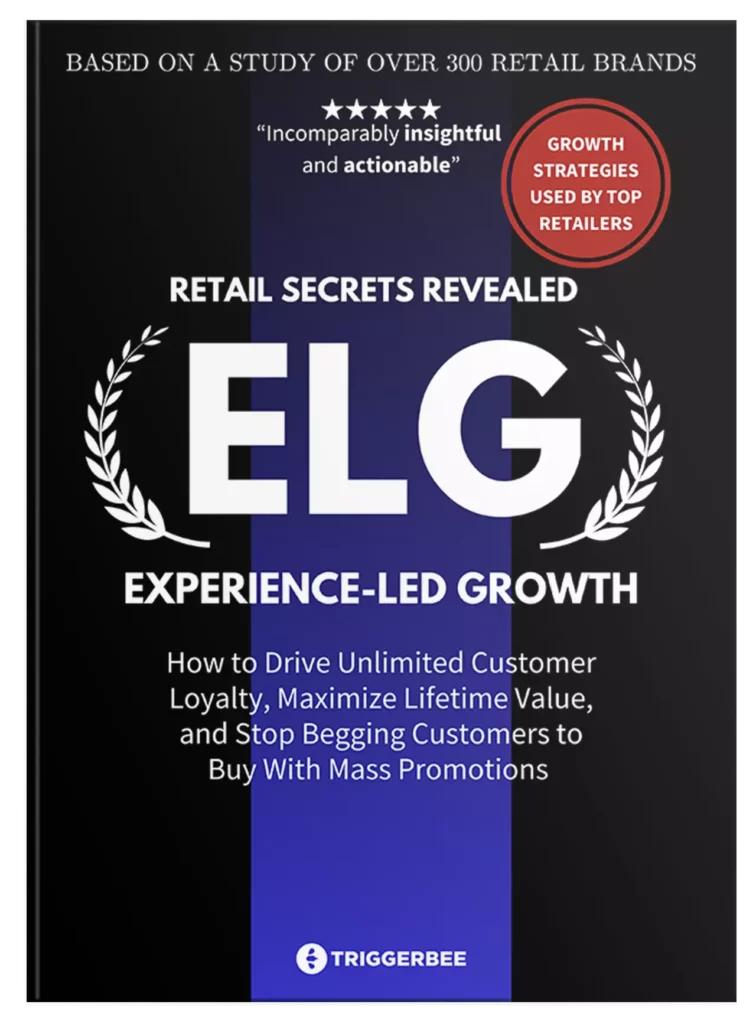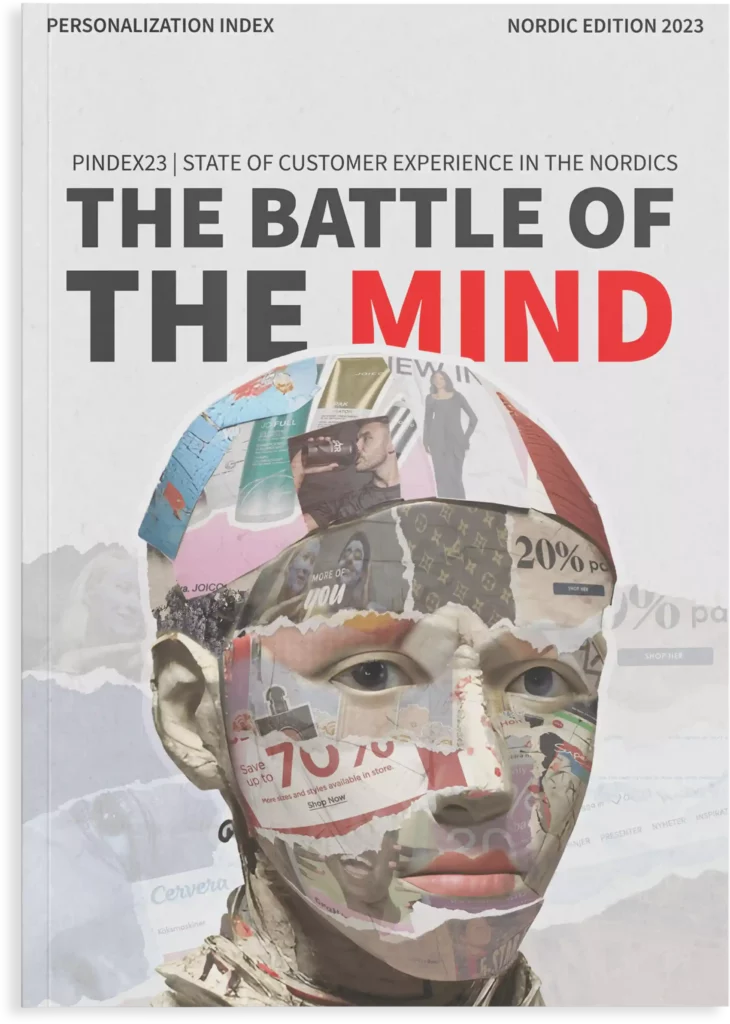We’ve recently made some exciting updates to our software, focusing on automations and the integration of forms with your Customer Relationship Management (CRM) system. This update enhances both the user experience and your workflow efficiency.
Here’s a brief overview of the update:
- Setting up automations in the campaign editor: Improved workflow for automation settings right within the campaign designer. This means a quicker setup, fewer mistakes, and no need to switch between different views.
- New automations UI: The automation interface has been redesigned for better usability. It now separates automations triggered by browser behavior from those initiated by forms and campaigns.
- Streamlined focus: By default, inactive automations are hidden, and thumbnails are introduced for easier identification of campaigns linked to specific automations.
- Upcoming features: Expect new standard actions for notifications (via email or Slack) when forms or surveys are submitted, and a simplified process for CRM form connections.
Previously, connecting forms to your CRM was a bit of a hassle. Different CRMs required different setups which made the process confusing and not very user-friendly.
Ensuring all form submissions was sent to your CRM with all the profile data you need often meant leaving the campaign editor and having to switch to a new view, the automation editor. This switch was more than a minor inconvenience—it interrupted your workflow, creativity, and focus. The automations interface itself was cluttered and lacked consistency in its design.
Now, we’re turning things around. The ability to handle typical forms and automations directly within the campaign designer speeds up the setup process, reduces errors, and keeps you focused and productive. We’ve also tidied up the automation view, clearly differentiating between automations triggered by browser actions, like visiting a page or abandoning a cart, and those tied to your campaigns and forms. This organization, along with hiding inactive automations and adding thumbnails, makes it easier to navigate and manage your marketing efforts.
But that’s not all. Responding to user feedback, we’re introducing standard actions for notifications and a standard configuration for connecting forms to your CRM. These updates aim to streamline your workflow and ensure you’re notified promptly when someone engages with your forms or surveys. Plus, the upcoming standard configuration feature will save you time by eliminating the need to set up each form individually.
Sneak peek of coming improvements
We’re not stopping here. We’re already gearing up to introduce more features that will improve how you work with onsite marketing. Here’s a sneak peek at a few things that are coming your way pretty soon:
Revenue and attribution metrics (in development)

The revenue and attribution metrics will make it possible to track how your campaigns perform in terms of revenue contribution.
Metrics we are looking at:
- How your campaigns affect sales
- AOV for different audiences
- Sales per copied coupon code
- Recovered carts revenue
But we need your help to figure out what is most important for you! Please take our survey and let us know.
Integration with Centra (Beta testing)

The Centra integration will connect directly to your Centra installation and extend the capabilities of Triggerbee. In the initial release you will be able to use Triggerbee’s campaigns to register new members, and automatically log revenue and total sales for each customer.
This integration makes it easier to calculate the ROI from your campaigns and provides better audience targeting control because you can create target groups based on customer total spend, category purchases, and purchase frequency.
Interested in trying it out? Send us an email or contact your customer success manager!
Custom code

We have released a new block in the campaign editor which lets you use HTML, CSS, and Javascript to build advanced content.
You can also attach javascript to your campaign that listens to the common events fired by the campaign script API.
Weather targeting (in development)

We are working on letting you create targeted onsite campaigns based on your shoppers’ location and the forecasted weather conditions in that location.