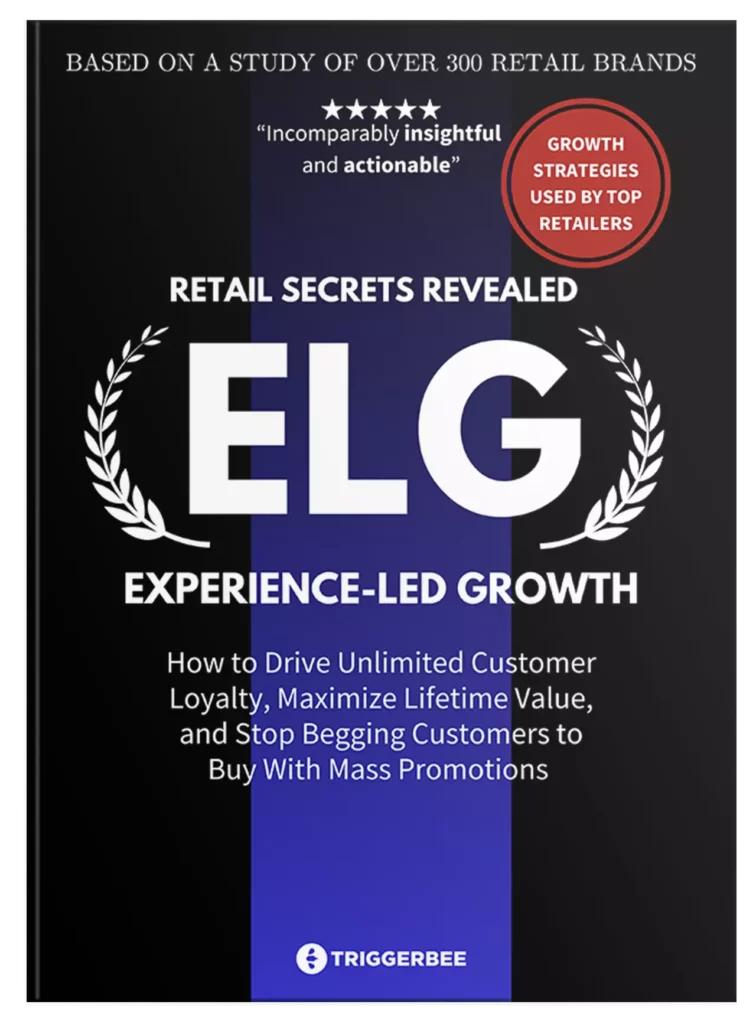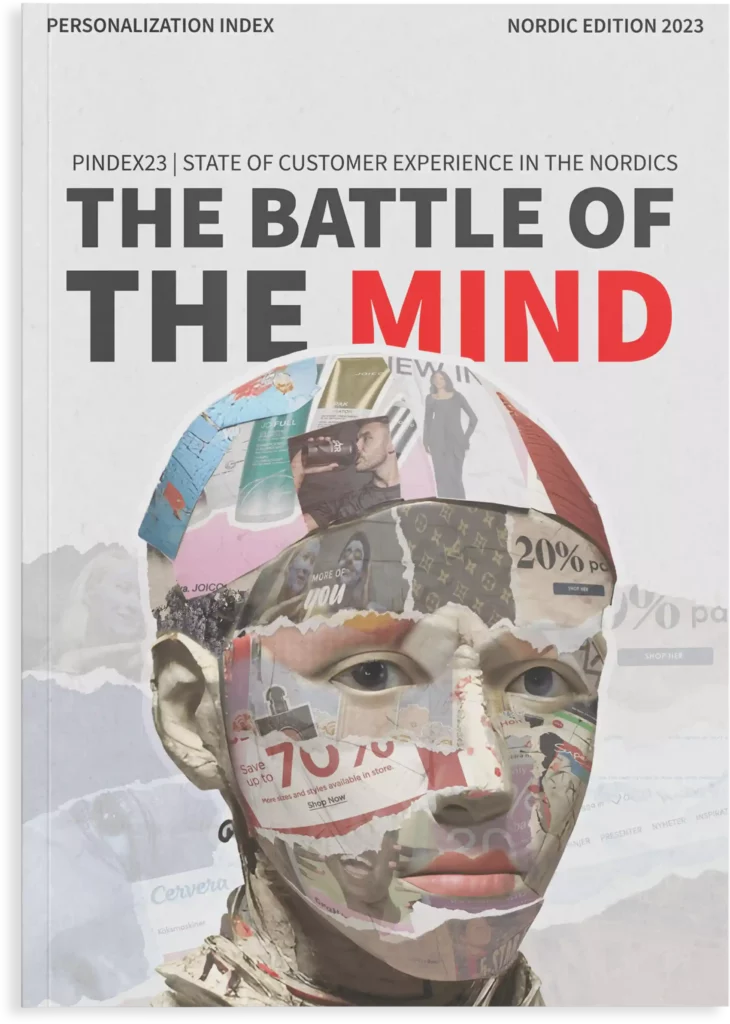The term “Exit Intent” has been growing steady last years in the e-commerce community. What does this buzzword mean and can you benefit from it even though you don’t have a web shop?
What are Exit Intents?
So Exit Intent is basically a javascript that triggers an Opt In form just when the visitor is about to exit the web site.
Why are Exit Intents awesome?
Just as a physical customer might head hastily and in an determined manner towards the exit door in a physical store – the same applies in the digital world.
The visitor has spent some time browsing around on your web site, checking cool products and reading about your business. But alas! in a moment of indecision he is about to leave the site. At this very moment we present him with one last message in an attempt to either 1) make him purchase, 2) make him opt in to your fabulous newsletter or something else with a clear Call To Action (CTA). Studys show that Exit Intent can increase your conversion with as much as 15%.

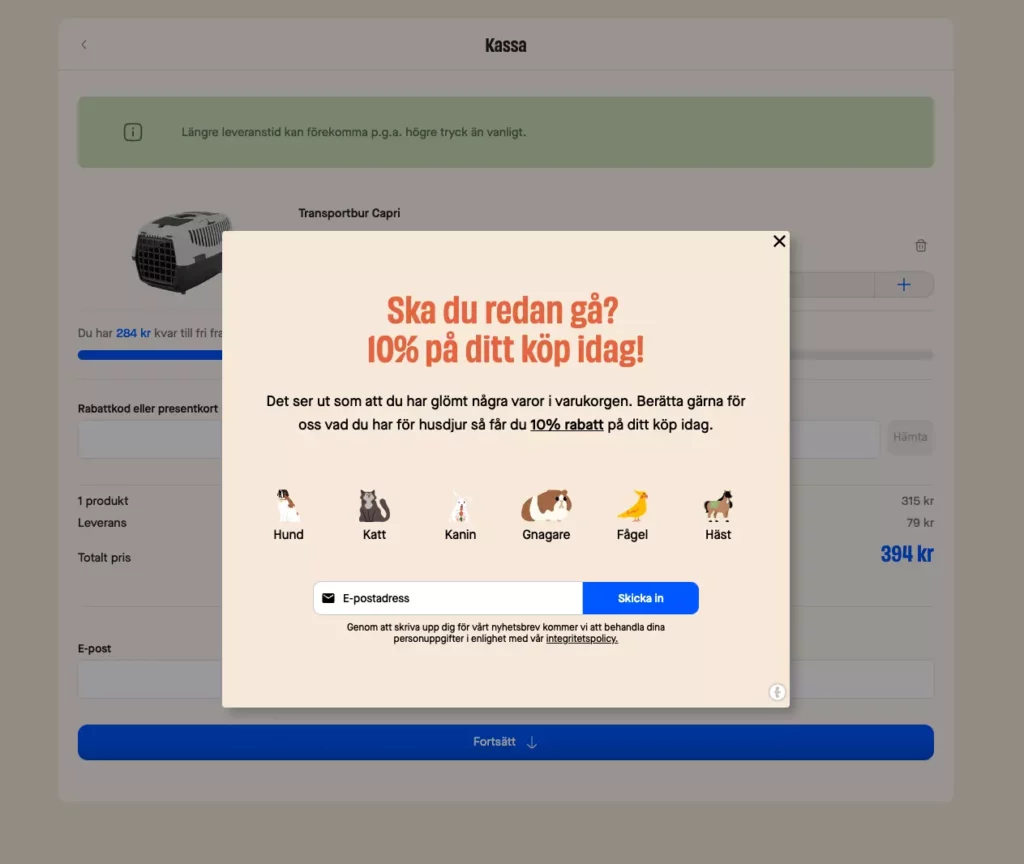
The message dispayed is extremely important to get right. A wrong message can make the visitor annoyed. The right message might just be what the visitor needed to make that conversion we desire – that moment when he engages for real in your business.
How do Exit Intents work?
How can a script detect when the visitor is about to leave? Well there are certain tell tales that let us know that a visitor is about to leave.
Tell tale #1: The mouse movements
When the mouse moves hastily to the top of the browser -as if to close the browser window or enter a new web site adress.
Tell tale #2: Keyboard short commands
When you use a keyboard combination to hightlight the browsers location field – with the intention of typing a new web site adress.
4 tips in making successful conversions using Exit Intents
1. Provide one CTA.
The visitor has reviewed your site and there are just some many options, products, offerings. When he leaves you want your message to be super simple and easy to understand.
2. Just ask for the email adress
Forget about a long form, asking the visitor for his shoe size, title or music preferences. All you really need is his email.
3. Keep it relevant
If the visitor already is a subscriber to your news letter it doesn’t make any sense for you to ask him to subscribe again.
4. Use prefill – if possible
If you know the visitor already, perhaps he has made a previous purchase, come from a newsletter or somehow converted before and you have cookies to remember this you can have the Exit Intent be prefilled with the visitors email adress. This makes his decision so much easier. Receive 5% discount? No long form, not even entering my email address again? Yes please!!
How you can get started with Exit Intent
If you can code you can script your own Exit Intent popup. Or talk to your web developer. With Triggerbee you can set up several different Exit Intents in just a matter of minutes. Style them, play with the content, configure rules to what audience should see them and publish them directly on your web site. Without the need of web developers. Sign up for an account today.
In our next blogpost on this subject we will provide 5 awesome examples of Exit Intent.
Before you go, try Exit Intent on this page. Head quickly for the browser top area with your mouse!