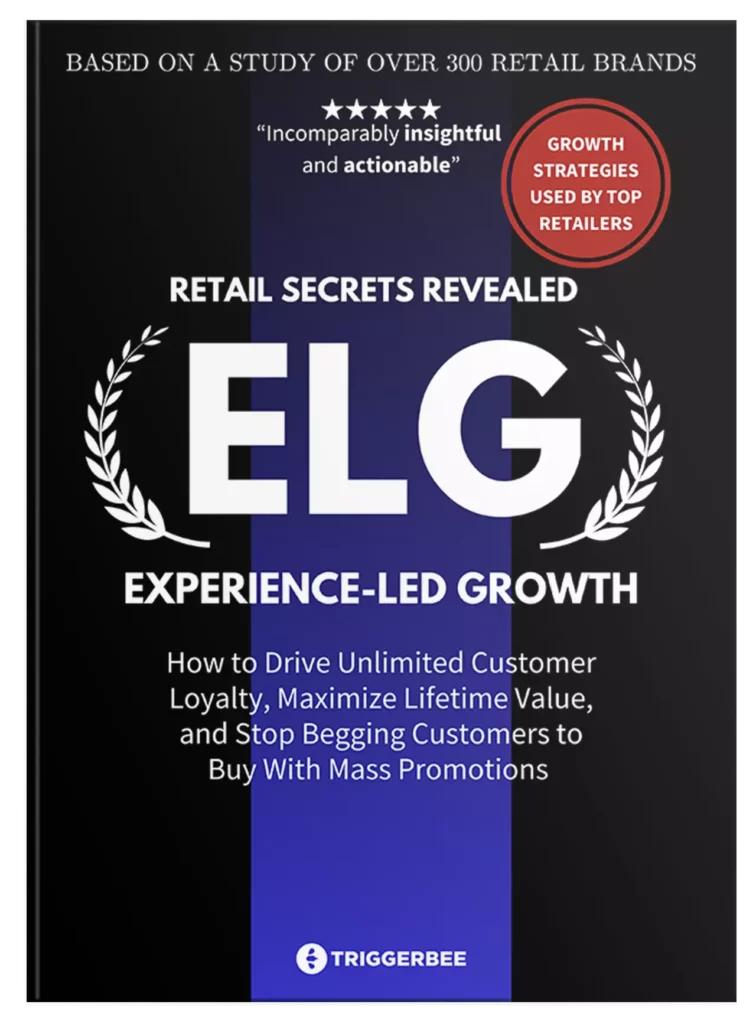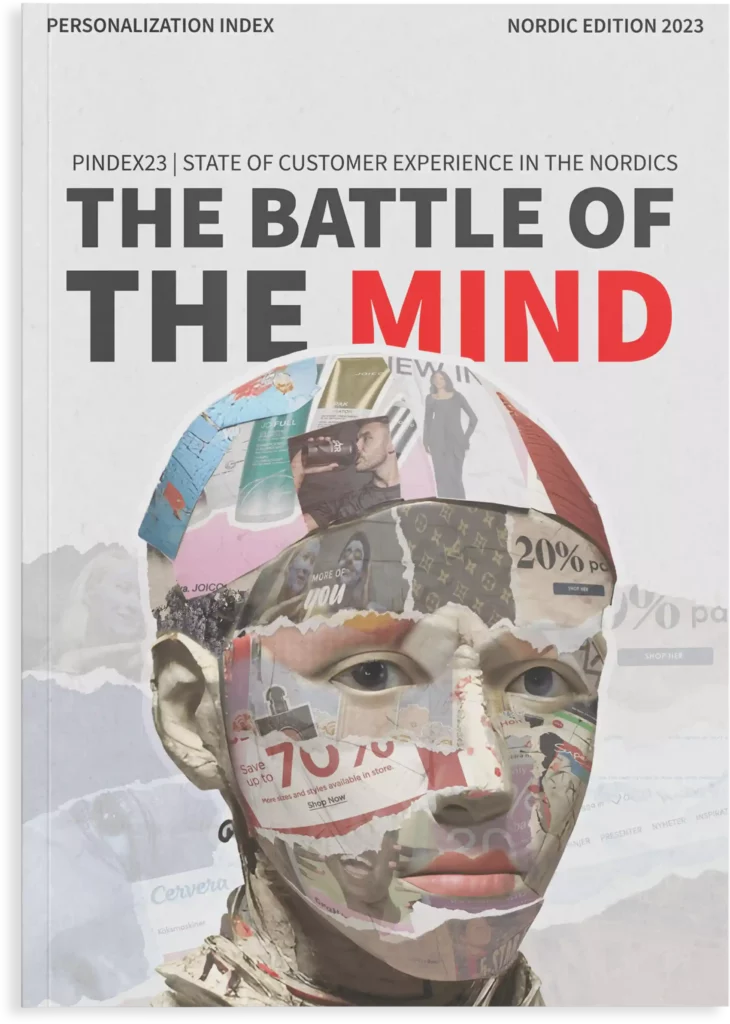If you want to see the awesome examples of lead generation campaigns in one place, then you’ll LOVE this post.
We have personally reviewed and tested over 61 strategies, and today we want to share them with you.
The best part?
They work GREAT both in B2B and B2C.
Most of these are insanely actionable and only take 5 minutes to implement.
So, if you’re looking for ideas for your next lead generation campaign, you’ve come to the right place.
Let’s kick this thing off:
1. Display a conversion form after visitors have watched your product video
Video is one of the most engaging types of content on the web, but the question is… Can you generate leads from video?
As a marketer, you want to take advantage of every opportunity you can get.
If a visitor is interested enough to watch a full product video or demo, they are probably very interested in whatever you’re selling.
And one of the best opportunities is when someone has finished watching your video.
How to optimize: Combine this strategy with a contest. We’ve seen Click-through rates as high as 88% and conversion rates as high as 16% – that’s pretty good if you ask me.
2. Use Out-of-stock-products to your advantage
Ever visited a store only to find out that the item you’re looking to buy is out of stock?
Annoying right?
Well, if you’re an eCommerce store owner, here’s a neat hack for you to use if you want to turn your out of stock products into lead generating opportunities.
How?
It’s simple. Just add a form below your “Out of stock”-text that says something like:
“Enter your email to get a notification when this product is back in stock”.
How to optimize: If you know when your item is back in stock, add a timer that counts down to the expected date of arrival for your product.
3. Use Countdowns for Scarcity
There’s a lot of ways to use scarcity in your marketing, and using a countdown is one of the most effective.
First off, it sends a pretty clear message. A ticking clock only means one thing: Time is running out.
And whether it’s for an expiring offer, limited stock or filled seats… a countdown is very universal, and it instantly tickles the brain with mixed emotions.
How to optimize: Don’t use it too often, don’t reset it and REMOVE your offer when the countdown expires. Seriously, every tactic loses its effect if overused, and some of the people who acted on your offer might feel cheated when they find out someone else got the same offer even after the time ran out.

4. Write a “Buyers guide”
Sitting yourself down to write a “Buyers Guide” can feel like you’re back in the early 2000’s, but people who are evaluating solutions or services are very likely to download it – which means more qualified leads for you.
Here’s the reality:
Over 70% of consumers tend to seal the deal with the first company that provides them with reliable, relevant information about the product or service they’re searching for.
By offering an excellent Buyers Guide, your chances increase of being that first company that provides them with the information they need.
Just don’t forget to have them fill out a form with their contact information before they can read it.
How to optimize: Read the next idea.

5. Rebrand your “Buyers Guide”
If a Buyers Guide doesn’t fit your brand, rebrand it and make a detailed list of “things you need to know before…” instead.
Instead of calling it “The Buyers Guide to Choosing a Marketing Automation System”, you can call it…
- “10 Things You Need to Know Before Purchasing any Marketing Automation System”
- “10 Things You Need to Know Before You Hire a Carpet Cleaner”
- “10 Things You Need to Know Before Changing CMS”
- “10 Things You Need to Know Before Choosing Your Next Antivirus”
- “10 Things You Need to Know Before Starting an eCommerce Store”
These names/headlines are straightforward and focus on what the consumer needs to know before they buy anything.
You could also focus on the negative aspects of your competitors (without dropping names, of course), and then make sure that your company doesn’t fall into any of the categories.
Like this:
- “The Top 8 Mistakes Digital Agencies Make After Signing New Clients”
- “10 Sneaky Tricks Car Dealers Use to Earn a Bigger Commission (and how to spot them!)”
- “7 Common Mistakes When Buying Life Insurance (and how to avoid them)”
- “How to Avoid Getting Ripped Off When Hiring Contractors”
And so on, and so on… A Buyers Guide doesn’t have to be boring. It is what you make it! 🙂
How to optimize: Create a “viral loop” to spread your guide by asking your visitors to enter two email addresses. Their own email address, and their colleague’s email address.
If you have your guide in a blog post on your website, add a Content Lock where they have to enter their email address to unlock the guide, and then have a large button at the end of the post where they can send the guide to their boss, or perhaps even a friend.
6. Change your Headline
Probably the oldest trick in the book – but still one of the most effective.
Here’s the situation:
The first thing your visitors ask themselves is “Okay, so what do these guys do?”
…and then they’ll give you around 5 seconds to answer that question. Not always the easiest thing to do.
The fastest way to answer that question is to have a headline that tells them exactly what you do. Big and bold, right on the front page.
You’d be amazed at how much a new headline can change things. Whether it’s the headline for your offer, promotion or your full website, your headline alone has the power to:
- Attract a different, more qualified audience
- Increase conversions by 2x, 5x, 10x
- Chase away tire-kickers
- Strengthen your positioning in the market
How to optimize: If you don’t want to change your headline directly on your front page, try setting up a full-screen popup that appears when the visitor decides to leave. Write your new headline in it and add a button that sends them to a landing page where they can sign up do whatever you want them to do.
If your popup gets more clicks than the main buttons on your front page, it’s worth exploring further.
Bonus: Use thesaurus.com to search and find synonyms to make your headline sound more exciting.
7. Use the “Birdhouse”-technique to generate leads from social media
I was blown away when I first saw this. A few months ago, one of my colleagues asked me:
“Have you tried this LinkedIn ‘thingy’ where you write a short post about your Ebook and ask the readers to write their Email address in the comments field? There’s this one guy with over 10.000 comments.”
After I first saw it, similar posts seemed to pop up everywhere. On Facebook, on LinkedIn, on Instagram – you name it.
Here’s what you need to do:
1. Create an eBook (or whitepaper)
2. Write a short post on your preferred social media network and tell people why you wrote it, why you’re giving it away and what it’s about.
3. In the bottom of your post, add an engaging call to action: “To get your hands on a copy, write your email address in the comments field and I’ll send you a link!”
It’s that easy.
How to optimize: If your post gets a lot of traction, you will be spending days copying and pasting emails into your list. Instead, create a landing page and link to it in the bottom of your post and automate your list building.
8. Write Content Upgrades for your blog posts
If blogging is a big part of your marketing strategy, it might be worth looking into content upgrades.
It’s a great way to increase the value for your readers and at the same time incentivize them to give away their email address.
What’s a content upgrade?
It’s a short, quick-to-make resource complementing your blog post with some additional information.
As an example, If you’re writing about wellness; a content upgrade might be a list of 10 office-friendly exercises that take 20 seconds or less to do.
If you’re writing about management, a content upgrade might be a short checklist of your top 5 tools for team management.
We managed to get a conversion rate of over 39,8% with a content upgrade in the beginning of 2018.
How to optimize: Get Hotjar, install their script and analyze the average scroll depth on your blog posts. If your content upgrade link is placed below where most readers drop off, move it above that line.
9. Re-brand recorded webinars as “Trainings”
Shopify is a fantastic business, and one could argue they have perfected the art of lead generation.
Not only do they have one of the world’s largest blogs for anyone interested in eCommerce, they also have a bunch of free tools useful for anyone looking to open up shop.
They have tools for downloading free stock photos, business name generators, and even a free dropshipping app. With all these tools stacked up they have created a lean, mean lead machine.
But… They also use something they call “Trainings” that run 24 hours a day, seven days a week.
Their secret? Recorded webinars.
Recorded webinars can be very efficient for generating leads on a daily basis.
Not only do they have an extremely high perceived value, but you only need to record it once (okay, maybe twice) to have your own personal video sales letter.
10. Discount Codes
Swedish company iDeal of Sweden is selling thousands of phone cases each day across the world.
And we’re more than proud to say they use Triggerbee to capture their leads. They do it using a tried and tested technique:
Discount codes.
By offering their new visitors 15% off on their first purchase, they have managed to push their conversion rate up to an impressive 9%. Not bad, right?
How to optimize: Add a personal countdown timer (see the next tip)!
11. Use Personal Countdowns
There are standard, “boring” countdowns, and then there are personal countdowns…
While regular timers count down to a fixed point of time, personal countdowns are session based and reset for every unique visitor.
These are great for visitors you want to act fast since personal countdowns usually last only for about 2 – 3 minutes.
How to optimize: Combine this with the Scroll-box hack [ADD LINK]!
12. Create a Free Tool
A free tool can be one of your best investments when it comes to lead generation. It might take a little development before you get it right, but when you do… You’ll never let it go.
A free tool is not only valuable; it’s evergreen. In other words, if you build the righttool and solve a problem that exists (e.g. “Where can I find more leads?”), you will see excellent results in no time.
Here are a few examples of online tools:
Business name generator
Shopify sells an eCommerce platform, and since they know most of their audience consists of new business owners, they also know that choosing a name for your business can be quite hard. As a bonus, you can even register the domain name with your business name.
You can check it out here.
Headline Analyzer
Coschedule is the “mission control for your entire marketing strategy”. Many of their customers invest heavily in content marketing, and every legitimate blogger knows that writing headlines is one of the most important parts of writing a piece of content. That’s why Coschedule themselves invested in a free headline analyzer.
You can check it out here, I use it myself from time to time.
13. Get yourself a Lead Discovery tool
Almost every deal start and end on a website these days.
And even if you have only 10, 50 or 200 visitors a month, business opportunities are hiding in your existing daily traffic (and you’re probably missing more than a few).
With a tool like Triggerbee, you can see every individual visitor, identify visiting companies, and send your most interesting ones straight into your CRM or email marketing service for further nurturing.
How to optimize: Integrate your email marketing service and your CRM to send engaged visitors to your sales team. Or, create a conversion widget and use one of the tactics in this post!
14. Use Social Proof to get more signups
Nobody wants to eat at an empty restaurant. But, almost anyone would wait an hour or two to get a table at the hip restaurant with a celebrity chef.
The same applies when it comes to online marketing. You’ve probably seen it before:
- “Join 39,502 of your peers”
- “10 000+ happy customers”
- “15 of your friends like this”
Use it at or around your most important forms to increase your credibility and trustworthiness.
How to optimize: Use the right kind of social proof for the relevant purpose. For example, boasting about your company’s followers on LinkedIn might not be appropriate when trying to get users to download a buyer’s guide.
15. Use a chat to convert visitors and engage customers
Live chats on your website are perfect for generating new leads.
They are super helpful for current customers, and if you or your support agent is AFK (away from keyboard), any interested visitor won’t have a problem asking a question and then leaving their contact info to get a delayed response.
How to optimize: Use page-specific greetings in your live chat to increase the response rate.
16. Get 80% more conversions by hacking scroll-depth
Only about 20% of your visitors reach the bottom of your website. It’s not your fault though — it’s like this for almost everyone.
If you have a call to action or form anywhere near the bottom of your page, that means 80% of your visitors will never see it!
So, how can you solve this?
First, get yourself a tool that measures how people are scrolling on your website. There’s a lot of them out there, but a few good ones are Crazyegg and Hotjar.
Install your tool and let at least 500 – 1000 people visit your website before you make any decisions.
Second, check out your shiny new scroll map and see where the average scroll depth is. As an example, let’s say that you find out that your visitors drop off at around 55% down. Then move your CTA or form to 5% – 10% above that (in other words, 45% – 50%).
Bonus: If you have a tool for collecting email addresses, make sure you can display your popup or callout based on scroll depth (If not — switch tools immediately). Create a new scroll box, and set it up so that it appears 5% – 10% above the average scroll depth.
17. Use the “Babysteps”-method to generate and qualify leads
Would you ask someone to marry you on the first date? Probably not. Instead, you go on several dates and get to know the person before you pop the big question.
The same applies to lead generation. While it’s true that offers with a high value should require your visitors to fill in more information, you don’t need to ask for it all at once.
What if I told you that you could get it one piece at a time? Would you do it?
Here’s the reality:
Big forms are scary, and that’s a fact. A form with 14 fields feels like filling out a Russian visa application for someone who just wants to access your free trial or download your massive eBook.
And to be honest… it’s a real conversion killer.
Instead, remove every field except the email field (especially the phone field).
Then, go inside your email capturing tool and see if you can target only visitors who have already converted.
If you can, great! If not… well, consider finding a tool that can.
After that, make sure you have an automated email sequence ready to bring your leads back to your website for further nurturing.
Create a popup or callout to appear only for people who previously signed up in your form, and ask for your next piece of information.
How to optimize: Add a download as an incentive for your lead to fill in their next piece of information.
18. Remove all Anti-Social-Proof
You already know social proof can help you grow your email subscribers by a lot.
But anti-social proof? Not so much.
Anti-social proof is an empty restaurant. It’s empty store shelves. A contest with only 5 participants. A TV-show that nobody has ever heard of. An empty comment field on a blog post. 15 Likes next to your “Follow us on social media”-buttons.
Anything that demonstrates your website or company isn’t popular counts as anti-social proof — and this can be a real downer for anyone looking to sign up.
“Well, this doesn’t seem very popular, I’ll just go sort some spreadsheets instead…”
Here’s what you do:
- Only show a share-button if you have over 300+ shares.
- Only show company logos that people recognize (if you run a local business, show the most popular brand logos in your area)
- If you just have a few hundred email subscribers, don’t bother mentioning it before you have at least 1000.
- Saying you have 10.000 happy users is better than saying you have 50 happy clients (unless those clients are very well known)
19. Use Exit-Intent popups only on essential pages
If you have a few critical pages that any visitor can access without having to purchase anything or sign up, it could be a good idea to put an Exit-Intent popup on those pages.
For example, if you run an eCommerce store, your shopping cart probably has a pretty high abandonment rate.
I mean, it’s the last step before someone needs to enter their payment details — and it’s a scary step.
Many websites display their discount code immediately when a new visitor enters their store, meaning it’s the first thing they sign up for — and payment the last.
Here’s the problem with that:
If they are like any other visitor they’ll browse around for 15 minutes, put a few items in their shopping cart and if they can’t see any indication of that discount code they were promised… they’ll visit your shopping cart only to abandon it.
Maybe you gave them a code to copy immediately after they signed up? Well, what if afterwards, they copied a link to send to their friend?
Bye bye discount code.
Sure, you could probably send them an abandoned cart email — but wouldn’t it be better if you could display your discount code in just the right moment?
The chances of them using your discount code is way higher if you give it to them just before the moment of purchase.
The same goes for B2B. If you put your Exit-Intent popups on key pages — for example, your Case Studies, Contact us, or Book a Meeting, the chance of someone converting is significantly higher.
How to optimize: Add a countdown to increase the sense of urgency.
20. Write an eBook
Okay, here’s the truth: Most people probably won’t read your eBook cover to cover.
But, it’s still one of the most effective lead generation techniques to use because you literally don’t need anything other than:
1) a headline
2) a topic to write about
3) a few hours to spare
How to optimize: Increase conversions by offering a sneak-peek and let visitors read a page or two from your eBook directly on your website. Make sure the preview ends with a cliffhanger, and you got yourself a lead machine.
21. Create Popups for Visitors from Social Media
Over 70% of your visitors expect at least some degree of personalization, and there are a number of ways you can tailor content to them.
Whether you’re looking to generate B2B or B2C leads, tailoring your conversion forms to the visitor’s source can increase conversions by a lot.
Let’s say you’ve written a blog post. You’ve shared it on Facebook and LinkedIn, and the traffic is pouring in.
Instead of having just a general content upgrade or a regular newsletter form, separate the traffic from those sources with a UTM-parameter.
UTM parameters will help you differentiate your visitors and keep track of who comes from where.
When posting on Facebook, just add this little snippet after your link:
?utm_campaign=facebook
When posting on LinkedIn, add this:
?utm_campaign=linkedin
If you’re posting it anywhere else, just switch out the word “facebook” or “linkedin” in the above examples to whatever you want.
Your full links should look like this (don’t forget the slash “ / “ before the question mark “ ? “):
- http://www.mywebsite.com/blogpost/?utm_campaign=facebook
- http://www.mywebsite.com/blogpost/?utm_campaign=linkedin
Then go into your conversion form creator, and create a new form that appears only for visitors coming to your website from those separate sources.
It could say…
“Only for Facebook fans: Download the free 7-step checklist for a healthier life”
Or…
“Only for LinkedIn followers: Download the eBook 7 steps to a better workplace”
How to optimize: Make it part of your Babysteps-funnel, and make the tone in your copy sound very personal.
22. Add a Secondary CTA
If you only have one CTA (call-to-action) at the top of your page, you’re probably missing out on a lot of action.
Unless your website has a great visual hierarchy (a clear path for the eye), the average visitor is relatively unobservant.
Most probably won’t look where you want them to, and that’s a fact. Especially when considering that the average time on a website is around 15 seconds.
To fix this, add a secondary CTA in the bottom of your page to make sure that anyone who just scrolls through your website also sees your primary action.
23. Pre-fill Your Forms
Over 70% of your visitors expect you to recognize them when they return to your website.
And there’s no bigger conversion killer than letting your visitors manually fill in your forms each time they want to download or register for something.
Pre-filling forms for already converted visitors is one of the best ways of saying “Welcome back”.
So, the next time you’re promoting your new eBook, webinar or white paper to your email database, try adding a pre-fill on your forms to make it easier for your leads to get their hands on it. This automatically adds any information you already have about them in your forms.
How to optimize: Pre-fill your checkout form for repeat customers if you run an eCommerce store. See Amazon’s 1-click checkout process as an example.
24. Send out an “Oops”-email to instantly increase your open-rates with 10%
Conversions aren’t always about making new visitors take action — sometimes it’s about getting prospects to take the final step.
If you’re nurturing leads with an email sequence, it can sometimes feel a bit too much “auto” — like you’re using a robot to deliver pitches.
Often, this leads to lower and lower open rates, which in turn leads to lower and lower click and conversion rates.
So, how can you instantly double your email open rates?
Send out an “Oops”-email. An Oops-email is a two-part email, where the first contains all the content along with a button that doesn’t work.
Yes, that’s right. Add a button or a link, but use an address that leads to a 404-page.
Then, shortly after, send out an email that states:
“Oops, looks like I forgot to add the correct link in the previous email. Sorry, here’s the right link: http://domain.com”
That’s it. But, don’t use it too often. People are smart, and it won’t be long before someone calls you out, but it’s a great tactic to use if you have something exceptionally important to say.
How to optimize: If you’re sending out an offer, don’t forget to mention that it’s available in limited quantity 😉
25. Use Scroll Boxes
If a popup appears precisely 0.2 seconds after you’ve just landed on a website, what do you do?
You will probably react as Liam Neeson did in Taken.
You will find the X, and you will click it.
You probably won’t even have the chance to see what it says. And that’s exactly why scroll boxes work so well.
First, they only appear when the user has shown some engagement. They have shown that they’re interested enough to scroll down to read more, and second…
It won’t block the entire website.
Scroll boxes appear in one of the corners on your screen, so they’re a bit more subtle. It won’t interrupt your entire browsing experience, and it still lets your visitor read your content.
It’s the pleasant way of collecting emails.
How to optimize: Check your average scroll depth using Hotjar, and set your scroll box to appear 5% – 10% before that.
26. Make your 404-page a conversion machine
A 404 page is the page you end up on when you try visiting a web page that doesn’t exist.
And it’s the perfect place to ask for an email, but… you have to do it smartly — otherwise, your visitor will hit their “Back”-button faster than you can spell out the word “Wait!”.
Keep in mind that your visitor was looking for something. They were giving you the gift of their undivided attention, and then something went wrong.
In a moment of frustration like this, signing up for your newsletter is probably not the main thing she is looking to do.
Your visitor was trying to get somewhere, so you need to have a ridiculously good reason as to why someone should leave their email address right there and then.
Trying to engage visitors on a website is a little like trying to have a meaningful conversation with a brick wall.
It might look nice, but it has a limited capability of talking back.
Other than a search form and a few links, your 404-page could contain a small gift. A little easter egg — as an excuse.
Just like a bouquet of flowers can make up for (almost) any argument, an eBook found nowhere else, a checklist, case study or something of value can make up for them ending up on your 404 page.
So, instead of just having a headline that says: “Oops, something went wrong”.
You could say something like:
“We’re sorry, that page doesn’t exist. As a consolation, download a copy of our eBook/Whitepaper/Report for XX! 🙂”
How to optimize: Display a personal countdown for some added urgency to the offer.
1. Capture Abandoning Visitors With Exit Intent Popups
Exit-Intent technology has been around the block more than two times, but that doesn’t mean it won’t capture any leads.
Most internet users have between 5 and 15 tabs open at any given moment, and with the average time spent on a website being around 15 seconds…
You don’t have much time to make a great first impression. Unless…
Enter Exit-Intent! By using a full-screen popup that appears only when the cursor moves up towards the other tabs, you can stop almost anyone in their tracks and earn yourself a few more seconds of their attention.
How to optimize: Make sure you have a clear, short, compelling headline and message. An Exit Intent popup creates the perfect moment for you to give away a Buyers Guide, your best Case Study, or perhaps even a discount code.
28. Remove unnecessary form fields
Your conversion rate drops by an average of 25% for every field you add in your form.
Make sure you think through which information is essential to collect for your specific promotion and edit your form accordingly.
I mean, do you really need the address or phone number, or is it something that you can ask for at a later point?
How to optimize: Use an enrichment service like Clearbit to extract company information (revenue, employees, industry, etc.) from email addresses.
29. Make your Buttons say precisely what they will do
Clear communication is vital, both online and offline.
So, instead of having your buttons say “Book Now” or “Download”, try making them state exactly what they’ll do instead.
If you want your visitors to download an eBook, make your button state:
“Send to my inbox” (instead of download)
Or if you want people to complete a purchase in your eCommerce store, make your checkout button say:
“Pay and complete purchase” (instead of just “Complete”)
30. Use the AIDA-formula
It doesn’t matter if you’re generating B2B or B2C leads. Making people leave their email address is always a daunting task.
But, there’s a way of structuring your copy — your texts, your content — so that it draws the reader in and earns you a few seconds of much-needed attention… Meet AIDA.
AIDA is a simple copywriting formula have been used by marketers and copywriters all over the world to sell billions of dollars of products and services, across all industries.
Read on to learn how you can use it too.
AIDA is an acronym for:
- Attention
- Interest
- Desire
- Action
First, you need to capture your visitor’s attention.
Then, you need to tickle their mind to get them interested in your offer.
After that, you need to present some fact to make them WANT to read more (or purchase, or sign up, etc.)
Last, you need to ask for the action.
The whole purpose of this is to make your visitor read what you have to say, and poorly structured content won’t do that no matter how long you’ve spent writing it.
How to optimize: You don’t optimize AIDA, you just learn how to write better.
31. Run a Contest
Contests are the lifeblood of many lead generation programs worldwide.
For example…
Monster ran a contest in 2005 where the winner would get their student debt paid off, up to 100.000 SEK (around $10k). Over 250 000 Swedish students entered the contest.
Shopify started their famous Build a Business competition back in 2010 where they would give away $100.000 to whoever could build the most profitable business with the help of the Shopify platform, and the result they got was amazing:
- over 1,378 new store signups
- added monthly revenue of $400,000 for Shopify at the contest’s peak
- $3,543,191 total revenue made by store owners
Running a competition might give your visitors the push they need to give your service or product a try.
32. Retarget Website Visitors With Your Blog Posts
Retargeting helps you create the illusion that your company is “everywhere” — even if it’s just in their social media feeds.
Add a Facebook retargeting pixel to your website and retarget every visitor with one of your best blog posts.
If they click through, use an Exit-Intent popup to capture their email address.
How to optimize: Add a super-valuable content upgrade to your blog post to increase the chance of conversion.
33. Host Physical Seminars
Even though digital is all the hype right now, offline events still work. This is especially true if you’re local and inviting people from the same industry.
Run some Facebook and LinkedIn ads to a landing page where they can register for your seminar, send out a promotion to your email list and if you have invited a few partners — send out promotions through their lists as well.
How to optimize: Pre-fill the landing page form for faster registration, and don’t forget the “Invite a friend”-button on the Thank-You page.
34. Show your conversion form after 3 clicks
The visitors who stay the longest are also the ones who are most likely to convert for any of your offers.
Try setting your conversion form to appear after 3 – 4 clicks/pages instead of immediately.
35. Use Exit-Intent Widgets on pages with the highest Bounce Rate
Log into your analytics platform and find the pages with the highest bounce rate, then add an exit intent widget.
If one of your pages has an unusually high bounce rate, your visitors probably think that something is missing (unless it’s a viral blog post).
By adding an exit-intent widget you get a second chance, and if you’re lucky… an email address as well.
How to optimize: Give away an eBook related to the contents of your website.
36. Display conversion forms when a visitor clicks a button or link
The best conversions come from the heart and voluntarily. Instead of interrupting the browsing experience, just make someone click a link to open a popup instead of displaying it automatically.
How to optimize: Make sure you have a strong CTA and an excellent offer to incentivize the click.
37. Create an industry report
Unique data is one of the most popular and valuable sources of information on the internet.
As an example, Social Media Examiner collects tens of thousands leads from their annual “Social Media Marketing Industry Report” every year, and so does Hubspot with their “State of Inbound”.
To get started, you can create a survey and ask your customers how they feel about a particular topic, then release it as a yearly report.
A great tool to use is Survey Anyplace because it improves your data collection by improving your surveys.
Most surveys today overlook the respondent’s experience, which is why they produce such low response rates. Their survey maker creates modern-looking surveys that engage respondents, are easy to answer, and use cutting-edge mobile features.
On top of that, you get higher response rates, better feedback and in the end… a better report.
How to optimize: Getting people to answer your surveys can be a challenge. Read this blog post on Survey Anyplace’s blog about how you can improve your response rate.
38. Collect and share ideas from industry experts
Gathering tips and tricks from experts within your industry has always been valuable.
It partially lets you “borrow” authority from those experts since the information comes from you or your company.
And also, expert advice is almost always welcomed.
How to optimize: Make the download available only for a limited time window, or collect all expert advice in an eBook and make it your primary downloadable resource.
39. Use your support team to create content that converts
The team that knows most about your customers is undoubtedly your support or customer success team.
They are in constant contact with the problems of your business, and one could argue – the most critical team of them all.
Talk to them and find out what your customer’s most significant problems or questions are, then create eBooks, whitepapers or case studies based on what they want to know.
How to optimize: Use their exact words when trying to answer or clarify a question. Instead, learn how to give better answers. Your customer’s point of view is very different compared to your point of view, so learn how to read between the lines, but use their words to describe it for them.
40. Remove the word “Spam” from all forms
Being realistic and honest is not the same thing as making a customer feel comfortable.
If you say: “We promise not to send you any Spam” right before someone can submit a form with their email address, the chances are that’s all they’ll see.
Try rephrasing that sentence to say something more inviting, or remove it completely. An alternative is to use an icon of a padlock on your submit button, making it feel like a “secure checkout”.
41. Use a Content Lock or Paywall
Don’t want to use popups? No problem. Other alternatives are just as effective when used correctly.
A content lock is pretty much what it sounds. It locks part of your content, and the only way to make it disappear (or unlock the content) is to give up your email address.
Content locks are popular amongst newspapers and large business blogs since it feels a bit more subtle and sophisticated compared to interrupting the visitor with a popup.
How to optimize: The most effective way to use a content lock is by giving away – and locking – extra list points. For example, if you write a blog post about “The 7 most effective ways of losing weight” add three more bonus tips at the bottom and hide those last three tips with a content lock.
42. Make your About-page a conversion opportunity
Did you know that your About-page is one of the most frequently visited pages on your website?
If not, you do now.
About pages usually tell a story. A story about how your company got started, what sparked the idea, who’s on your team and what values upon which your business is built.
Humans love stories, and a carefully crafted About page could be just as engaging as a well-written biography. It’s also why it makes perfect sense to invite them to join your newsletter.
Try adding a form to make your visitor sign up for your newsletter, take the opportunity to give away your best case study or why not give away your best eBook?
How to optimize: Write a better story about your company, or outline the way you work together with a story about your company.
43. Answer Questions on Quora
This one might not be directly related to capturing leads, but it’s a tactic that leads up to the desired result.
Quora is a platform where you can answer questions about any topic remotely imaginable.
It’s also a great way to build up your authority, because the more questions you answer, the more people will see it.
How to optimize: Figure out a few keywords that relate to your business and sprinkle those keywords in your answers. Their search algorithm looks for exact or containing matches within your search phrase.
44. Send Slideshare traffic to a Landing Page
LinkedIn owns Slideshare, and if you use it right, you could get some incredible reach.
You can upload PDF’s, Powerpoint presentations or images to create a slide deck visible to the world.
One of the perks of using Slideshare is that any links or buttons you add in your PDF are also clickable in your slides.
If you ever host a webinar, upload your slides to Slideshare and send it to the attendees.
If you ever speak at an event, upload your slides to Slideshare and share it with your email list.
How to optimize: Make it part of your content strategy and create short versions of your best blog posts as slides, then upload it to Slideshare.
45. Write Speaker Notes from conferences
The speakers at large conferences are usually pretty well known in your industry, so why not “borrow” their knowledge and turn it into a lead magnet?
Try listening to as many speakers as possible, write detailed notes and share it as “Speaker Notes from Conference X” to your email database.
It will be irresistible for everyone who wanted to attend, but couldn’t.
How to optimize: Sometimes it’s possible to get access to the list of attendees as a sponsor of the event. If that’s an option, try sending out your speaker notes the day after for the best results (We managed to do this once, and we saw open rates of 81%, a 56% click-through rate and a conversion rate of around 60%)
46. Create “Industry Landscapes”
Research comes in many forms: Infographics, industry reports, industry states, lists, and last but not least…
Landscapes.
Every year, Scott Brinker over at chiefmartec.com finds every single company in the marketing technology space and adds their logo in a really, really large infographic.
When they released their infographic in 2017, they had over 5 000 companies, and it’s been shared over 7 900+ times on social media.
Now that’s some serious reach.
You don’t need to find every single company in your niche or industry; this would almost be impossible for some.
Instead, you could do a trend analysis and create a landscape where you compile the fastest growing companies within that trend, and at the same time get valuable insight about where your industry is heading.
47. Engage in a strategic partnership offer
What’s the best form of marketing? The kind that doesn’t come from you.
Here’s a fact:
Over 70% of consumers trust reviews from other people more than information coming from your company.
This is why testimonials and reviews are so powerful.
But, people still trust companies they like, and if you can get other companies to tell their customers about you, it’s a very trustworthy type of marketing.
We’re all biased towards thinking that “This company wouldn’t endorse that other company unless they’re just as great”, so when you get an endorsement from another company, it’s a very trustworthy way of getting your name out there.
If nothing else, a partnership lets you reach an audience you otherwise wouldn’t be able to reach.
How to optimize: If possible, bundle your products and sell them at a discount (or as a once in a lifetime offer).
48. Add a link to your email footer
Okay, so this tactic is what made Hotmail into the beast it once was, and you can adjust it to fit your marketing strategy.
Whether you have an event coming up, an important webinar or perhaps a new downloadable resource, add a link just before or right after your contact information.
How to optimize: This tip isn’t lead generation specific; try not to use images in email footers. Focus on delivering value.
49. Use Quizzes
Almost everyone love to test their knowledge and compare their results to others.
Most think of viral sites when they hear quizzes, but it turns out it works quite well for lead generation as well.
Not only do you have a chance of collecting some valuable information about your audience, but you’re also gamifying the process of collecting email addresses.
Use a service like Quizzr or QuizPop to create your quiz, and send the results to their email address. Easy as that.
How to optimize: Add a scoring system to be able to provide different results depending on the chosen options.
50. Create a PDF to present your stack of tools
Do you know anyone who doesn’t want some insight into how other companies manage their business?
Present the tools you use for marketing, sales or management (depending on your industry), and give it away as a content upgrade or whitepaper.
51. Create a Free Online Course
A lot of people make over 6-figures selling online courses alone. It’s the future of learning, and it’s one of the best ways to generate B2B leads.
How do you ask? Well, there are a few ways you can put your course together.
One way is to write everything from scratch, record some instructional videos and start handing out your free course. Note that this is very time consuming, and will probably take you a few months if it’s your first time.
Another way is to find a lot of old content, update and restructure it, and put it together as a text-based course. This is probably your best bet if you want to get it out there quickly.
How to optimize: As a final step of your course, host a webinar where you sell your students on your product or service.
52. Offer a free trial or demo account
Would you buy a car without test driving it first?
Would you buy a home without going to the open house first?
Probably not. Your free trial is your open house or test drive – and it’s how most users prefer to evaluate and buy products.
How to optimize: Don’t forget to have a clear plan of how you convert your free trials into paying customers, or else it’s no use.
53. Give Away Special Offers at Conferences
Conferences are a great place to meet new people, but you need to have a plan in place to get any value from it.
Whether you’re just an attendee or displaying with your company, you need to have something to give those you speak with.
No, business cards or funny stickers aren’t enough to drive sales.
You need to offer them something special, a deal only for them, just because they happened to be at the conference.
A free account, consultation or review, a few free hours of development, whatever you can give away, give it to them.
But, don’t forget to take their business card or contact information in exchange.
Even if conferences might not be your best forum for customer acquisition, free giveaways are a great way of getting people interested in speaking with you.
54. Add security seals
People still feel sceptical about leaving their contact or credit card information on the internet.
Payment services and SSL certificates all have security seals for you to display wherever you need to ensure your visitors that their information is safe with you.
Adding them to a checkout page or on a page with a form can dramatically increase your conversion rate.
How to optimize: Don’t add a security seal from a payment service if it’s just a conversion form. People might think they are initiating a checkout.
55. Use More Testimonials
Testimonials are one of the most persuasive types of social proof, and that’s precisely why you should use them frequently.
Insert testimonials around your conversion forms, in your checkout or anywhere your visitor can leave their information.
It acts as a constant reminder that they are in good company.
56. Use Behavioural and Interest Targeting
One of the worst things with retargeting ads is that you can continue seeing ads for products you purchased two months ago – like I recently experienced with my shoes.
I like my shoes, but I don’t feel that I need another pair anytime soon.
Behavioural and Interest targeting does the exact opposite — instead of displaying offers based on past behaviour, it lets you target communication to what your visitors are interested in as of right now.
That means that you can show a popup ONLY for returning visitors interested in Adidas shoes, or marketing consulting, or management consulting.
Triggerbee offers this feature for Conversion Widgets, and if you’re interested, you can go here to schedule a demo.
57. Segment your website visitors
It’s a common practice to segment your email list before sending out campaigns, but website traffic?
You can divide your website traffic into groups based on different criteria like:
- Number of page views
- Visits from campaigns
- Interest on your website
This is very helpful when trying to convert visitors into leads and customers because you can create different conversion paths for people who are more interested in X than Y, or the other way around.
Having insights like these makes enables you to market far more personal compared to sending your leads the same email sequence, no matter who they are.
You can do this with a tool like Triggerbee.
58. Take users on a journey
Instead of using the good ol’ product video to demonstrate your product, create an experience where your visitor can follow a story that connects the dots between the problem you’re solving, and how your users can solve it with your product or service.
59. Use non-responsive pages to collect emails
Your website needs to be responsive, that’s old news. But, if a part of your website is not…
Put up a specific landing page for mobile visitors with a form where you ask your visitors to give up their email address so you can send them a link to the desktop version.
The best-kept secret about lead generation is that you only need a good reason, nothing else.
If you have a good enough reason for anyone to leave their email address, most will. You don’t need flashy eBooks or large reports (although it helps).
60. Switch places on your Yes/No button
This one is a little sneaky, but it’s effective. Just make sure you use different colours on your buttons (green for “Yes”, red for “No”) to not confuse anyone too much.
When something pops up, most people’s first instinct is to look for the “No”-button to the right (or the X in the corner) — but if you switch positions of your buttons, you might earn yourself a few more leads.
61. Host 30-day Challenges
We’re not talking about challenges like the ones for awareness, but rather 30-day challenges created for anyone to reach their desired result.
For example, a lot of personal trainers use challenges to get people to join their classes or online coaching programs. When it comes to workout, just getting started is half of the work.
But, it’s in no way limited to fitness. You could might aswell do a “Get 10 high-paying clients in 30 days”-challenge and get the same results.
62. Collect leads using Facebook Lead Forms
If you’ve never tried using Facebook to generate leads directly in their newsfeed, you are missing out on a great opportunity.
In 2015, Facebook rolled out their new advertising feature called “Lead Ads” which let you create a lead form, and promote it just like you do with any other ads.
It only takes 10 seconds or less for users to submit their information since Facebook already have their email address, name, street address, phone number and any other information you could make use of.
63. Last date to decide
If you’re hosting an upcoming event, seminar or webinar — there will be more than a few people visiting your landing page without the intention of making a decision right there and then.
And even if you have stated the last date for signing up, big and bold, most of those indecisive people probably won’t remember to sign up until it’s too late.
Instead of just letting it pass, why not offer to send them a notification the day before you close your registration?
It’s a great way to make them commit to a small “Yes” in the beginning, and it’s also an easy way to make them attend your event.
64. Use personal video email
There’s a new gold rush sweeping the internet, and you better hop on the mining train before it’s too late.
If you’re in sales or marketing and are looking to increase revenue, what this little technique can do for your bottom line will shock you…
Thousands of people just like yourself are making a fortune only by sending personal video greetings to their leads via email.
Why?
It’s as personal as it can get.
You can’t fake saying someone’s name in a video.
You can’t fake talking about your last meeting.
And there’s almost no way of building up a personal relationship with email, the way you can with personal video.
It’s not lead generation per-se, but it might count as deal generation.
Check out one of the tools below and start setting aside a few hours each day for answering emails – you’ll need it.