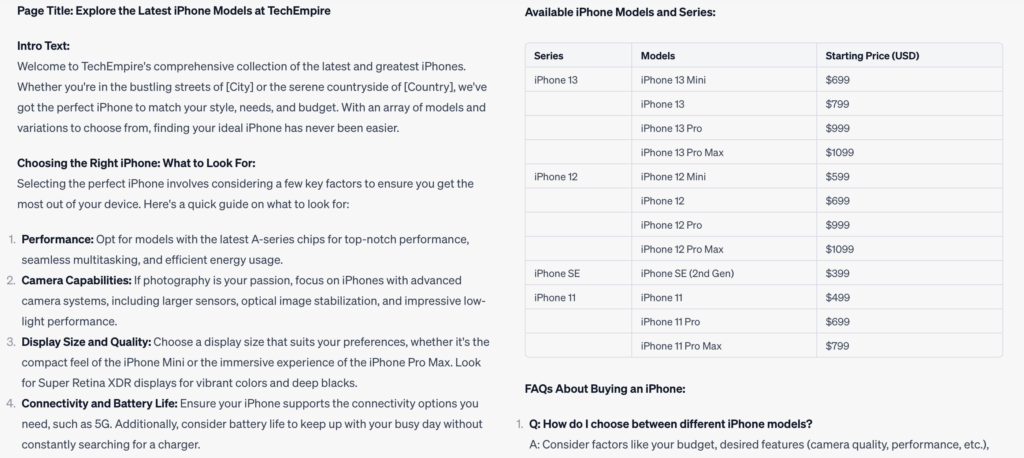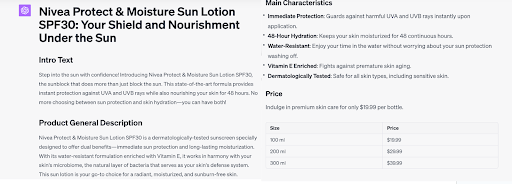Marketers and businesses collect first-party data to gain more insights into their target audience. It is one of the most valuable sources of data, and as you will soon discover, it is also the key to both higher conversion rates and customer loyalty. Moreover, first-party data is fundamental to creating personalized experiences.
Data is a marketer’s most important asset.
Without data, you can’t track outcomes, discover new insights, or decide which campaign to spend more or less money on.
But…
There is a difference between data and data.
It comes from different sources, is used for different purposes, and is even regulated differently under e.g. GDPR and the e-Privacy Directive.
And as more and more browsers move away from third-party cookies (which are a form of third-party data), we are forced to rely on zero-party and first-party data.
What is first-party data? A definition
First-party data is all data that a company collects from its own channels and sources.
In other words, any information about your target audience that comes from both online and offline sources such as…
- Your website
- Your CRM
- Your email system
- Your POS system
- Your apps
- Your surveys
- Your social media
…counts as first-party data.
Most of your customers and users understand that you are collecting behavioral data about them, and there is always a consent form to justify the collection.
When a visitor to your website fills out a form or completes a purchase, they almost expect their data to be used by your company for improving the customer experience.
Advertising (mainly remarketing in this context), email marketing and personalization are three pillars of your customer experience strategy enabled by first-party data.
Here are some concrete examples of first-party data:
- Web activity: Clicks, page views, completed forms and other types of behavioral marketing on your website
- Interests: What areas the person is most interested in on the website, interests shown in social channels.
- Email: Email engagement, opened emails, email clicks, unsubscribes, etc.
- Social media: Likes, comments, interactions with your business page, etc.
- Web analytics: heatmaps, session recordings, visit history, landing page, exit pages, funnel analysis, etc.
The more first-party data you have on each individual customer, the more opportunities open up.
You can combine all these data points into a customer profile that centralizes and unifies your customer data across devices and channels…
…and centralized customer profiles open up a world of new opportunities and marketing activities.
The reason?
Most companies have a similar basic set of technologies that collect data about their customers and audience, consisting of a CRM, an ESP (newsletter tool), a web analytics service, and perhaps a customer case management service.
The problem?
All the data collected by each tool is also isolated to each tool. This makes it difficult to reconcile the data and draw conclusions like:
“Customers with more than 3 support issues within the first 30 days are more likely to respond to a survey”
And:
“Customers who responded to a survey are more likely to take an upsell”.
With centralized customer profiles, all data is collected in a single profile, allowing you to discover relationships without having to import and export from different systems.
It also enables you to display personalized offers for specific users and audiences directly on your website, deliver synchronized messages across all channels, and much more.
However, for first-party data to be valuable, it must also be activated and used regularly.
See how Triggerbee collects first-party data, combines it into your customer profiles, and activates it with personalization.
Why is first-party data important?
First-party data is important because you 100% own the data. It is also free to collect, apart from any costs for the tools.
So collecting first-party data means collecting data from customers and potential customers with whom you have, or will have, a direct relationship!
Here are some concrete reasons why collecting first-party data is important:
- Ownership: You, and only you, own the data you collect about your customers. You don’t have to buy data from external sources, you have all the data you need to analyze and make decisions that drive growth.
- Quality: Because first-party data comes directly from your customers or is a direct reflection of how they use your website or app, you can be sure that the data is reliable and up-to-date. Compare this to third-party data that is collected at a specific point in time and is rarely updated.
- Consent: First-party data is collected with the consent of your customers, meaning they are aware that their data is being collected, stored, and used by your company–and that you are not sharing their data with anyone else. This is important for building trust, but also a requirement for GDPR compliance. Third-party data is often collected without consent, and the same database is often sold to multiple companies.
- Relevance: First-party data is individual, which means you have a higher accuracy rate if you want to target offers or personalize your website for an individual or a target group segment, for example.
Relevance is the key to success in digital marketing and sales.
With more and more companies entering the market, competition is increasing. This means that the baseline for what communication your target audience considers “relevant” is increasing every day.
And with increased competition comes the temptation to buy data and email lists as a shortcut. But this often contributes to poorer relevance and poorer outcomes.
In short:
First-party data is essential to ensure that the insights you collect about your audience are continuously updated, while being collected with the consent of the customer.
First, second and third party data
You already know that first-party data is data you collect from your owned channels.
But what about second and third party data?
Second-party data
Second-party data is first-party data collected by Company A, but used by Company B. This can occur, for example, when two companies enter into a partnership where each company collects leads for the other on their respective websites and shares the data between them. If ICA and IKEA join forces and do an event, ICA could have a form on their website where you can sign up. If IKEA gets access to the information you provide, it is second-party data.
Third-party data is data collected by an organization that does not have a direct relationship with the user whose information is captured. Many times, third-party data is extracted from various sources, websites, and databases, and then aggregated through another provider. This process means that the information is collected at a specific time, and if the company extracting the data does not regularly update and clean it, it only reflects a snapshot.
How is first-party data collected?
The easiest way to understand how first-party data are collected is to give a concrete example.
Example of how first-party data is collected:
Let’s say I have bought a new phone, and I need to buy a case for it. I go to idealofsweden.com and accept that they use cookies. After looking at some cases, a widget appears offering me a 10% discount in exchange for my email address. I fill in the form to get the discount code, and put one of the shells in the shopping cart. I add the discount code, and proceed to finalize my purchase. In the checkout form, I fill in my address, my social security number and additional information about me. Once the purchase is complete, I am asked to leave a review about the shell.
This is all information that I voluntarily and knowingly provide in order to complete the purchase and start a relationship with the company.
If the company in the example above also uses web analytics to analyze and collect web activity, they could use behavioral data and purchase data to target offers in the future.
How do you use first-party data?
First-party data is used to serve ads (retargeting), personalize content on websites, customize messages to different audiences, and get to know the people behind the personal data through various analytics.
First-party data can also be used to create ideal customer profiles (avatars) so that you know, for example, where your target audience spends their time online, what their career and life goals are, what social media they use most, and what blogs they read.
By creating an ideal customer profile, you can better plan your sales and marketing budget and learn how to best reach your target audience.
Here are some examples of how first-party data is used:
- First names in email campaigns
If you subscribe to any newsletters, you’ve probably seen your name appear in some of them. This is because at some point you filled out a form or bought something from that company.
- Advertisement for a product you visited before
If you’ve seen a Facebook or Instagram ad for a product you’ve looked at before, you’ll see it thanks to first-party data.
- Analytics and customer profiles
A customer profile and analytics that by aggregating many different customers is made possible thanks to first-party data.
Zero-party data
There is another level of data called Zero-party data. The term was coined by Forrester in a report to describe all data that customers and users give up voluntarily.
The difference between Zero-party and first-party data is that Zero-party data only includes data that can be traced back to an individual, such as forms, surveys, chats, phone calls and the like.
This data is incredibly valuable, and as marketers become more and more data-driven, Zero-party data is invaluable in today’s competitive business climate.
Summary
First-party data is one of the most important data sources available. Without it, you can’t serve remarketing ads, personalize offers and content on your website, or target emails to specific audiences.
First-party data allows you to create communications that are relevant, specifically tailored to each individual and occasion.
You probably have plenty of first-party data in both your CRM and your email service. But the question is: Are you activating and using it? If not, start doing so today.
The value of your data is in direct proportion to how well you use it. Data that just sits around getting old is worthless, no matter how you got it.
FAQ
What is first-party data?
First-party data is any data that a company collects from its own channels and sources, both online and offline. For example, the website, social media accounts, surveys, forms, point-of-sale (POS) systems, digital behavior, etc.
Why is first-party data important?
First-party data is important because you own the data 100%. It is also free to collect, apart from any costs for the tools.
Therefore, collecting first-party data means collecting data from customers and potential customers with whom you have, or will have, a direct relationship!
How is first-party data used?
First-party data is used to show ads (retargeting), personalize content on websites, adapt messages to different target groups, and get to know the people behind the personal data by doing various analyses.
First-party data can also be used to create ideal customer profiles (avatars) so that you know, for example. Where your target audience spends their time online, what their career and life goals are, what social media they use most, and what blogs they read.
What is the difference between zero, first, second and third party data?
Zero-party data is any data that your customers give up voluntarily in e.g. forms and surveys. First-party data includes data from forms, but also extends to website activity, email campaigns opened, social media engagement, etc. Second-party data is first-party data that another company has collected, but is used by another company. Third-party data is data that is collected from many different sources at one point in time and is aggregated.