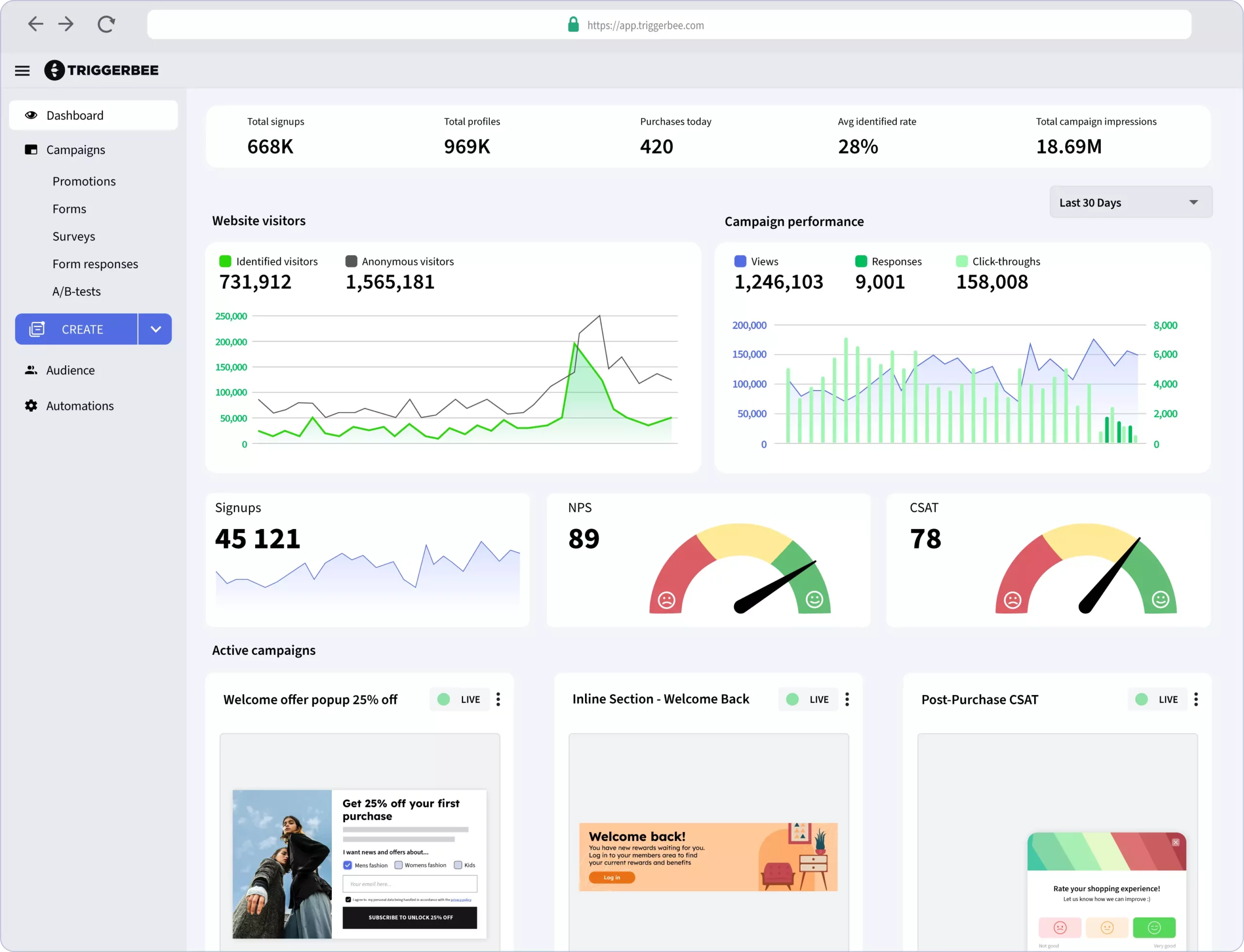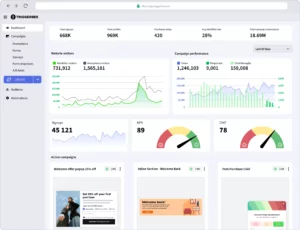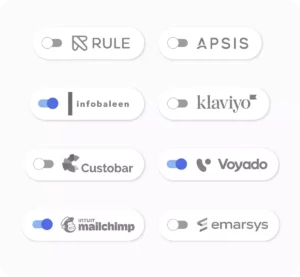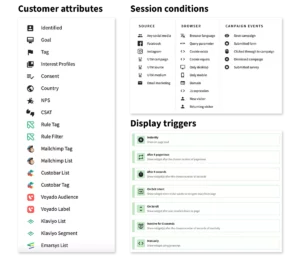All Triggerbee features
The Editor
- DESIGN ELEMENTS
Core Design Blocks
Use these design elements to create more personalized onsite campaigns for every occasion and audience.
Container
Use containers to further customize your widget inside the canvas.
Columns
Use columns of two or three to group different blocks together.
Button
One of the most important elements to inspire action from the visitor.
Image
Add images to accompany your copy and match the feel of your campaign.
Text
Create engaging copy to grab your audience's attention.
Spacer
Create space around your blocks and improve the look of your campaign.
Sticker
Add that extra touch to your widget with ready-to-use sticker designs, or make your own.
Close Button
Ideally, you don't want your audience to opt out. But a close button should always be available.
- INTERACTIVE BLOCKS
Interactive Action Elements
Use these interactive blocks to inspire action and gather data, whether it’s an input field, buttons or a countdown.
Input Fields
Use Input Fields to collect data from your visitors, such as email addresses and phone numbers.
Radio Buttons
Use radio buttons when collecting data from your visitors, e.g. gender.
Checkbox
Add a checkbox to have your audience pick from different options.
Consent
Collect consent from your visitors, especially useful for GDPR in EU.
Countdown
Use a timer for short deadlines, to have the visitor perform a certain action in the same session.
Deadline
The deadline element is used to create hype and/or FOMO around your promotion.
Coupon Code
This element adds a field for a promo code along with a copy-button.
Single-use Coupon Code
This element lets you connect the copiable promo code to a coupon set with unique coupon codes.
Submit Button
Use the submit button when you have a form in your widget, i.e. something you want to "submit" to Triggerbee.

“Triggerbee is my favorite tool! It has helped us to build a larger fanclub, increase engagement among visitors and allowed us to get more visits from newsletters to the website.”
Targeting Options
- Targeting & segmentation
Target The Right Audience
Segment and target your audiences using CRM & Triggerbee data.
Audiences
Select from current audiences or create new ones, e.g. logged-in users.
Session Conditions
Combine the audience with conditions such as browser settings, javascript expression or UTM-tags.
Triggers
Select trigger(s) to decide when the campaign will be shown (e.g. "after X views").
Scheduling
Prepare your campaigns and set when they start and end.
Display Path
Enter paths of your webpage to either hide or show your campaign on.
Variants
Use variants to split your audience within the same campaign
Surveys
- SURVEYS
Ask Your Visitors Directly With Surveys
Have your audience answer surveys onsite to collect opinions and ratings, which you can analyze and follow up on.
NPS
Use NPS to measure the willingness of customers to recommend your brand.
CSAT
CSAT measures how satisfied the customer is with your product, service or meeting, among other things.
Star Rating
Let customers rate touchpoints with handcrafted star ratings.
Thumbs Rating
Let customers rate touchpoints with a thumbs up or down.
Smiley Rating
Let customers rate touchpoints with various sets of ready-to-use smileys.
Numerical Rating
Let customers rate the touchpoints from 1 - 10, or even 1 - 100!
Referral Marketing
- REFERRALS
Launch Referral Campaigns Onsite
Let your customers become brand advocates by spreading the word.
Share with friend
The main widget for referral campaigns. This opens a native share menu for mobile users and supported browsers.
Native share menu
This element opens up the native share menu on a mobile device and supported browsers (Edge, Safari)
Fallback copy-button
A copy-button will display on browsers that don't support native share menus, to ensure everyone can participate.
As well as...
Automations
Create automatic workflows to streamline your work.
A/B Testing
Test different offers, form lengths, button texts, tone, and much more.
Beesly - the AI Assistant
Generate copy with Beesly, your AI copywriting assistant.
Iframe
Embed any custom content using frame, for ex. showing videos in campaigns.
Key features and capabilities
Audience and repetition control
You have full control over who see's your campaigns, and what happens after a campaign interaction.
Survey response targeting
Target customers and subscribers using their historic survey responses to target specific audiences.
Campaign scheduling
Schedule campaigns in advance to never miss a big promotion or member announcement.
Advanced behavior targeting
Target your campaigns based on devices, traffic source, historic form submissions, and more.
A/B testing
A/B-test messages and promotions to find the perfect balance between acquisition and profitability.
CRM-based targeting
Triggerbee integrates and syncs with your CRM to fetch segments, identify web visitors, and more.
Trigger actions in your CRM
Trigger an action in your CRM when a member performs a certain action on your website.
Enrich CRM contacts
Send behavior-, survey-, and contact data to your CRM to create better Email & SMS segments.
Slide-in forms
Show one form field at a time, and turn filling out large forms into a better user experience.
Text & button animations
Text and button animations to grab attention and create engaging content
Phone input with country picker
Collect phone numbers with the correct area and country calling code.
Countdown timers
Create FOMO by counting down to a specific date or just using hours and minutes.
Get started now
Install on your site in less than 2 minutes.
Publish a campaign in 30 minutes.
Get set up in a day.